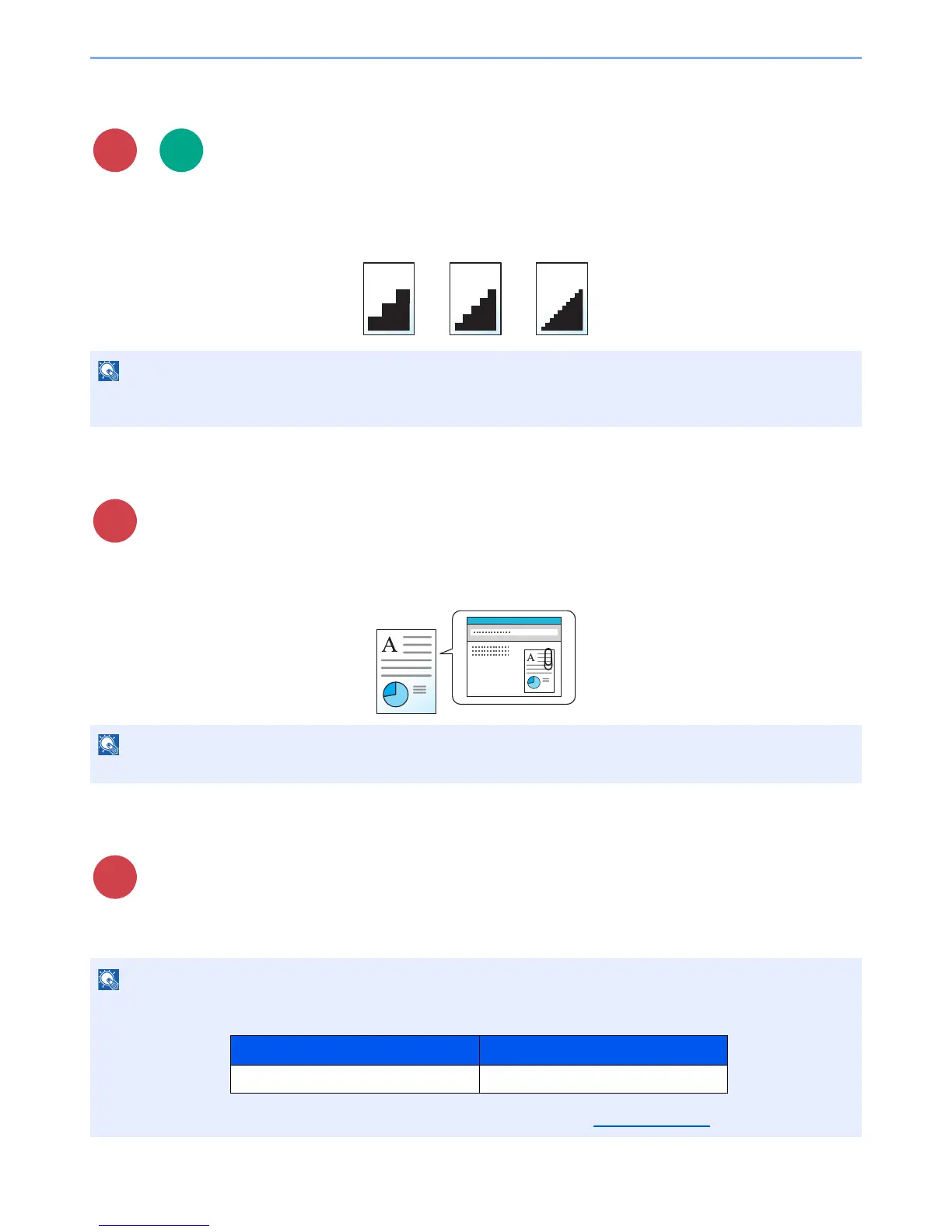6-25
Using Various Functions > Functions
Scan Resolution
Select fineness of scanning resolution.
The selectable resolution is [200 × 100 dpi Norm.], [200 × 200 dpi Fine], [300 × 300 dpi], [200 × 400 dpi S.Fin],
[400 × 400 dpi U.Fin], or [600 × 600dpi].
Subject/Body
Adds subject and body when sending a document.
Enter the E-mail subject and press the [OK] key, and then enter the E-mail body and press the [OK] key.
FTP Encrypted TX
Encrypts images when sending via FTP. Encryption secures the document transmission.
(Value: [Off] / [On])
The larger the number, the better the image resolution. However, better resolution also means larger file sizes and
longer send times.
• You can only change the settings by logging in with administrator privileges.
The factory default login user name and login password are set as shown below.
• Be sure that "SSL" of Secure Protocol Settings is [On]. For details, refer to SSL
on page 8-11.