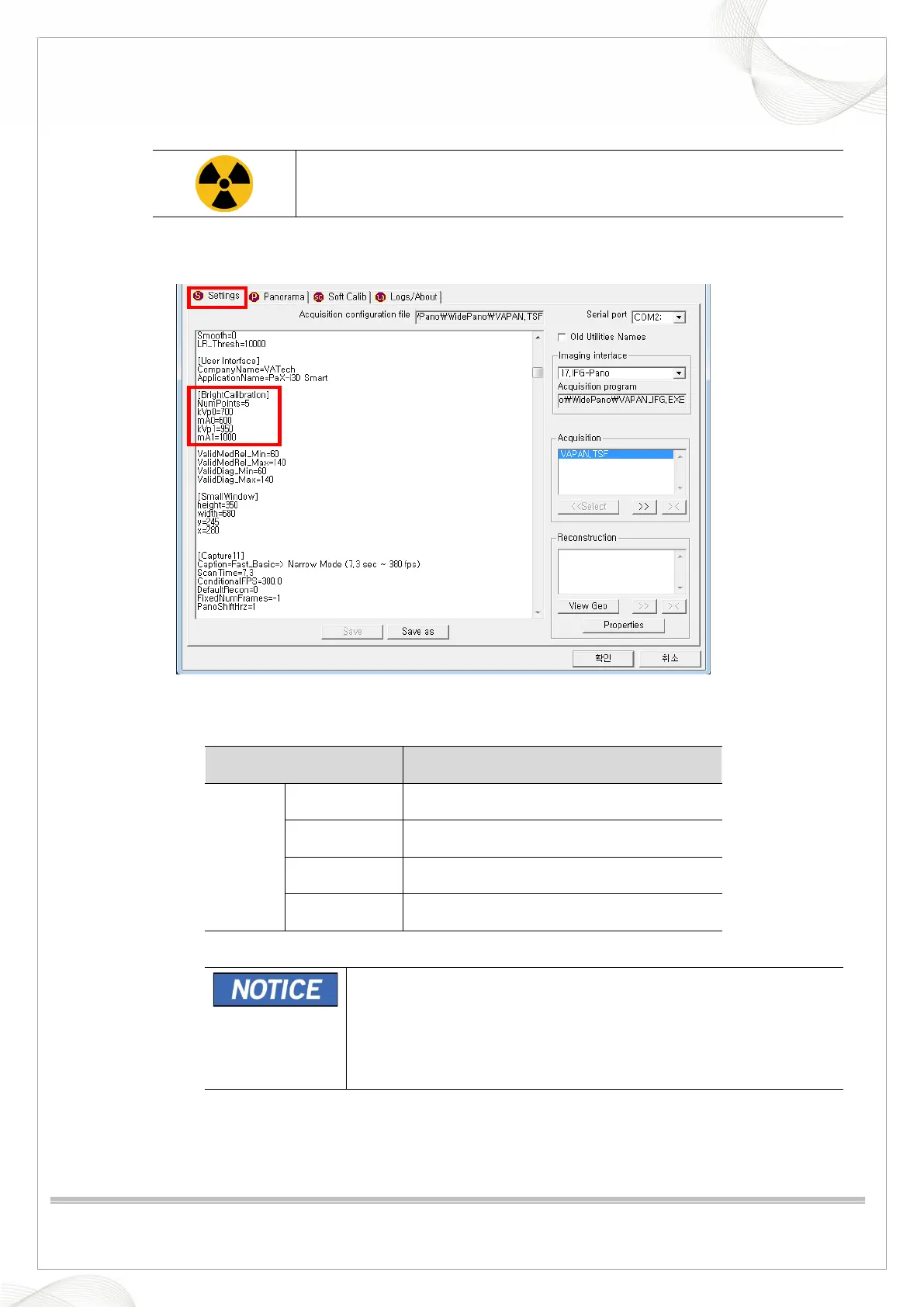Vatech A9 (PHT-30CSS)
Technical manual
VDH-TeM-098
118 / 214
COPYRIGHT© 2020 VATECH.
3.5. PANO sensor: Bright calibration
• Stay outside of the X-ray shielding room during Bright Calibration data
achievement.
1. Run the C:\VCaptureSW\Acquisition\Pano\WidePANO\VACAP.exe file.
2. Click the Settings tab and ensure that [BrightCalibration] kVp and mA are set
3. When acquiring 5 Point cal, the initial value is as follows, and it is set according to the standard
by adjusting kVp.
Acquisition conditions 5 point
exposure
condition
kVp0 570
mA0 550
kVp1 850
mA1 870
1. If the standard is not satisfied, set
standard by adjusting kVp0 and kVp1.
2. Click the "Bright" button to obtain 5 points of Bright Cal Data and
check if the following standard is met.
4. Send the [SPM_PSON] command to supply power to the PANO Sensor.
