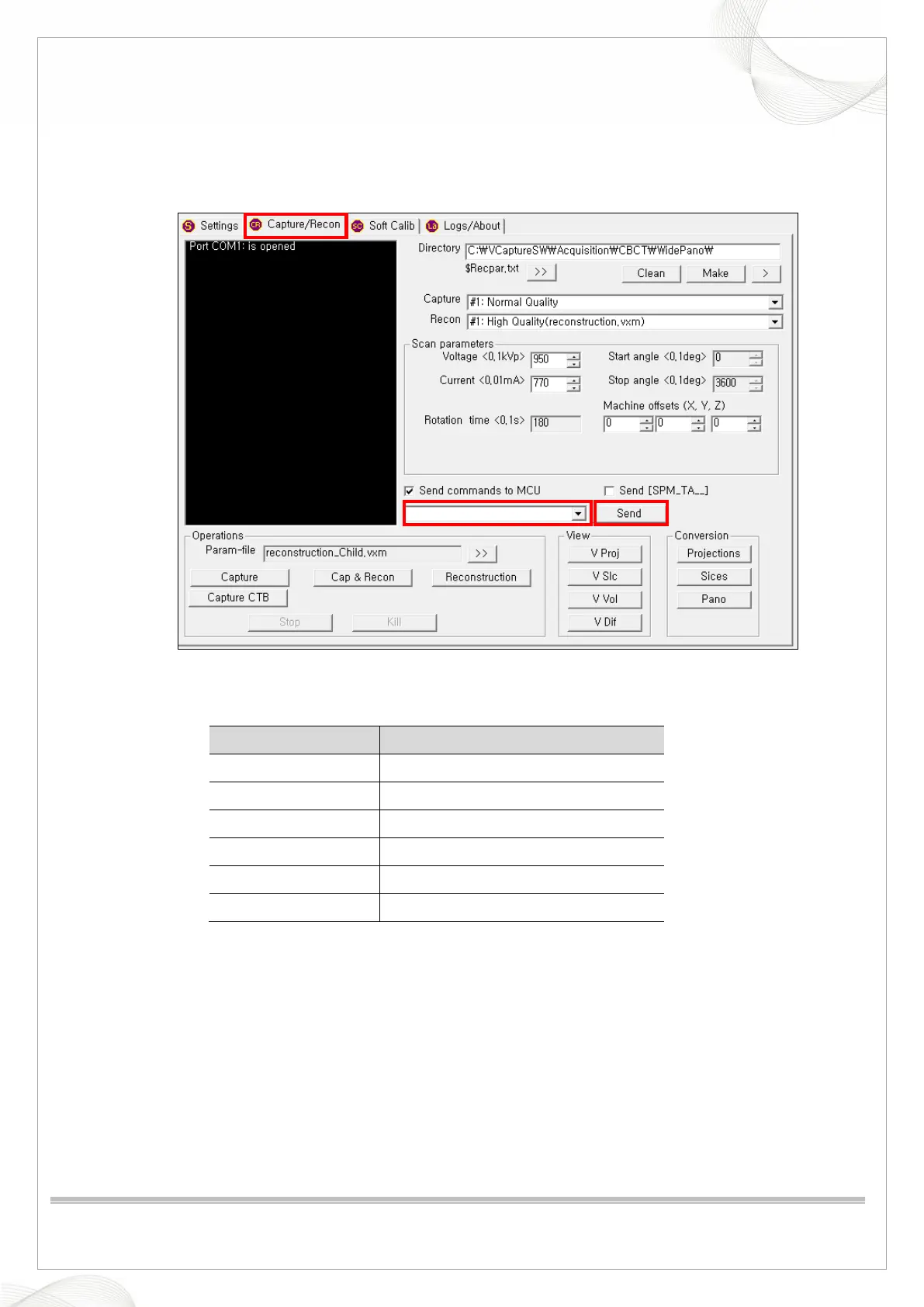Vatech A9 (PHT-30CSS)
Technical manual
VDH-TeM-098
143 / 214
COPYRIGHT© 2020 VATECH.
1.2. CEPH sensor setting
1. Run the C:\VCaptureSW\Acquisition\CEPH\WideCEPH\Norm\VACAP.exe file.
2. Click the Capture/Recon tab.
3. Send the following commands in the command field.
CEPH pixel size: 76x1296
Command Function
[SPM_CEPH] CEPH mode
[SPM_HSON] CEPH sensor power on
[SPM_FREQ_160] Norm Mode Sensor Frequency Setting
[SPM_FREQ_313] Fast Mode Sensor Frequency Setting
[SPM_COLM_0003] 1T Cu filter location
[SPM_COLM_0005] CEPH Mode Collimator location
