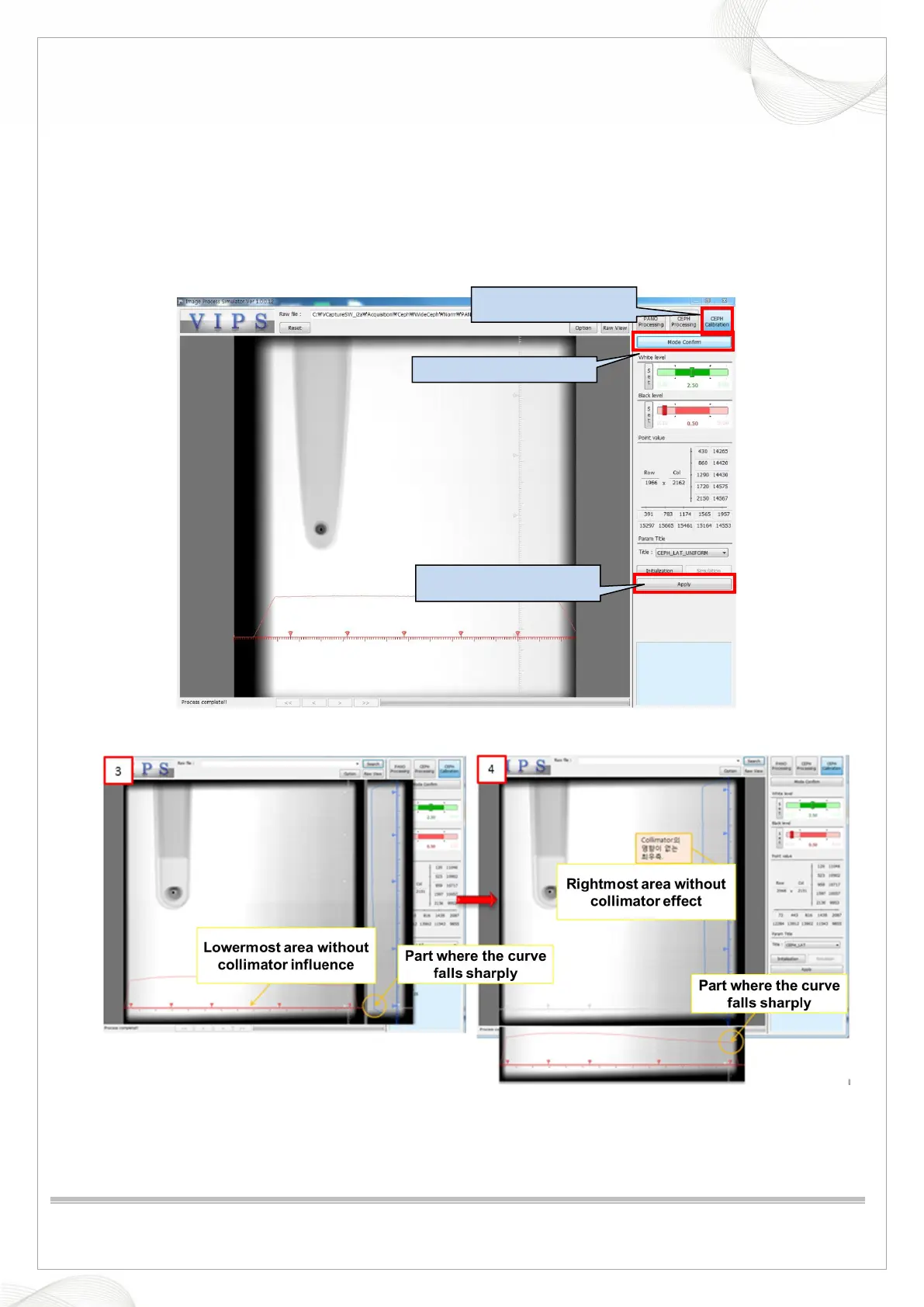Vatech A9 (PHT-30CSS)
Technical manual
VDH-TeM-098
162 / 214
COPYRIGHT© 2020 VATECH.
4.1. Point setting method for Lateral Mode image
1. The Row Guide Line sets the lower part without the influence of the collimator.
2. Use the Histogram of the column guideline to set within the range before the curve descends
rapidly.
3. When you complete the settings, as shown in the pictures from 3 to 7, 8, choose the Apply
button.
V.I.P.S execution screen
