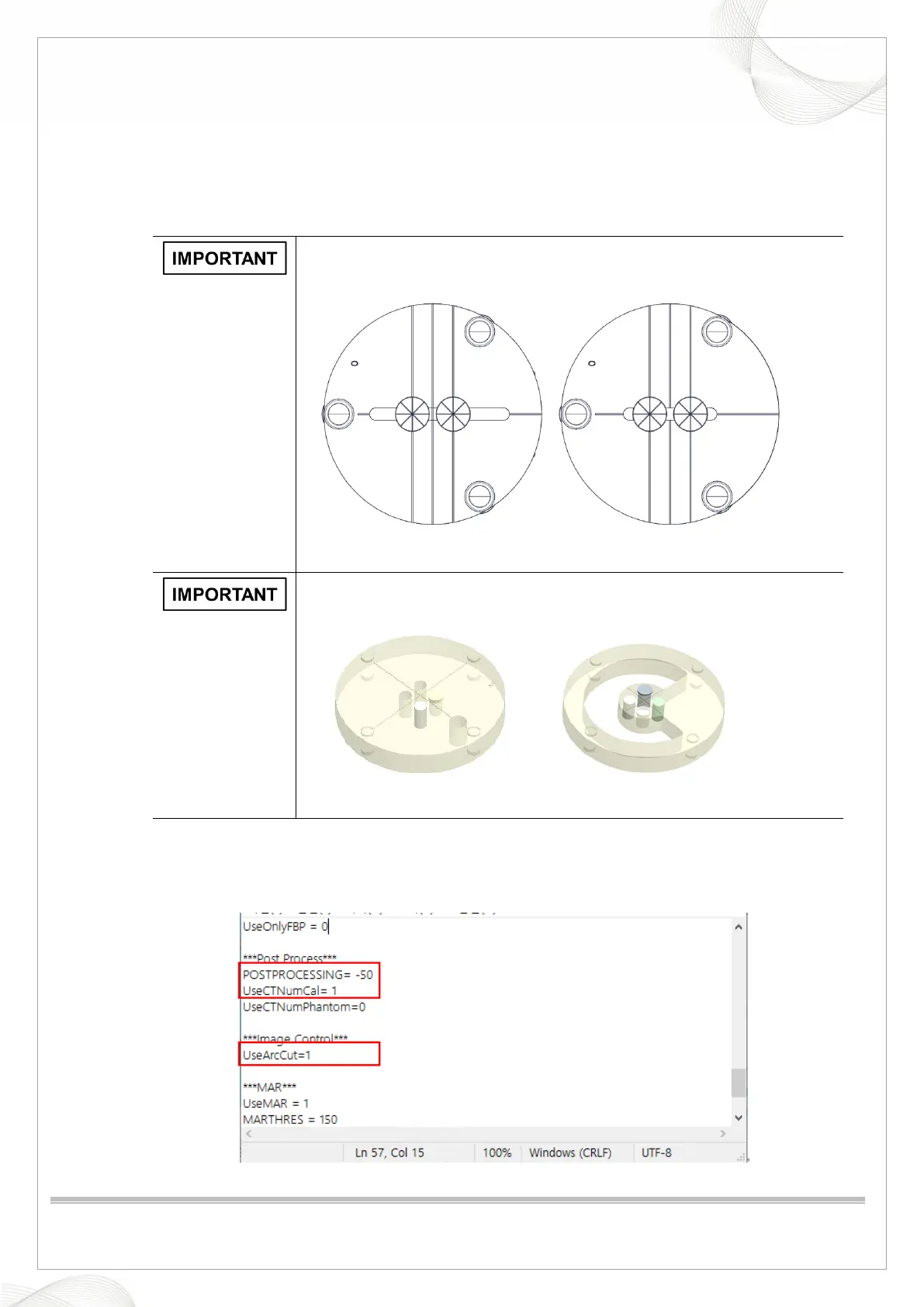Vatech A9 (PHT-30CSS)
Technical manual
VDH-TeM-098
92 / 214
COPYRIGHT© 2020 VATECH.
7. CT Number Calibration
To optimize CBCT image quality, the operator should perform the CBCT CT Number Calibration
according to the following procedures.
Make sure that the operator should use TYPE A as CT PHANTOM JIG
during the CT Number Calibration.
Make sure that the operator should use TYPE A as CT NUMBER CHECK
PHANTOM during the CT Number Calibration.
1. Run the C:\VCaptureSW\Acquisition\CBCT\WidePANO\VAKCAP.exe file.
2. Open the Reconstruction.vxm file to open it.
(C:\VCaptureSW\Acquisition\CBCT\WidePano\REC)
3. Change to POSTPROCESSING = 0, UseCTNumCal = 0, UseArcCut = 0 and save the file.
