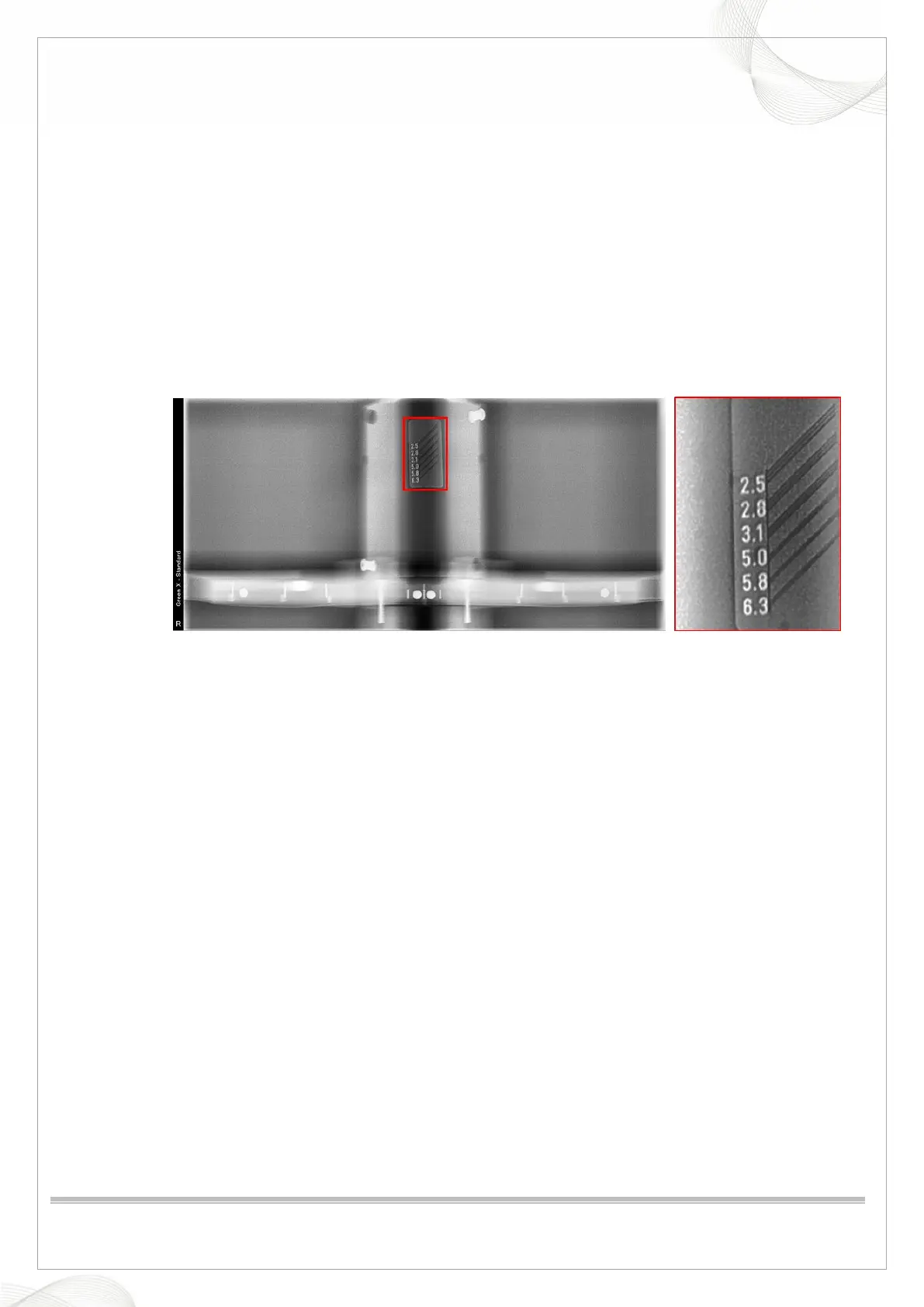Vatech A9 (PHT-30CSS)
Technical manual
VDH-TeM-098
135 / 214
COPYRIGHT© 2020 VATECH.
6.5. Line Pair Resolution
1. Run Console Software and click the PANO button to go into PANO mode.
2. Click the CONFIRM button.
3. Attach PANO BALL Phantom + Quart Phantom Ass’y on Chinrest.
4. Attach 1.8 mm(or 1.0 mm + 0.8 mm) Copper Filter on X-Ray Tube.
5. Click the READY button, and acquire/save the image according to the Console Software
guidance.
6. Open the 2D Viewer and save the image.
7. Make sure that the lines can be seen clearly at 3.1 lp/mm.
