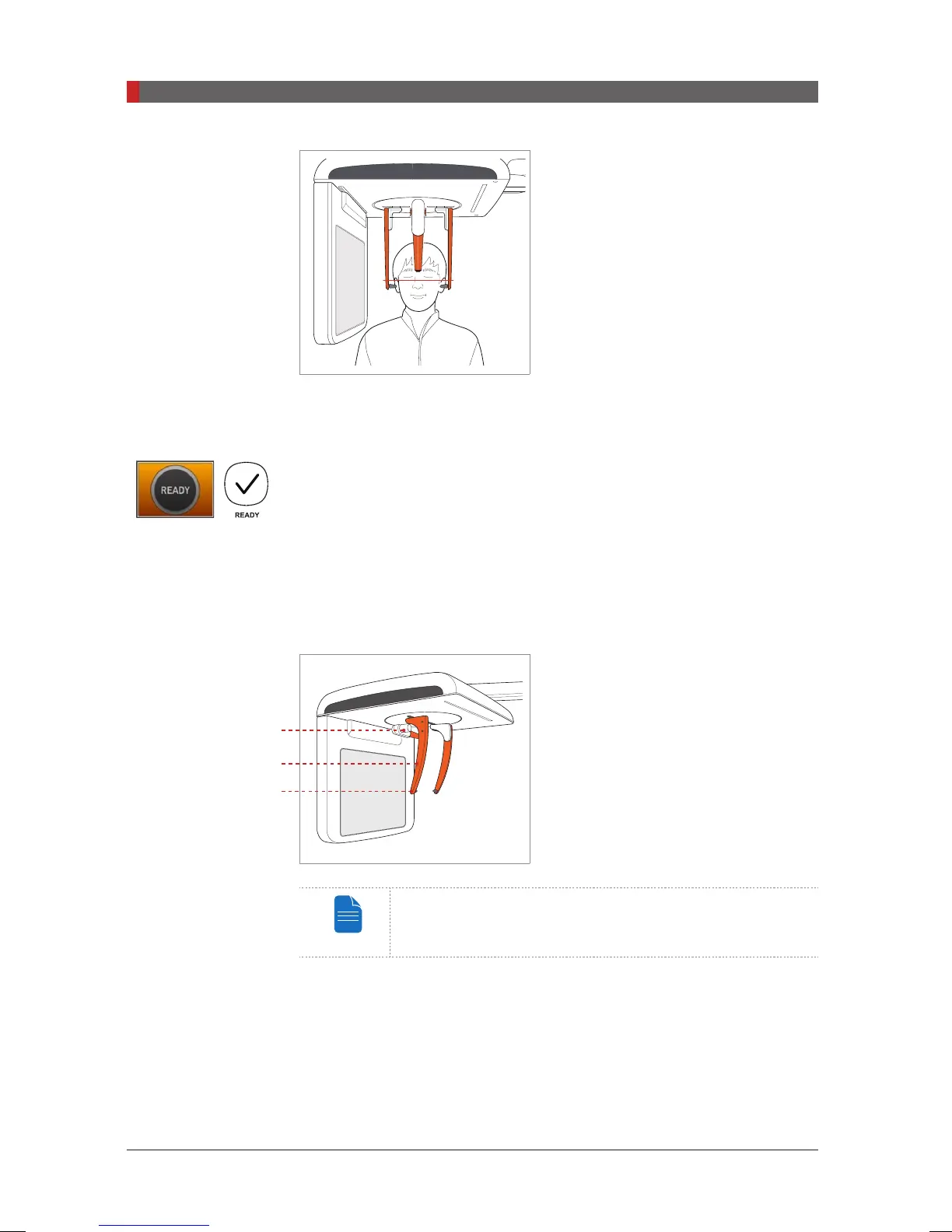PaX-i3D Green (PHT-60CFO) User Manual
102
7 Acquiring CEPH Images
E. The ear rods should fit properly along
the patient’s ear canals. The patient’s
Frankfurt Plane should be parallel to the
oor.
F. Position the nasal positioner on the
patient’s Nasion point. The height of nasal
positioner can be adjusted.
G. Ask the patient to swallow any saliva in his/her mouth and remain still until
X-ray exposure is complete.
H. Click the
READY
button after the patient has been properly positioned. No
X-ray will be emitted at this point.
I. Proceed to section
7.3 Initiating X-ray Exposure.
7.2.2 Frontal (PA)
Follow the procedure below to correctly position the patient.
A. Turn the ear rods 90° clockwise from
their initial position.
B. Widen the distance between the two
ear rods.
C. The nasal positioner should be ipped
to the side and upward to prevent it from
obstructing the image acquisition.
Porion position reference indicator enables the operator to
easily identify the position of the porion on the image.
Nasal positioner
Ear rod
Porion position
reference indicator
[PI3DG_130U_44A_en]User Guide.indd 102 2016-05-24 오후 4:19:05
