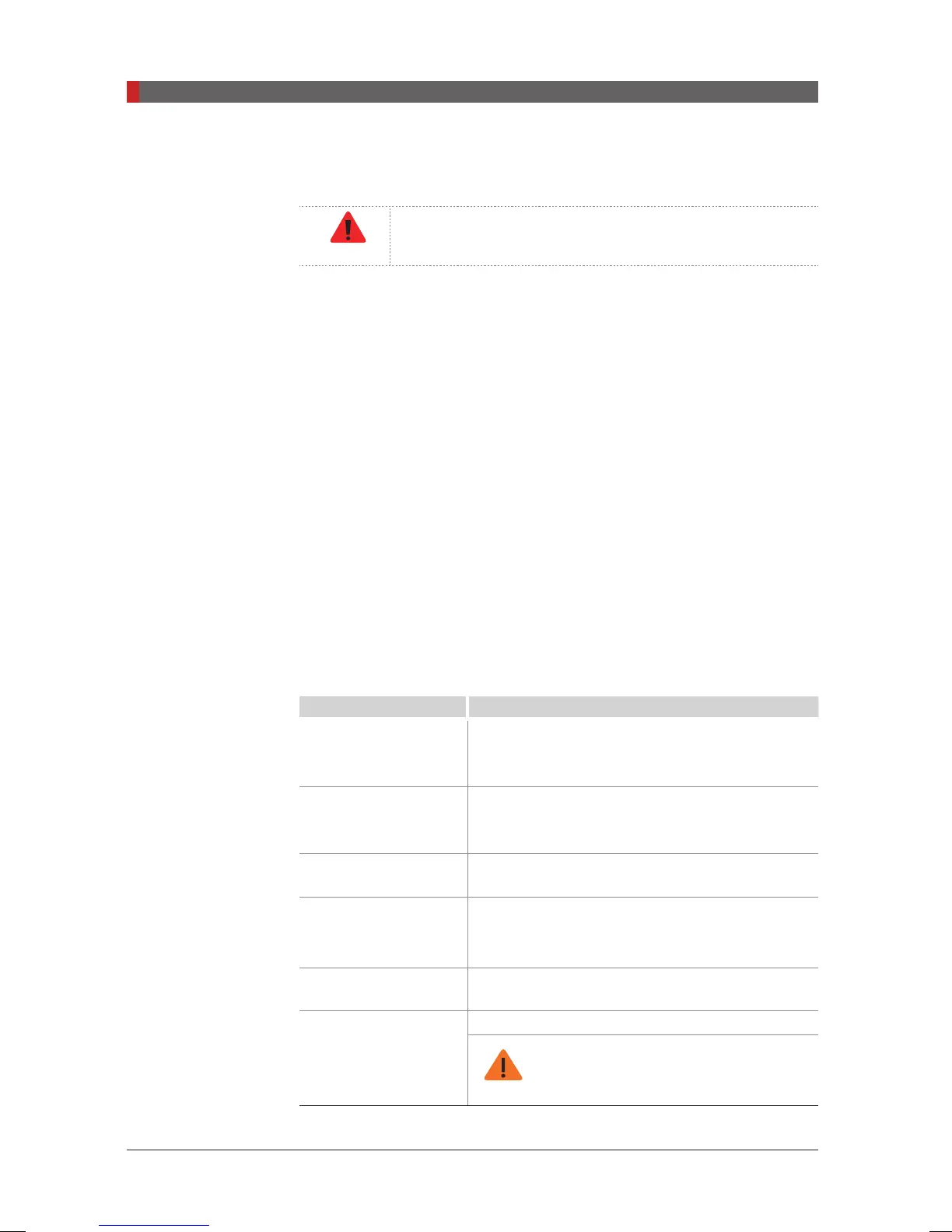PaX-i3D Green (PHT-60CFO) User Manual
130
10 Cleaning and Maintenance
10 Cleaning and Maintenance
RNIN
Always turn off the power to the equipment and disconnect
it from the power outlet before cleaning.
10.1
Cleaning
■
Thoroughly clean areas of the equipment which come into contact with the
patient, such as the handle frame, chin support and bite block.
■
Do not use spray cleaners or solvents as they could enter the equipment
and damage to the electrical components or cause a re.
■
Do not use abrasive liquids such as acetone, gas, or oil, which could
corrode the surface of the equipment.
■
Do not use cleaning products which contain silicon as they could potentially
damage the equipment’s electrical components.
The following table summarizes the standard cleaning procedures to be
performed by the operator.
Accessories Cleaning Process
Bite block
Clean the bite blocks using an alcohol-based
disinfectant and dry thoroughly with a soft dry
cloth, before each patient is X-rayed.
Temple support
Clean the temple support using an alcohol-based
disinfectant and dry thoroughly with a soft dry
cloth before each patient is X-rayed.
Chin support
Clean the chin support using an alcohol-based
disinfectant before each patient is X-rayed.
All components that
come into contact with
the patient or operator
Clean components using an alcohol-based
disinfectant before each patient is X-rayed.
Computer and
peripherals
Follow the manufacturers’ instructions found in the
accompanying manuals.
Outer covers of
equipment
Wipe the unit with a dry cloth at the end of each day.
Do not use cleaning agents in
aerosol or spray form directly on the
surface of the equipment.
[PI3DG_130U_44A_en]User Guide.indd 130 2016-05-24 오후 4:19:14
