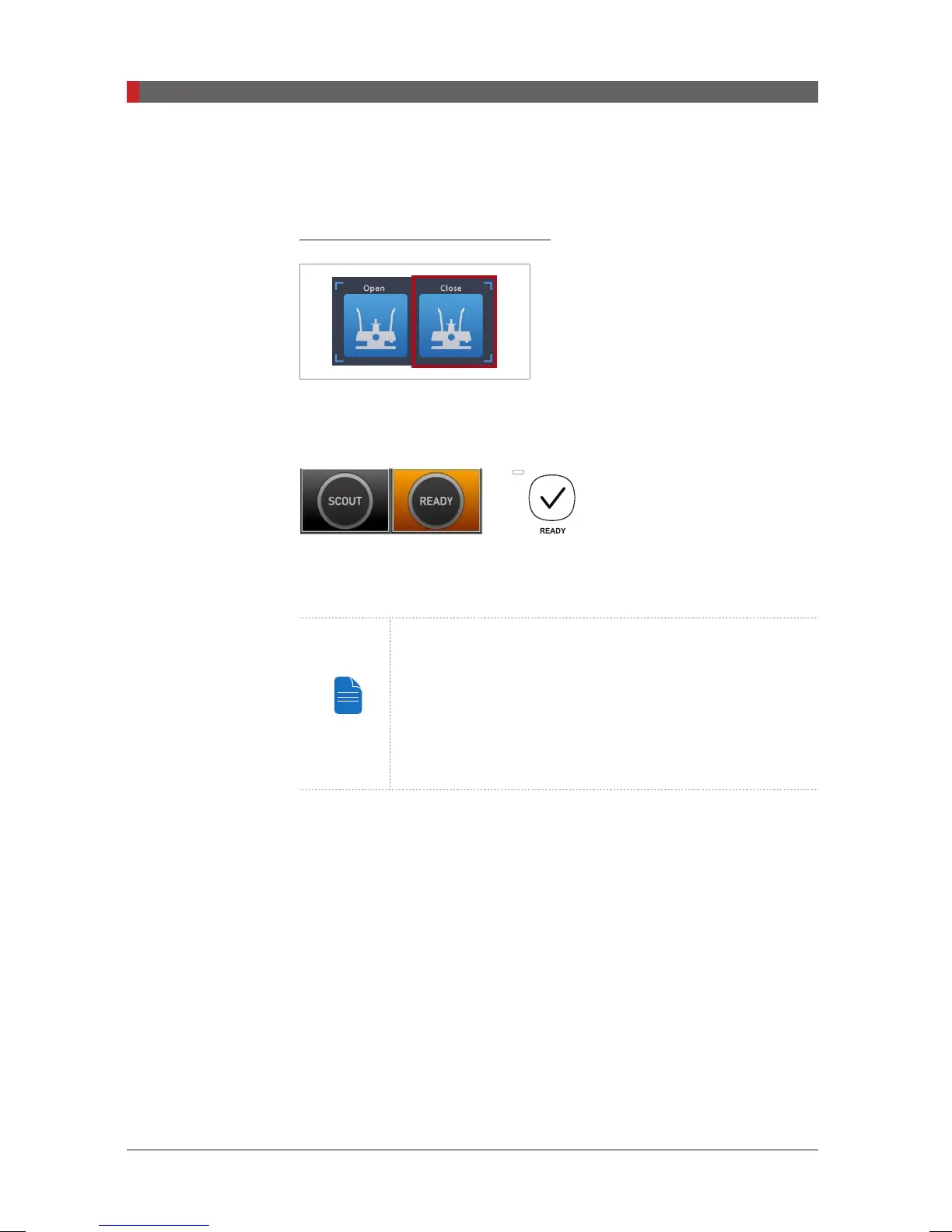PaX-i3D Green (PHT-60CFO) User Manual
120
8 Acquiring CT Images
C.
CT vertical laser beam
: Position the CT vertical laser beam at the center of
FOV from the patient’s lateral.
Completing Patient Positioning
A. After confirming patient positioning
and beam alignment, adjust the temple
supports to t snugly on both sides of the
patient’s head using the temple support
adjustment button.
B. Click the
READY
button after the patient has been properly positioned. No
X-ray will be emitted at this point.
If, for the FOV size of 50 x 50 or 80 X 50, the
SCOUT
image is to be acquired,
click the
SCOUT
button.
SCOUT capture is featured in FOV size 50 X 50 and 80 X 50.
In case of abnormal patient’s arch, the chinrest height
adjustment through the SCOUT feature enables the user
to acquire better image. For details about imaging in the
SCOUT mode, refer to the section “8.3 Acquiring a Scout
Image”.
C. Proceed to the section
8.4 Initiating X-ray Exposure.
But if the
SCOUT
feature is selected, continue to the next section
8.3 Acquiring a SCOUT
Image
, to the section
8.4 Initiating X-ray Exposure.
[PI3DG_130U_44A_en]User Guide.indd 120 2016-05-24 오후 4:19:11
