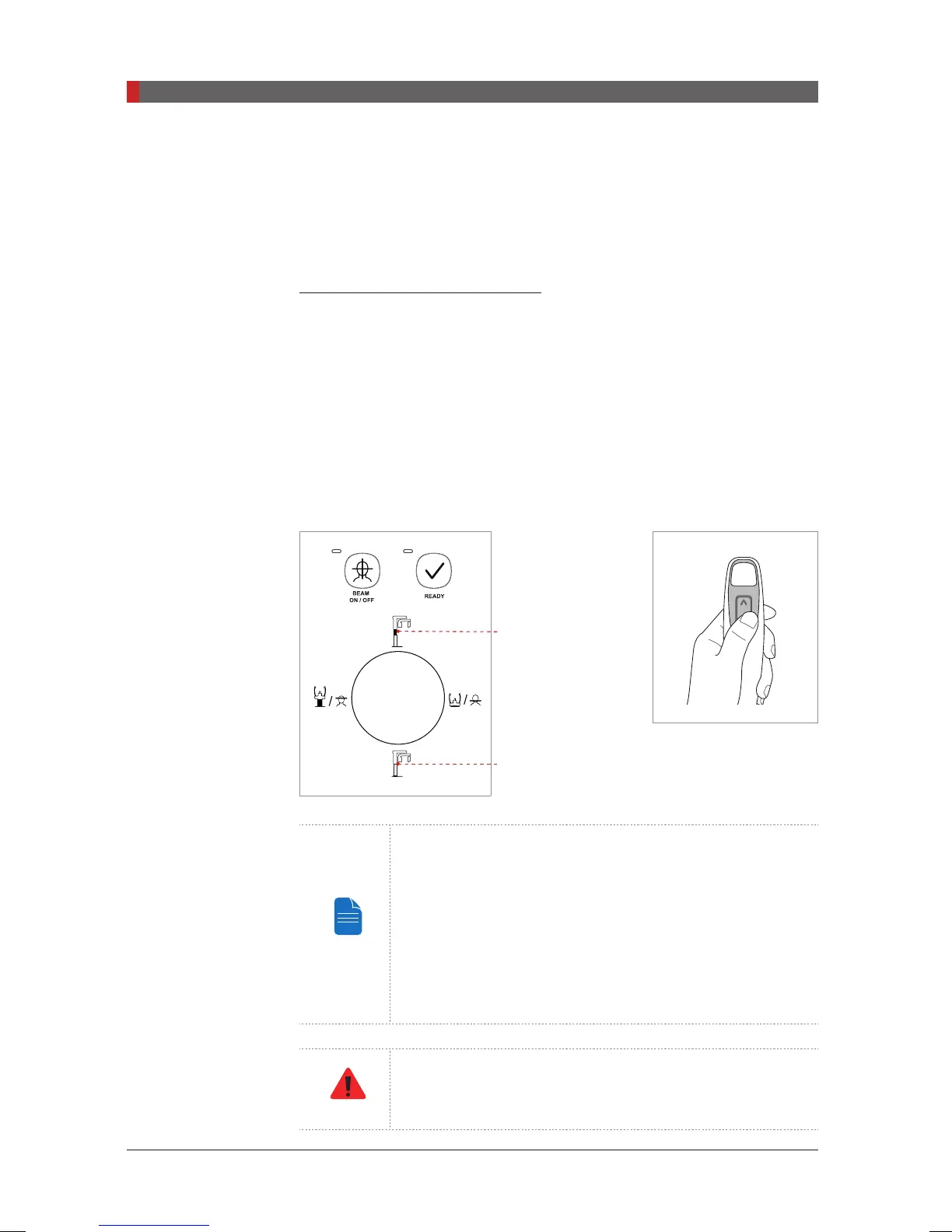PaX-i3D Green (PHT-60CFO) User Manual
116
8 Acquiring CT Images
8.2
Positioning the Patient
Follow the procedure outlined below to properly position the patient for CT
scanning.
Before Positioning the Patient
■
Ask the patient to remove all jewelry and metallic objects, such as earrings,
hair pins, spectacles, dentures, and orthodontic appliances. These items
can cause shadow images which could obstruct diagnosis.
■
It is strongly recommended that the patient wear a lead apron to protect
against scatter radiation.
■
Adjust the column height to the patient’s height using the up/down button or
switch (optional).
Column Up Button
Column Down Button
Column up/down
switch (optional)
- In general, imaging is performed with the patient in
an upright position. However, a stool may be used for
imaging patients with special circumstances. If a stool is
used, ensure that the beams and movement of unit are
not obstructed by the stool
- Correct positioning is an important factor in capturing
the best possible image. Proper positioning will reduce
the appearance of the cervical spine in the image.
RNIN
Be careful not to project the laser beams directly into the
patient’s eyes as this could severely damage the patient’s
vision.
[PI3DG_130U_44A_en]User Guide.indd 116 2016-05-24 오후 4:19:10
