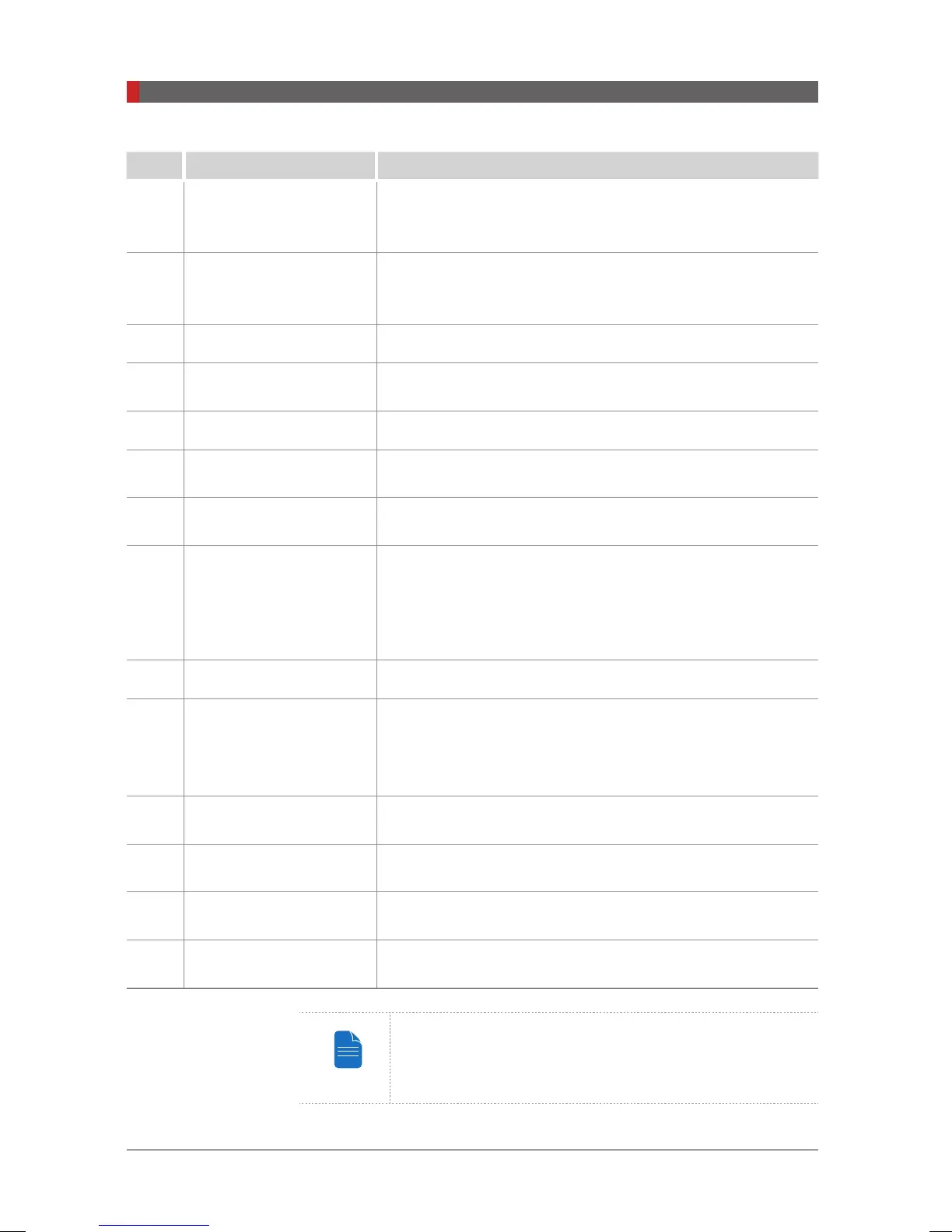PaX-i3D Green (PHT-60CFO) User Manual
32
3 PaX-i3D Green Imaging System Overview
No. Item Details
1 X-ray SENSOR (CEPH)
CEPH imaging sensor (optional).
- 1-1. One shot Type
- 1-2. Scan Type
2 NASAL POSITIONER
- Positions the patient during CEPH imaging.
- The ruler for use to compensate the acquired image that is
different from actual size.
3 EAR RODS
Secure the patient’s head during CEPH imaging.
4
SECONDARY
COLLIMATOR
Limits the X-ray irradiation eld for CEPH scanning.
5 X-ray TUBE
The source of X-ray emission.
6 TEMPLE SUPPORTS
Support the patient’s temples during PANO scan.
7 ROTATING UNIT
Rotates around the patient’s head during exposure (depending
on the imaging mode).
8
X-ray SENSOR
(PANO / CT)
Sensors: used for CT and PANO imaging.
This module consists of two different sensors that perform
different functions (CT and PANO). When you select a scanning
mode, the sensor will be switched automatically (CT
↔
PANO,
and vice versa).
9 CHINREST
Supports the patient’s chin during imaging.
10 CONTROL PANEL
Allows the operator to control certain functions of the equipment
and displays operational parameters.
For more details, refer to
3.3.1 Control Panel
and
3.3.2 Touch
Screen
11 HANDLE FRAME
Held firmly by the patient during imaging to stabilize his / her
position.
12 TELESCOPIC COLUMN
Moves the column up or down for patient positioning.
13 STATIONARY COLUMN
The portion of the column xed to the base.
14 BASE
Used to balance and stabilize the equipment.
The structural overview of the PaX-i3D Green may differ
depending on the model. For more information, refer to
section “3.1.3 The PaX-i3D Green Model Series”.
[PI3DG_130U_44A_en]User Guide.indd 32 2016-05-24 오후 4:18:31
