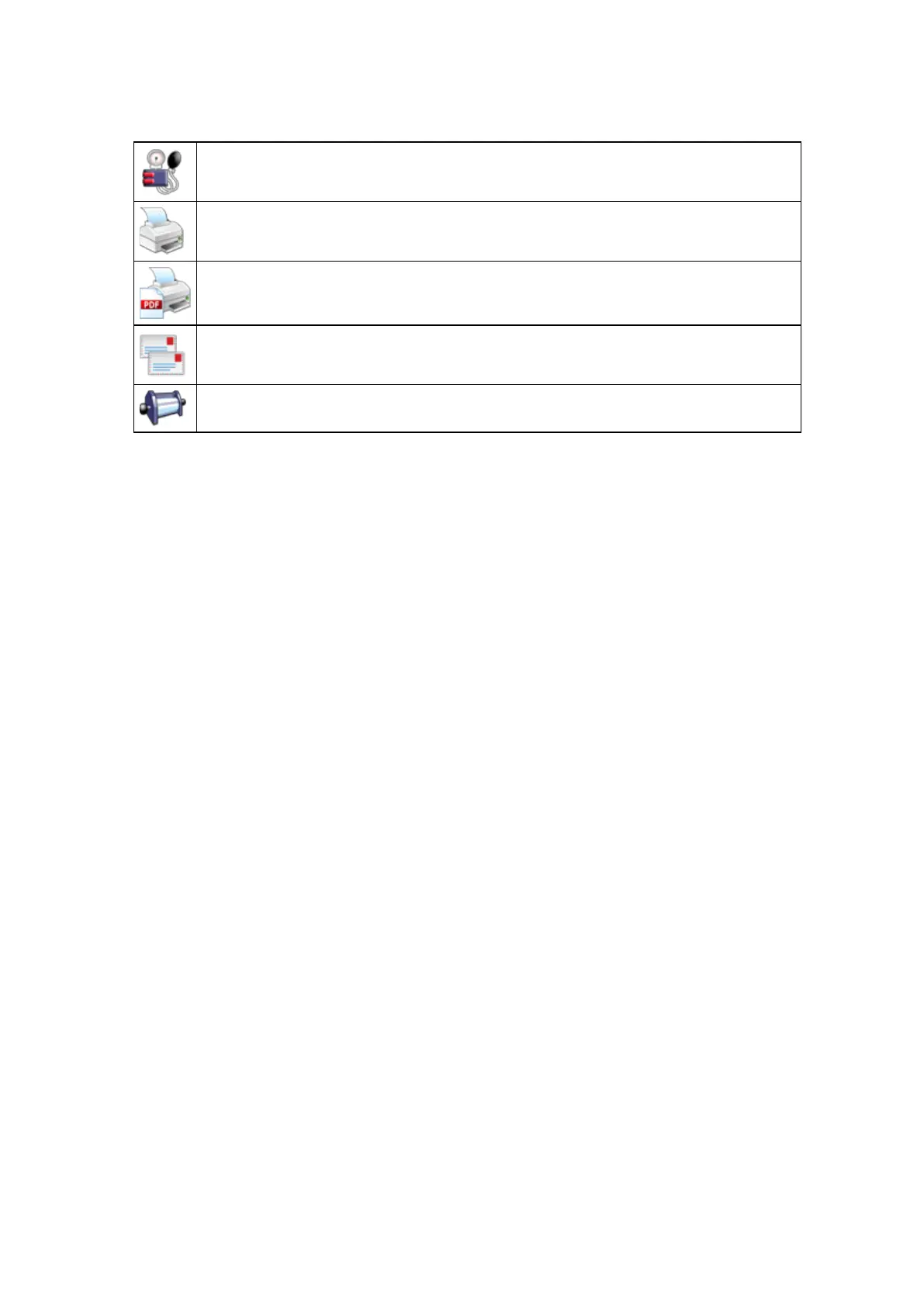Vitalograph Spirotrac Instructions for Use
IFU Part No.: 07402
Issue 22
_______________________________________________________________________________________________________________
Page 10 of 78 DT_0006-15
Manual Entry Blood Pressure Test
Print current session report
Print current session report to PDF
Send sessions to over-read
Perform an Accuracy Check on the Vitalograph Pneumotrac
3.2 Start-up / Logon
Note: In order to use Spirotrac, the user must:
• Have full administrative rights on the PC or
• Be added to the SQLServerMSSQLUser group or
• Be added to the SQLServer’s Security-Login with full read/write access to the
SpirotracV database (for upgrades) and SpVDefault database.
If User Logon is enabled a username and password must be entered in order to logon
to the application.
3.3 Conducting a Test
1. Select the subject in the subject list on the main screen (if not already selected).
The subject becomes the current subject.
2. Ensure that the required demographic information is up-to-date.
3. Select one of the test icons on the main toolbar to activate the required test.
See Testing using Spirotrac for more details.
3.4 Subject Management
3.4.1 Auto generation of Subject IDs
Each subject created within Spirotrac must be allocated a subject ID. Spirotrac can
automatically generate the subject ID if required, via Tools > Options > Subject Entry >
Subject ID Auto Generate.
