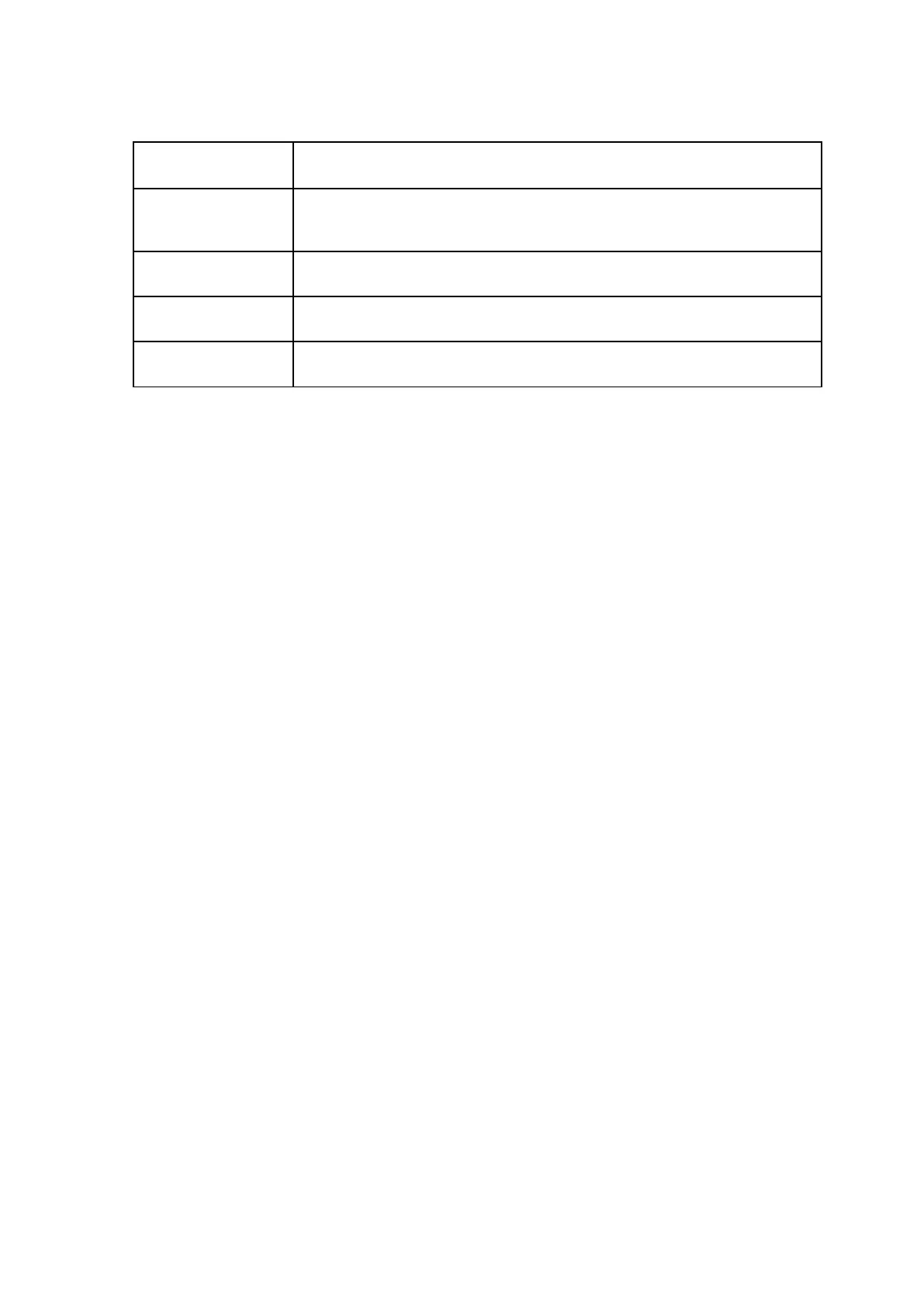Vitalograph Spirotrac Instructions for Use
IFU Part No.: 07402
Issue 22
_______________________________________________________________________________________________________________
Page 44 of 78 DT_0006-15
Quality Grade Criteria
B
At least 3 usable blows with the highest two of the FEV
1
values within
150mL
C At least 2 usable blows
D Only one usable blow
F No usable blows
4.1.12 Incentive Device Setup
Spirotrac can be set to show a graphical incentive during FVC and VC testing. To
setup the incentive device:
1. Select Tools > Options > Incentive. The Incentive Device configuration screen
displays.
2. Check the Show Incentives checkbox to switch on the Incentive Device. (To
switch off the Incentive device, un-check the box.)
3. Select Incentive Device to be displayed from the Current Incentive dropdown
list.
4. Enter the Target % of Predicted. Valid values are 80% - 150%. This represents
the percentage of the predicted volume of the lungs which must be reached for
the incentive to play out fully i.e. for birthday cake, this represents volume at
which all candles will blow out.
5. Enter the Target % of Best Test. Valid values are 80% - 150%. This represents
a percentage of the best FVC value of the tests done which must be reached
for the incentive to play out fully. This may be used to encourage the child to try
harder.
6. If required, change the opacity of the Incentive display by editing the Window
Opacity value. Valid values are 50%-100%.
7. If required, re-set the incentive settings to default by selecting Reset Incentive
Device Settings button.
8. Click OK to save changes or click Cancel to undo.
Note: If the required subject information is not entered to calculate the predicted
values, the incentive device will not display.
4.2 Pulse Oximetry Testing
Spirotrac includes a Pulse Oximetry module that communicates with the Nonin Model
3212 IPOD oximeter DF2 W/USB connector and the Nonin 3231 USB, allowing the
measurement of a subject’s pulse rate in beats per minute (BPM) and oxygen
saturation levels (SpO
2
%). The Spirotrac Pulse Oximetry module is intended for use
for spot-checking subjects’ Pulse Oximetry measurements (up to one hour max) in an
environment where very little sensor motion is expected. For additional information on
the “indications for use” for the Nonin Model 3212 IPOD oximeter DF2 W/USB
connector, please refer to Nonin Medical’s directions for use for the device.
