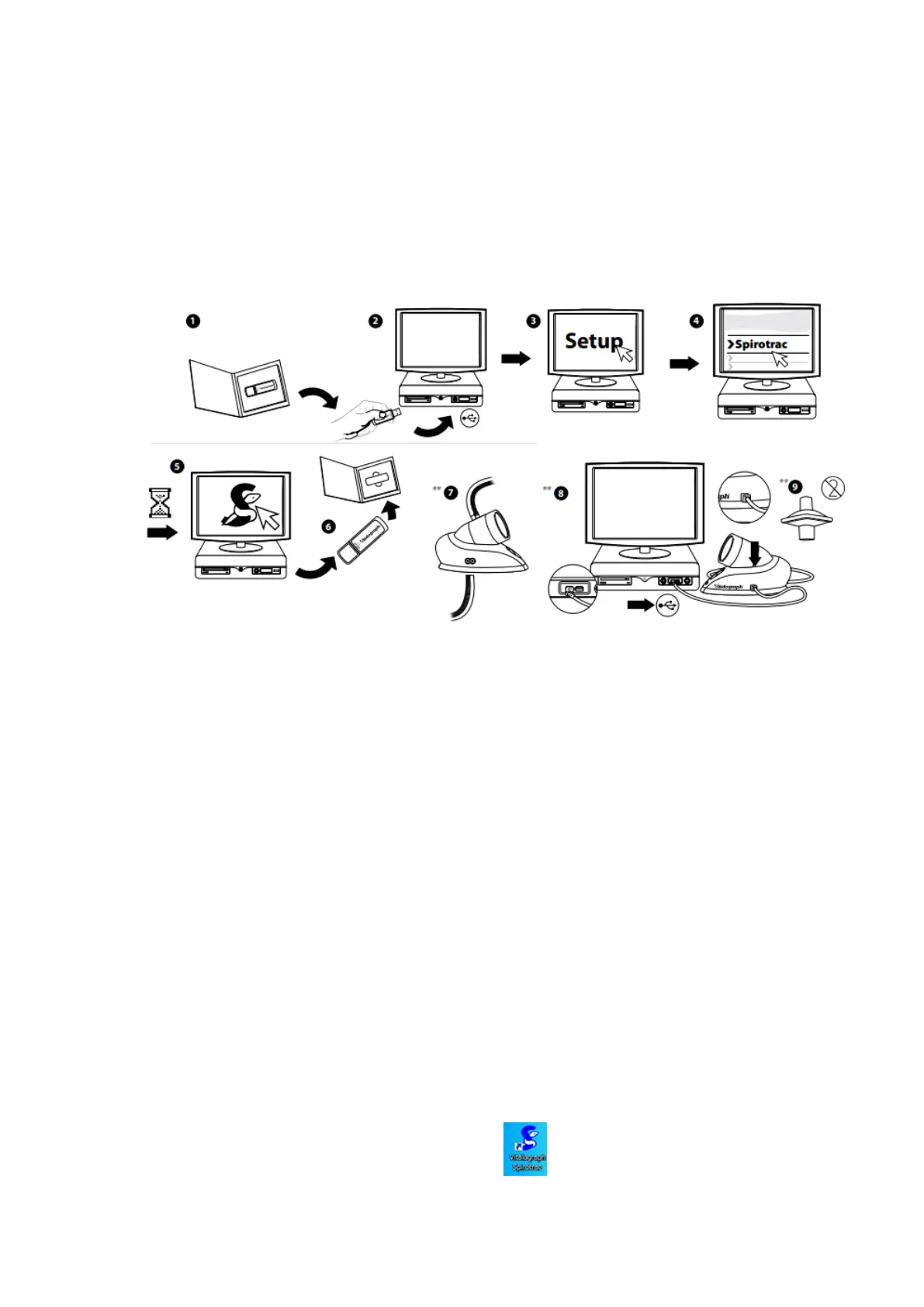Vitalograph Spirotrac Instructions for Use
IFU Part No.: 07402
Issue 22
_______________________________________________________________________________________________________________
Page 7 of 78 DT_0006-15
2 Spirotrac Installation
Note: Spirotrac must be installed by a User with Administrative privileges on a PC.
The Vitalograph COMPACT is supplied with a full installation of Spirotrac including all
device drivers and a test station licence
Figure 2
To install:
1. Remove Vitalograph® USB drive from packaging.
2. Insert USB drive into USB port on computer.
3. Browse USB Drive and click Setup.
4. Select Install Spirotrac. Follow on-screen instructions to complete installation.
(This may take some time.)
5. Close installation and select the Vitalograph Spirotrac icon from the desktop.
6. Remove USB drive from USB port.
7. **Use the Flowhead Connection Tubing to connect the Pneumotrac Base to the
Pneumotrac Flowhead.
8. **Use the USB cable provided to connect the Pneumotrac Base to USB port on
the computer.
9. **For each subject insert a new BVF (Bacterial Viral Filter) in the flowhead.
Vitalograph recommends using a BVF to protect the subject, the operator and
the device against cross contamination during spirometry manoeuvres.
** Note: Instructions are for the Vitalograph Pneumotrac. For all other Vitalograph
devices see Appendix and the instructions included with the device.
2.1 Spirotrac Setup
1. Select Spirotrac icon on the desktop.
