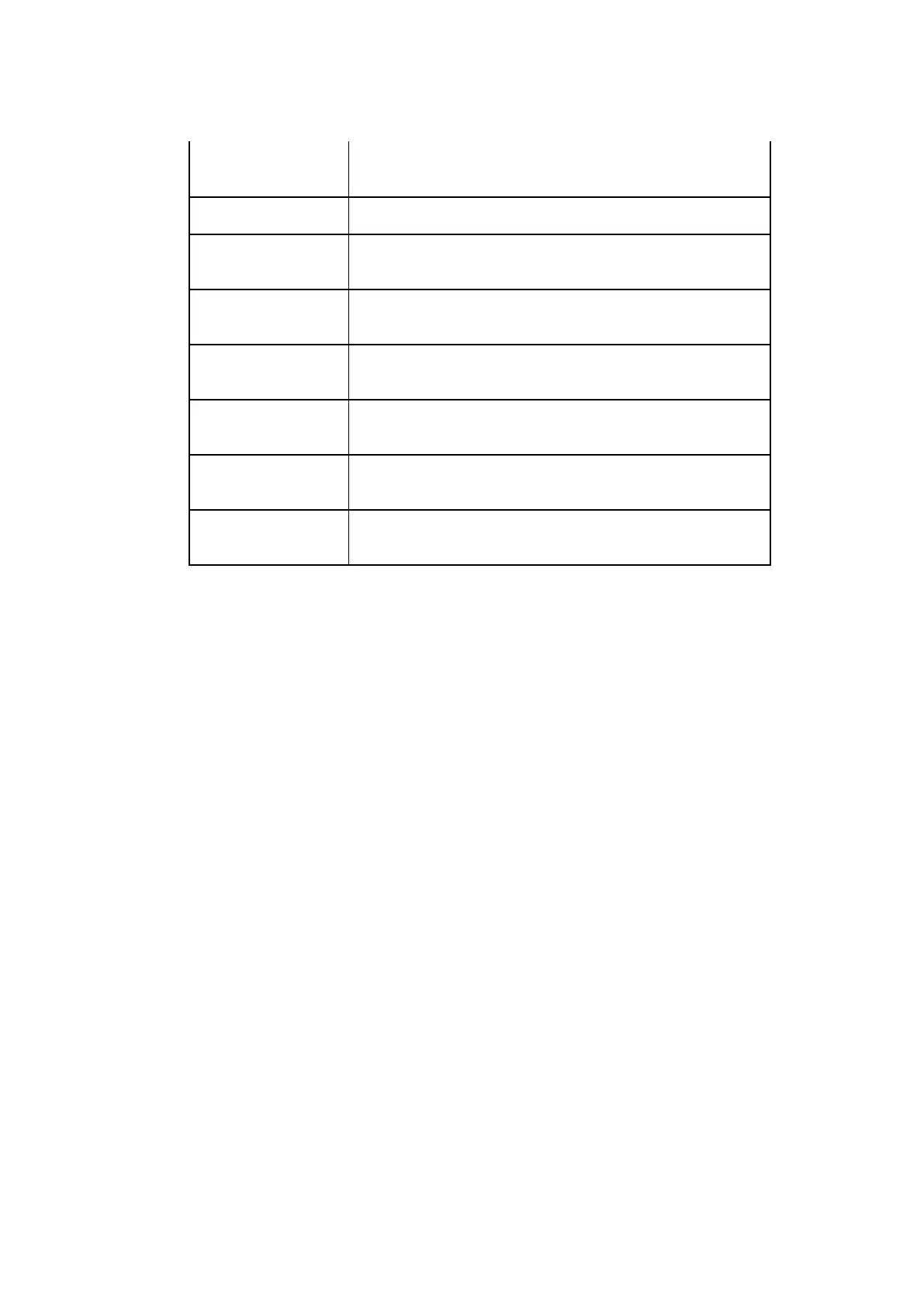Vitalograph Spirotrac Instructions for Use
IFU Part No.: 07402
Issue 22
_______________________________________________________________________________________________________________
Page 57 of 78 DT_0006-15
Label The name to be given to a new configuration, or the name
of the configuration currently selected for editing
Whether the Inhaler is of DPI or MDI type
Flow Scale (L/min) The maximum flow axis value at the start of test. The graph
will auto scale once this is exceeded
Volume Scale (L) The maximum volume axis value at the start of test. The
graph will auto scale once this is exceeded
Time Scale (s) The maximum time axis value at the start of test. The graph
will auto scale once this is exceeded
Flow Threshold
Lower and upper values for the flow threshold indicators in
Time Threshold
Lower and upper values for the time threshold indicators in
Volume Threshold
The volume threshold in L
4. Click Save Configuration to save changes.
5. Click OK to exit the Inhaler Options screen.
On subsequent uses of the Inhaler Test:
1. Select a subject by clicking on the subject in the subject list on the main screen.
2. Select Test > Inhaler Test or click on the Inhaler Test button.
3. The Select Inhalation Device dialog opens. Select the device to be used. Click
Next. Click OK to proceed with the test using the selected device. If the
selected device has not been calibrated, you will be prompted to perform a
calibration of the device. Select Next to proceed to calibration, reference section
Checking Accuracy.
4. Perform inhalation test once the ‘Inhale now!’ message appears on screen.
Press the Spacebar to end the test.
5. The next test can be performed once the ‘Inhale now!’ message re-appears on
screen.
4.9 Audiometry Testing
4.9.1 Audiometry Description
The Standard and Advanced Audiometer devices are screening audiometers for
manual and automatic testing. Intended use - Determining hearing threshold levels,
relative to standard reference threshold levels established by means of
psychoacoustic test methods.
The Diagnostic audiometer device is a diagnostic audiometer for manual and
automatic testing. The device also features bone conduction and masking. Intended
