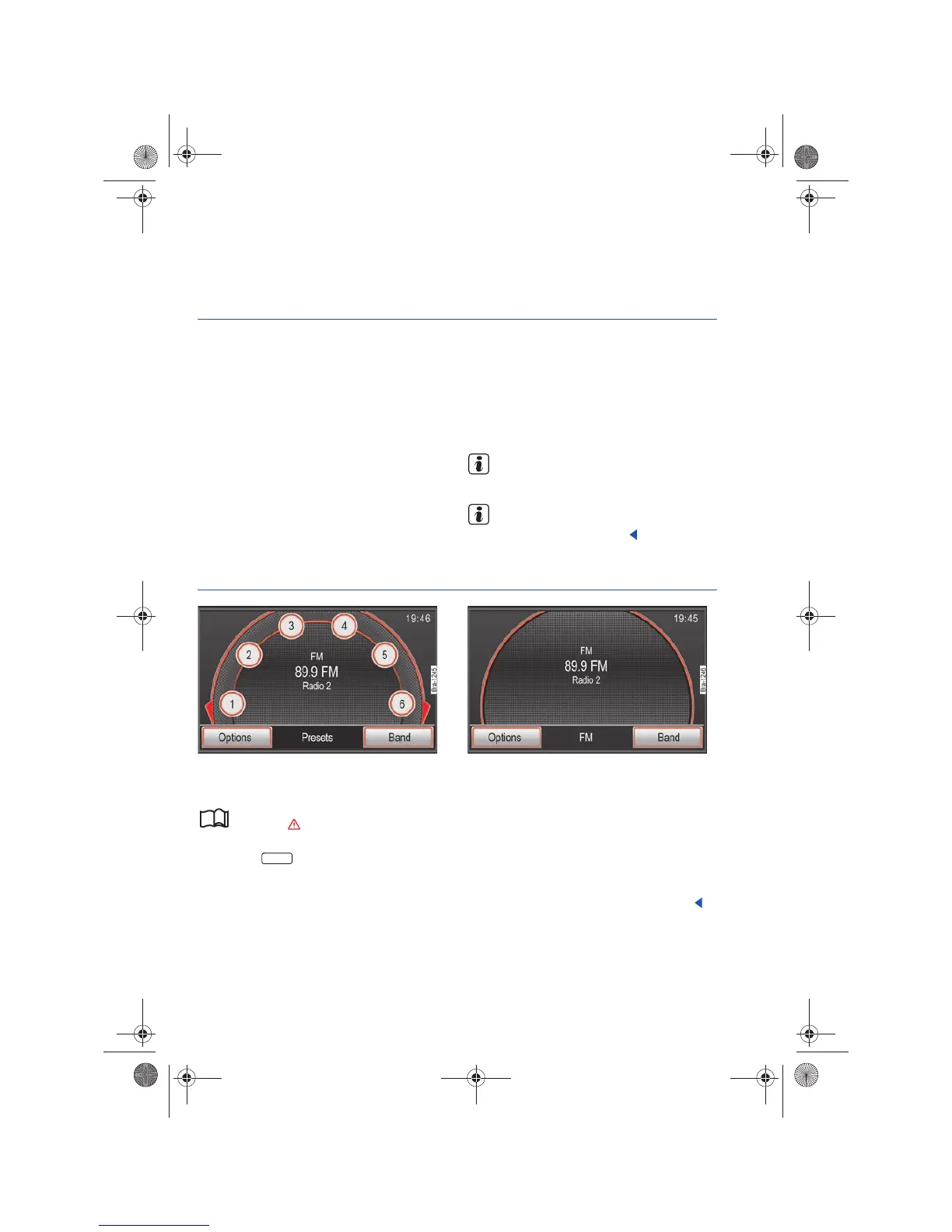RNS 310, RNS 315
Audio mode
Radio mode
Introduction
In this section you’ll find information on the fol-
lowing:
Opening the RADIO main menu . . . . . . . . . . . . . . .
Changing frequency bands . . . . . . . . . . . . . . . . . . .
Changing radio stations or selecting from the FM
station list . . . . . . . . . . . . . . . . . . . . . . . . . . . . . . . . . .
Automatic scan/tune . . . . . . . . . . . . . . . . . . . . . . . . .
Manually selecting a station frequency . . . . . . . . .
Displaying and hiding station preset buttons and
storing stations . . . . . . . . . . . . . . . . . . . . . . . . . . . . . .
Accessing stations stored on station preset buttons
Satellite radio mode (SAT) . . . . . . . . . . . . . . . . . . . . .
Satellite radio main menu . . . . . . . . . . . . . . . . . . . . .
Changing Sirius stations . . . . . . . . . . . . . . . . . . . . . .
Selecting stations from a particular category . . . . .
Radio settings menu (SETUP) . . . . . . . . . . . . . . . . . .
Supplementary information:
• Safety instructions ⇒ page 3
• Device overview ⇒ page 6
Parking garages, tunnels, high buildings or
mountains can interfere with the radio
signal.
Decals or metal-coated stickers on the ve-
hicle windows can affect radio reception in
vehicles with window antennas.
Opening the RADIO main menu
Fig. 4 RADIO main menu with displayed station
preset buttons.
Fig. 5 RADIO main menu without station preset but-
tons.
Please first read and observe the safety in-
structions on page 3 and the introduc-
tory information on page 12.
• Press the button.
The radio station currently playing is displayed in
the center of the screen.
The “Station button” display can be switched on
and off in the RADIO ⇒ fig. 4 main menu
⇒ page 15.
Displaying radio station names (RDS)
If RDS is available and the reception is good
enough, the name of the radio station may be dis-
played (in fig. 5: Radio 2).
RDS (Radio Data System) is a radio data service
which is not supported by all devices and may not
be accessible everywhere or for every station.
12
13
13
14
14
15
16
16
17
18
19
20
RADIO
Navigationssystem_111.5U6.N31_23.book Seite 12 Donnerstag, 22. April 2010 5:16 17
