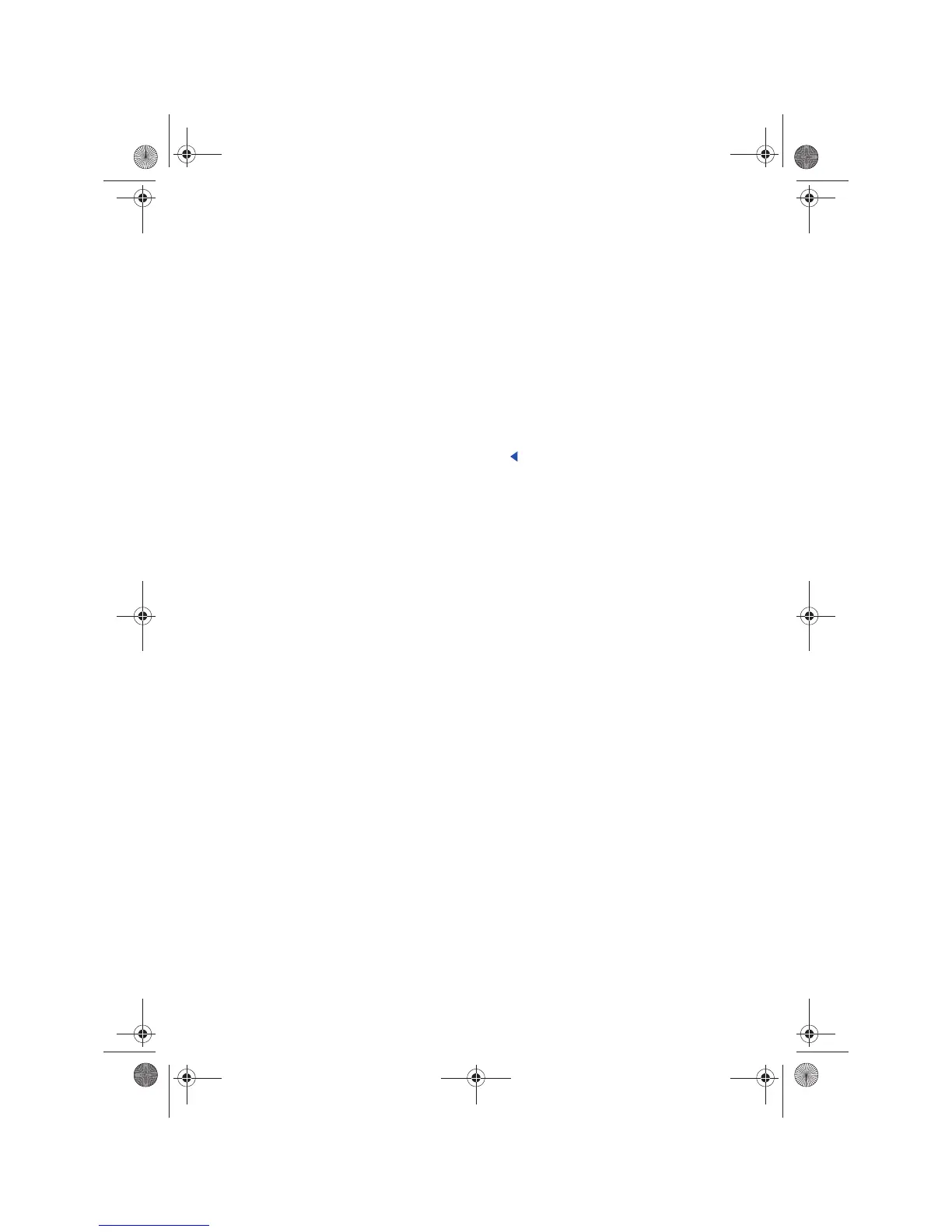RNS 310, RNS 315
About this manual
• At the end of this manual, you will find an al-
phabetical index.
• A list of abbreviations explains technical abbre-
viations and terminology.
• Directions are usually from the point of view of
the direction of travel.
• Illustrations are used for orientation and
should be considered only as conceptual illustra-
tions.
• For vehicles with right-hand drive, controls are
sometimes arranged differently to how they shown
in the illustrations or described in the text.
All options and models are described without
being identified as optional extras or model vari-
ants. It is therefore possible that equipment that is
not present in your vehicle may be described.
Please contact your Volkswagen dealer for further
information.
All information in this manual was correct at the
time of printing and only applies to factory fitted
devices. Discrepancies between the displays and
features of the device and the descriptions in this
manual may be due to continued development of
the device and possible firmware updates. No legal
commitment can be derived from the information,
figures or descriptions in this manual.
If you sell or rent out your vehicle, please ensure
that this manual is in the vehicle and that any in-
formation or files saved on the device have been
deleted.
Navigationssystem_111.5U6.N31_23.book Seite 2 Donnerstag, 22. April 2010 5:16 17
