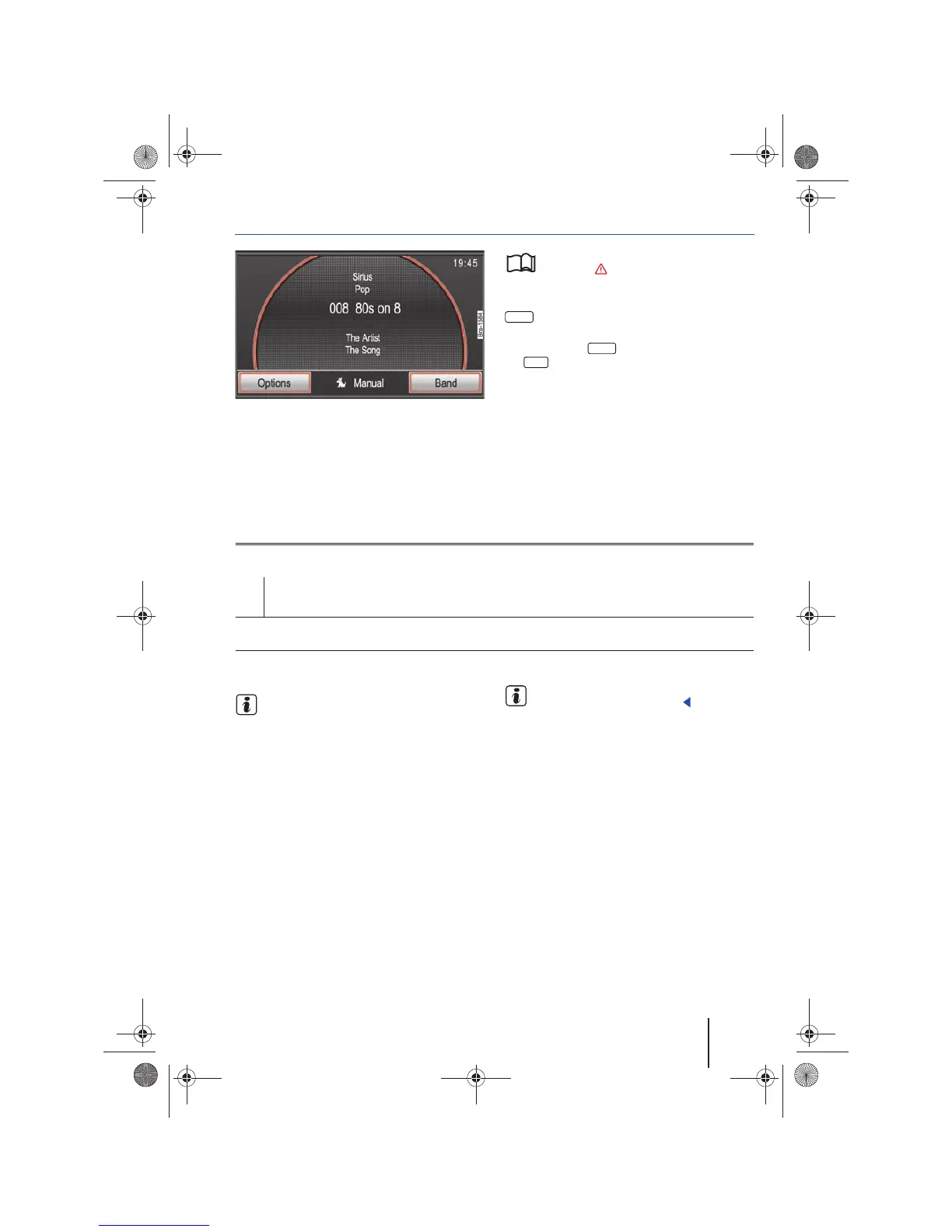Audio mode 17
111.5U6.N31.23
Satellite radio main menu
Fig. 14 Satellite radio main menu.
Please first read and observe the safety in-
structions on page 3 and the introduc-
tory information on page 12.
• In the main menu press the RADIO button and
quickly one after the other in order to view
all available frequency bands.
• OR: Press the function button, then press
the function button in the pop-up window
⇒ fig. 14.
The most recent station will be played, if it is still
receivable on the channel in question.
Information regarding the selected station (type of
station, station name and channel number) is dis-
played in the Satellite radio main menu, with in-
formation regarding the current program also dis-
played (in fig. 14: Track, Artist and Album Name).
Service display on the screen
The method for storing and accessing preset
stations is the same as in Radio mode
⇒ page 12.
The Satellite radio provider is responsible for
the content of the broadcasts.
BAND
BAND
Sirius
Display: Meaning
Channel Update: Updates the Sirius program structure. Satellite radio reception is not necessary for the
duration of the update. After this, some stations may broadcast on a different channel.
Invalid: Station is no longer available on the saved or manually configured channel.
Unsubscribed: Station is not included in the current subscription or the subscription has expired.
LINKING: There is currently no satellite radio reception, for example, due to location under a thick
canopy of leaves or in an underground garage.
ANTENNA: Antenna malfunction. Please contact a Volkswagen dealer .
16
Navigationssystem_111.5U6.N31_23.book Seite 17 Donnerstag, 22. April 2010 5:16 17
