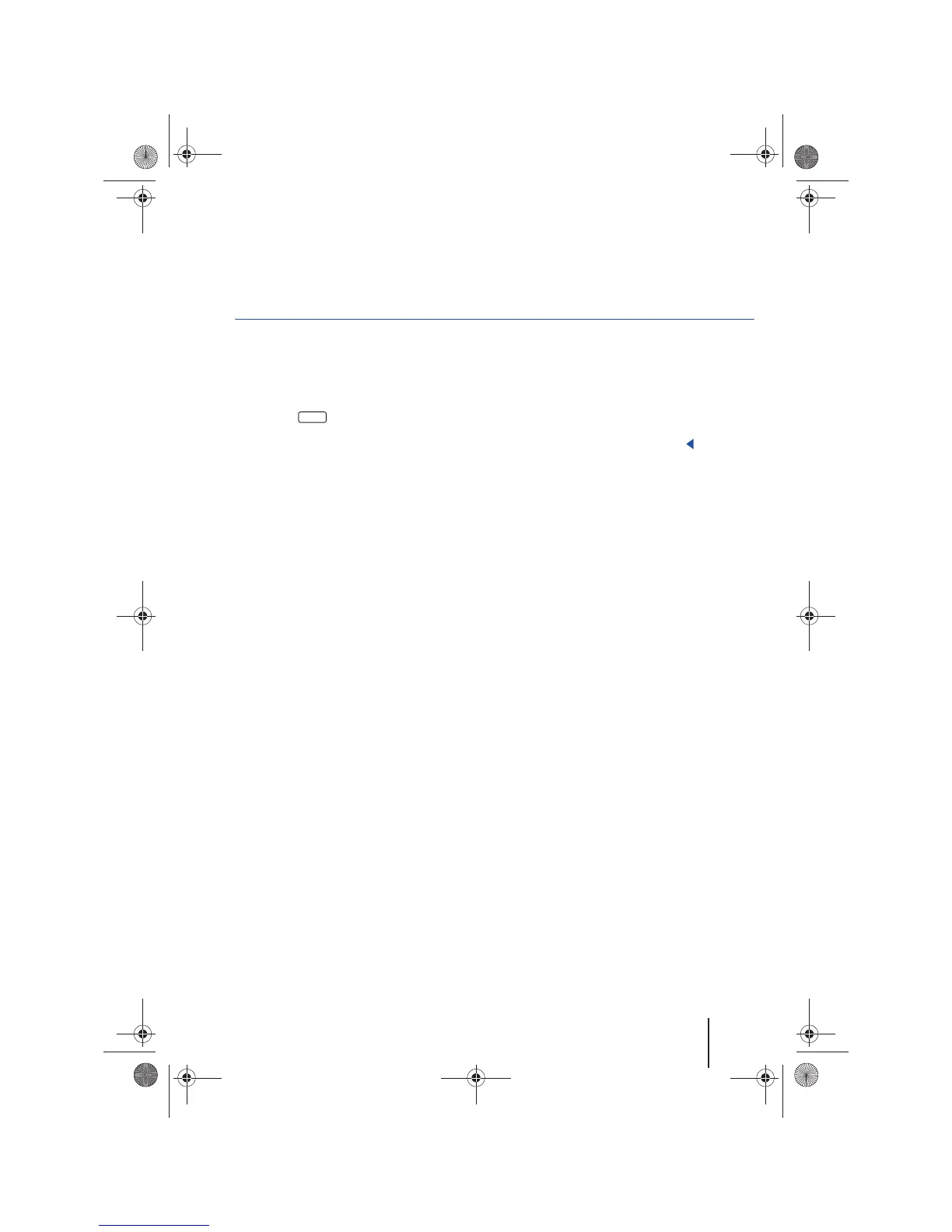Settings (SETUP) 67
111.5U6.N31.23
Settings (SETUP)
Sound, volume and system settings
Introduction
In this section you’ll find information on the fol-
lowing:
Sound and volume settings . . . . . . . . . . . . . . . . . . . .
System settings (SETUP) . . . . . . . . . . . . . . . . . . . . . . .
Pressing the button will always open a con-
text-dependent Settings menuf or the selected de-
vice operation mode.
Supplementary information:
• Safety instructions ⇒ page 3
• Device overview ⇒ page 6
• Radio settings menu ⇒ page 12
• Media settings menu ⇒ page 21
• Navigation settings menu ⇒ page 49
• PHONE settings menu ⇒ page 58
68
69
SETUP
66
Navigationssystem_111.5U6.N31_23.book Seite 67 Donnerstag, 22. April 2010 5:16 17
