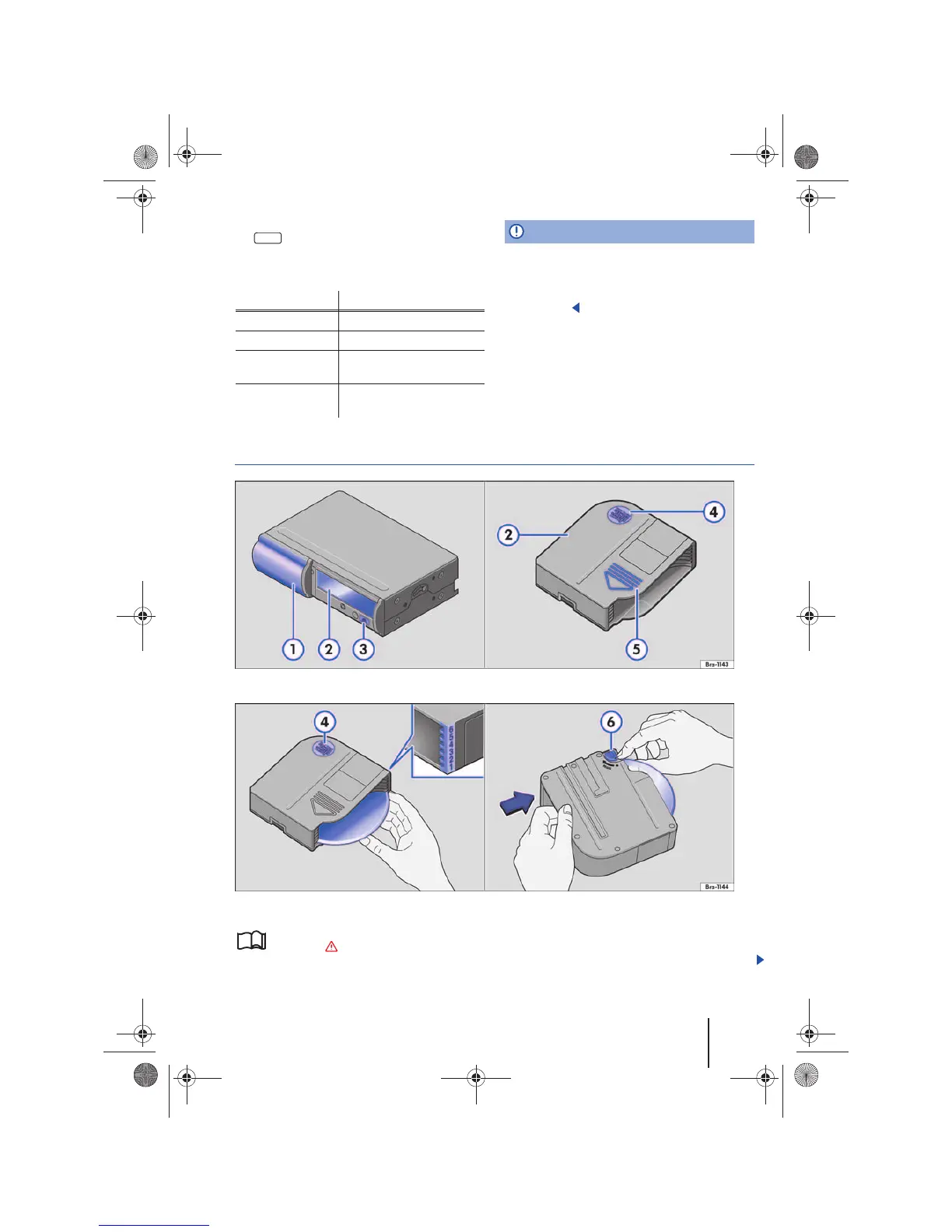Audio mode 35
111.5U6.N31.23
In order to remove all CDs at the same time, press
the button for longer than 3 seconds. The
CDs are moved one by one to the ejection position.
LED status displays
Note
Prior to closing the storage compartment at the
passenger side or the front center armrest, verify
that the CD has been completely loaded or re-
moved. Otherwise the CD changer or the CD can
be damaged.
External CD changer with magazine
Fig. 37 CD changer and CD magazine.
Fig. 38 Loading and removing CDs into and from the magazine.
Please first read and observe the safety in-
structions on page 3 and the introduc-
tory information on page 34.
The external CD changer with a magazine is found
in the right hand side of the luggage compartment
or under the front passenger seat (depending on
the vehicle).
Status Display
CD slot empty. LED is switched off.
CD slot full. LED is lit up.
CD slot is being
provided.
LED flashes slowly.
CD slot is ready. LED flashes rapidly.
CD can be inserted.
EJECT
