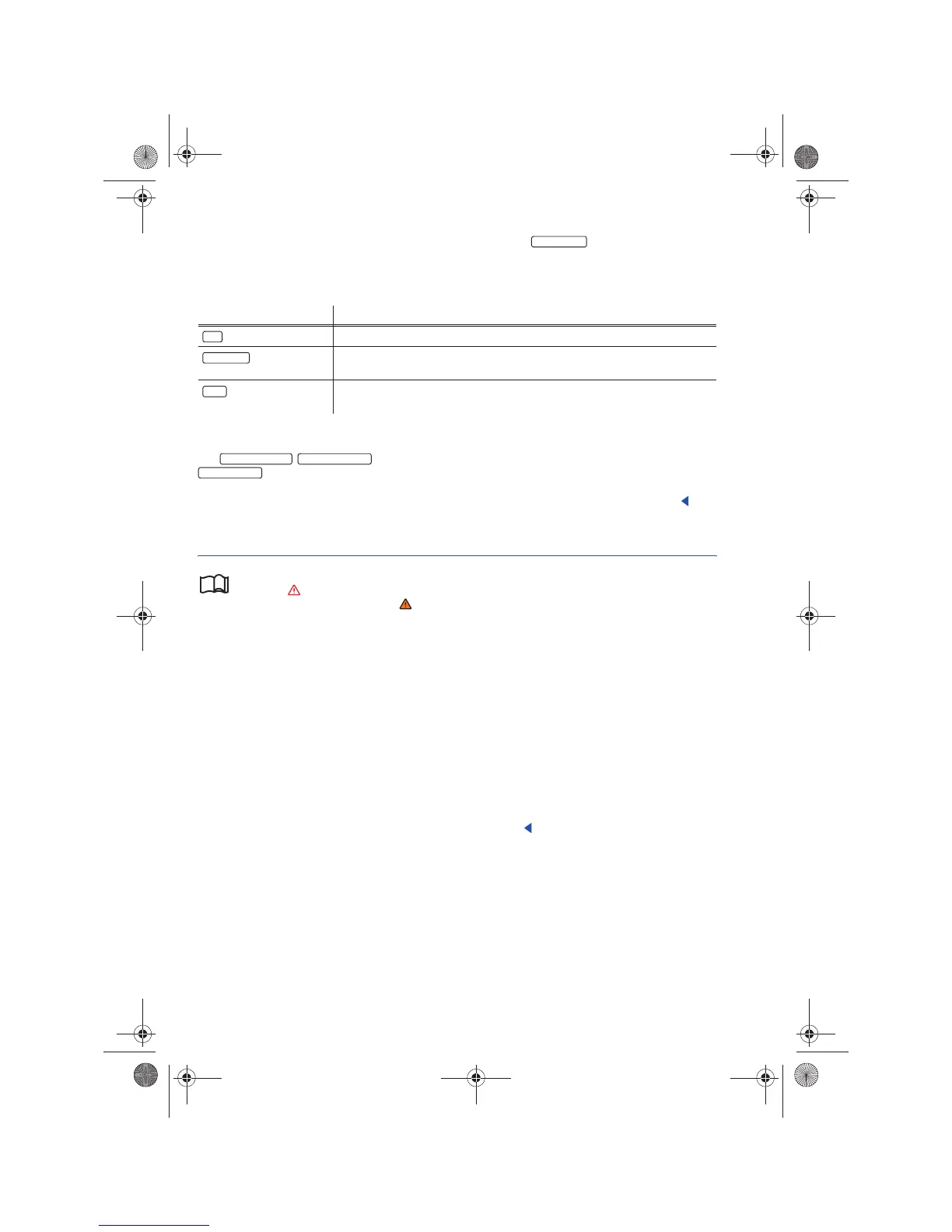RNS 310, RNS 315
• Select or deselect the desired option by acti-
vating the checkbox ⇒ page 49, fig. 62.
Defining routing criteria
• Press the function button in the
Route options Setup Menu.
• In the pop-up window, select the desired set-
ting by pressing it.
Excluding road types for the calculation
The , and
function buttons specify the kinds of
roads that may be factored into the route calcula-
tion.
If no reasonable route exists without the road type
to be avoided, this road type will be nevertheless
considered in the route calculation. For example,
when an island cannot be reached without a ferry.
When very long distances are calculated, a calcula-
tion without highways is also not possible.
Navigation messages (acoustic driving suggestions)
Please first read and observe the safety in-
structions on page 3 and the introduc-
tory information and safety instructions on
page 49.
After the route is calculated, an initial announce-
ment is issued. Prior to turning, up to three naviga-
tion messages are issued, e.g. “left turn coming up
soon”, “after 300 yards turn left” and “turn left
now”.
• Pressing the tuning knob ⇒ page 6, fig. 1 re-
peats the last navigation message.
The type of road and the speed driven determine
the distances to be announced. On highways the
first announcement takes place about 1.25 miles
prior to an exit.
On multilane and branching streets as well as on
roundabouts, appropriate messages are issued, for
example: “Exit the roundabout at the second exit.”
When the destination is reached, the following
audio message is issued: “You have reached your
destination”.
Acoustic driving recommendation settings
Navigation messages are played back at the preset
volume.
The volume of an acoustic driving message can be
adjusted while it is being give, using the volume
control
. All additional acoustic driving recom-
mendations will be issued at this volume.
The volume of acoustic driving recommendations
can be predefined or switched off in the Navigation
setup menu ⇒ page 56 or in the volume settings
⇒ page 68.
Route Criteria
Route criteria Meaning
Calculates the fastest route to the destination, even if a detour is required.
The purpose of the calculation is a balance between minimal driving time
and driving distance.
Calculates the shortest route to the destination, even if longer driving time
is required. The route may have undesirable sections like dirt roads.
Fast
Economical
Short
Avoid freeways Avoid toll roads
Avoid Ferries
