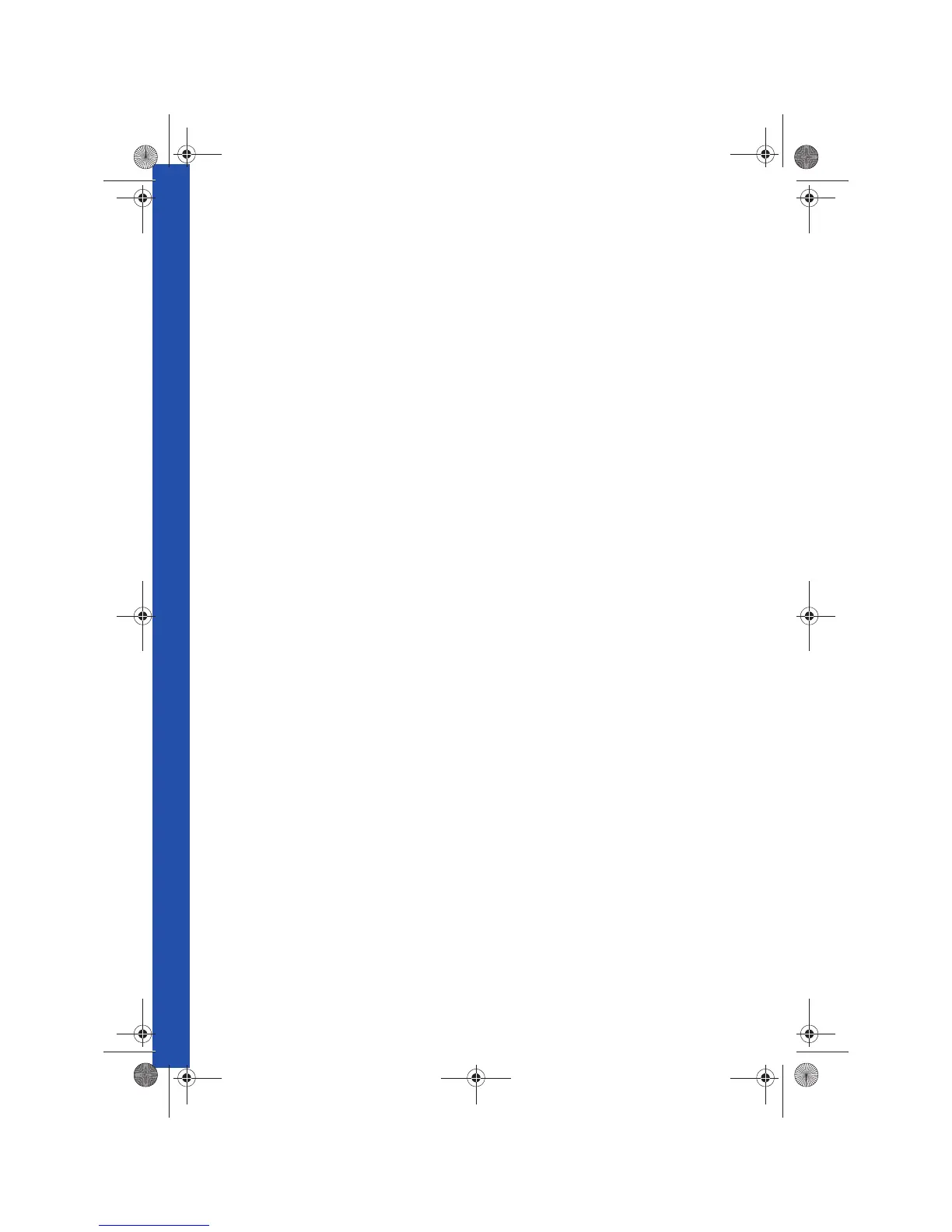RNS 310, RNS 315
Route Guidance
blocking routes . . . . . . . . . . . . . . . . . . . . . . 54
Route guidance. . . . . . . . . . . . . . . . . . . . . . . . . 49
blocking routes . . . . . . . . . . . . . . . . . . . . . . 54
Demo mode . . . . . . . . . . . . . . . . . . . . . . . . . 55
map . . . . . . . . . . . . . . . . . . . . . . . . . . . . . . . . . 51
navigation messages . . . . . . . . . . . . . . . . . 50
route list . . . . . . . . . . . . . . . . . . . . . . . . . . . . 53
Route List
blocking sections . . . . . . . . . . . . . . . . . . . . 54
Routing criteria. . . . . . . . . . . . . . . . . . . . . . . . . 49
Routing options . . . . . . . . . . . . . . . . . . . . . . . . 49
S
Safety instructions. . . . . . . . . . . . . . . . . . . . . . . . 3
SAT
activation . . . . . . . . . . . . . . . . . . . . . . . . . . . . 16
see: Sirius . . . . . . . . . . . . . . . . . . . . . . . . . . . . 16
Satellite radio mode
see: SAT . . . . . . . . . . . . . . . . . . . . . . . . . . . . . . 16
Satellite status. . . . . . . . . . . . . . . . . . . . . . . . . . . 47
Saving
recent destinations. . . . . . . . . . . . . . . . . . . 45
Scale display . . . . . . . . . . . . . . . . . . . . . . . . . . . 69
Scan
Scan/tune radio . . . . . . . . . . . . . . . . . . . . . . 14
Scan/Mix/Repeat incl. . . . . . . . . . . . . . . . . . . 30
Scan/tune
RADIO . . . . . . . . . . . . . . . . . . . . . . . . . . . . . . . 14
Scrolling . . . . . . . . . . . . . . . . . . . . . . . . . . . . . . . . 11
SD card . . . . . . . . . . . . . . . . . . . . . . . . . . . . . . . . 24
Search: gas station . . . . . . . . . . . . . . . . . . . . . . 42
Searching for parking . . . . . . . . . . . . . . . . . . . 42
Searching for Stations. . . . . . . . . . . . . . . . . . . . 13
Seek track. . . . . . . . . . . . . . . . . . . . . . . . . . . . . . 28
Selecting
recent destinations. . . . . . . . . . . . . . . . . . . 42
Settings (SETUP) . . . . . . . . . . . . . . . . . . . . . . . . 67
factory settings . . . . . . . . . . . . . . . . . . . . . . 69
media (MEDIA) . . . . . . . . . . . . . . . . . . . . . . 30
navigation. . . . . . . . . . . . . . . . . . . . . . . . . . . 56
presets . . . . . . . . . . . . . . . . . . . . . . . . . . . . . . 68
radio. . . . . . . . . . . . . . . . . . . . . . . . . . . . . . . . 20
System . . . . . . . . . . . . . . . . . . . . . . . . . . . . . . 69
Settings(SETUP)
Balance . . . . . . . . . . . . . . . . . . . . . . . . . . . . . 68
sound. . . . . . . . . . . . . . . . . . . . . . . . . . . . . . . 68
SETUP
see: Settings (SETUP) . . . . . . . . . . . . . . . . . . 67
Show
Route List . . . . . . . . . . . . . . . . . . . . . . . . . . . . 53
Shuffle. . . . . . . . . . . . . . . . . . . . . . . . . . . . . . . . . 29
Sirius . . . . . . . . . . . . . . . . . . . . . . . . . . . . . . . . . . . 16
browsing channels . . . . . . . . . . . . . . . . . . . . 18
launching Satellite radio . . . . . . . . . . . . . . . 17
main menu . . . . . . . . . . . . . . . . . . . . . . . . . . . 17
SCAN . . . . . . . . . . . . . . . . . . . . . . . . . . . . . . . . 18
selecting stations . . . . . . . . . . . . . . . . . . . . . 18
selecting stations from a category . . . . . . 19
SIRIUS ID . . . . . . . . . . . . . . . . . . . . . . . . . . . . 16
station list . . . . . . . . . . . . . . . . . . . . . . . . . . . . 18
switching on. . . . . . . . . . . . . . . . . . . . . . . . . . 17
Soft keys
See: Function Buttons . . . . . . . . . . . . . . . . . 10
Sound settings . . . . . . . . . . . . . . . . . . . . . . . . . 68
Speed-dependent Volume Adjustment (SDVA)
68
Station preset buttons . . . . . . . . . . . . . . . . . . . 15
Stopping
route guidance . . . . . . . . . . . . . . . . . . . . . . 52
Switching off . . . . . . . . . . . . . . . . . . . . . . . . . . . . 8
Switching on . . . . . . . . . . . . . . . . . . . . . . . . . . . . 8
T
Text input cursor
cursor. . . . . . . . . . . . . . . . . . . . . . . . . . . . . . . 40
Timeout . . . . . . . . . . . . . . . . . . . . . . . . . . . . . . . . 8
TMC . . . . . . . . . . . . . . . . . . . . . . . . . . . . . . . . . . . . 71
Touch screen . . . . . . . . . . . . . . . . . . . . . . . . . . . . 10
Treble . . . . . . . . . . . . . . . . . . . . . . . . . . . . . . . . . 68
Trip destination
see: destination . . . . . . . . . . . . . . . . . . . . . . . 41
Tuning knob (operation) . . . . . . . . . . . . . . . . . 11
U
Unit system
metric or Anglo-American . . . . . . . . . . . . 69
V
VBR . . . . . . . . . . . . . . . . . . . . . . . . . . . . . . . . . . . . 23
VHF . . . . . . . . . . . . . . . . . . . . . . . . . . . . . . . . . . . . 71
Volume
default volume . . . . . . . . . . . . . . . . . . . . . . 68
input volume (AUX, MDI, BT audio) . . . 30
navigation announcements . . . . . . . . . . . 68
PDC audio reduction . . . . . . . . . . . . . . . . . 68
Navigationssystem_111.5U6.N31_23.book Seite 76 Donnerstag, 22. April 2010 5:16 17
