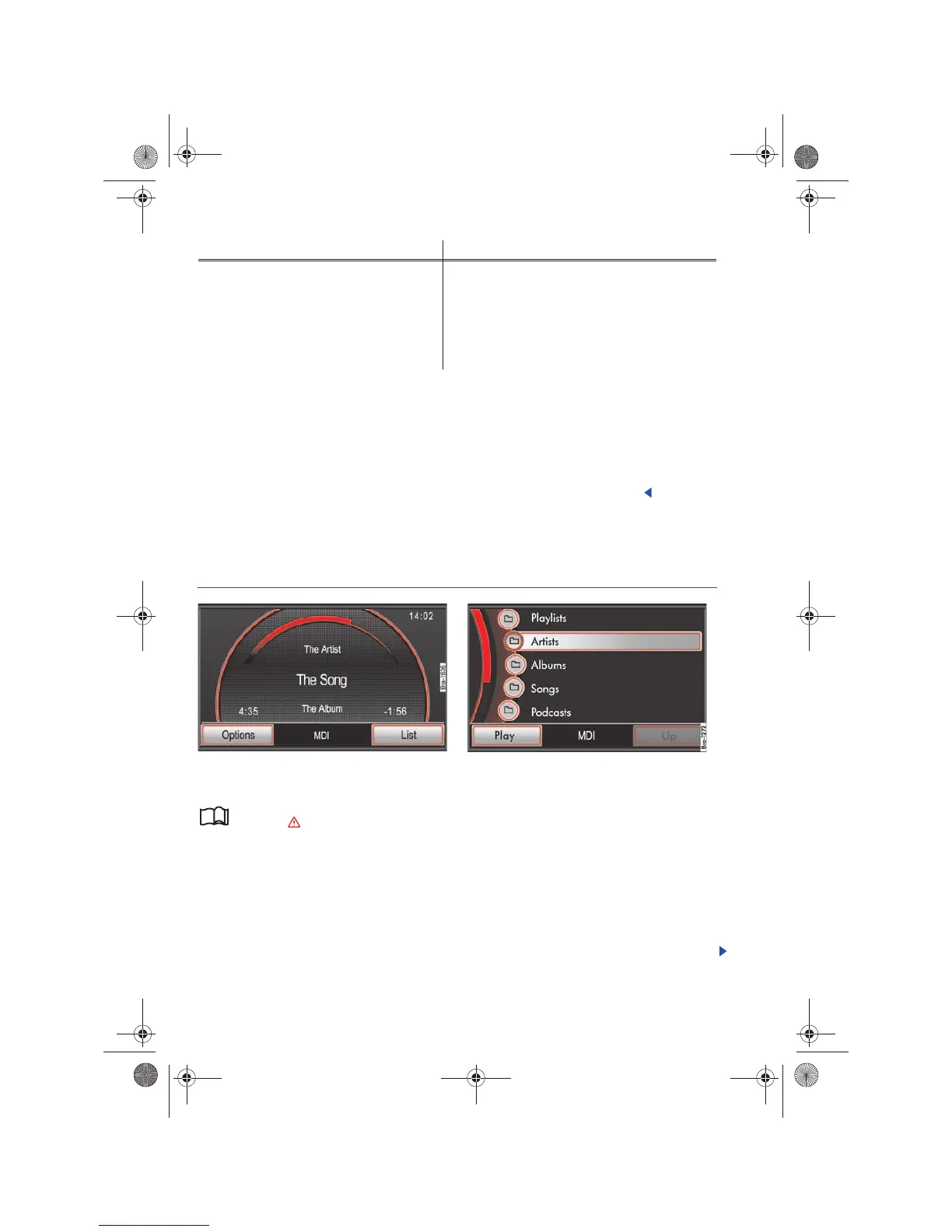RNS 310, RNS 315
Instructions and requirements
Instructions and restrictions
The radio navigation system can display, play back
and control readable audio files only via the
MEDIA-IN multimedia interface.
Depending on battery status and data volume, it
can take MTP players several minutes until they
are ready to play.
With data media subdivided into several parti-
tions, only the first partition with playable audio
files can be played back.
Read about additional limitations and notes with
regard to media sources ⇒ page 21.
Connection and operation
Fig. 34 MEDIA main menu: MDI media source
(MEDIA-IN multimedia interface).
Fig. 35 Selection menu of a connected iPod.
Please first read and observe the safety in-
structions on page 3 and the introduc-
tory information on page 31.
Reduce playback volume on the radio navigation
system prior to connecting or playing back an ex-
ternal data medium ⇒ page 9.
Connecting or disconnecting an external data me-
dium (MDI)
• Connect an appropriate adapter to the MEDIA-
IN multimedia interface ⇒ page 31.
• Connect the external data medium to the
MEDIA-IN multimedia interface via the adapter.
• If applicable, switch on the external data me-
dium and select the appropriate data mode.
Despite indications to the contrary, the external
data medium can be disconnected from the
MEDIA-IN multimedia interface at any time
without data loss.
Operation via the radio navigation system
A external data medium connected to the MEDIA-
IN multimedia interface can be operated via the
radio navigation system.
Connectable data media Readable data and formats
Data media specified according to USB 2.0.
Data media using the FAT file system FAT16 (<
2 GB) or FAT32 (> 2 GB).
iPods
®
and iPhones
®
of different generations
a)
.
MTP players with the “PlaysForSure” or
“ReadyForVista” logo.
– Audio files in MP3, WMA, OGG Vorbis and AAC
format.
– Playlists in PLS, B4S, ASX and WPL formats.
Read and follow the operational instructions of the external data medium.
a)
iPod
®
and iPhone
®
are protected trademarks of Apple Inc.
Navigationssystem_111.5U6.N31_23.book Seite 32 Donnerstag, 22. April 2010 5:16 17
