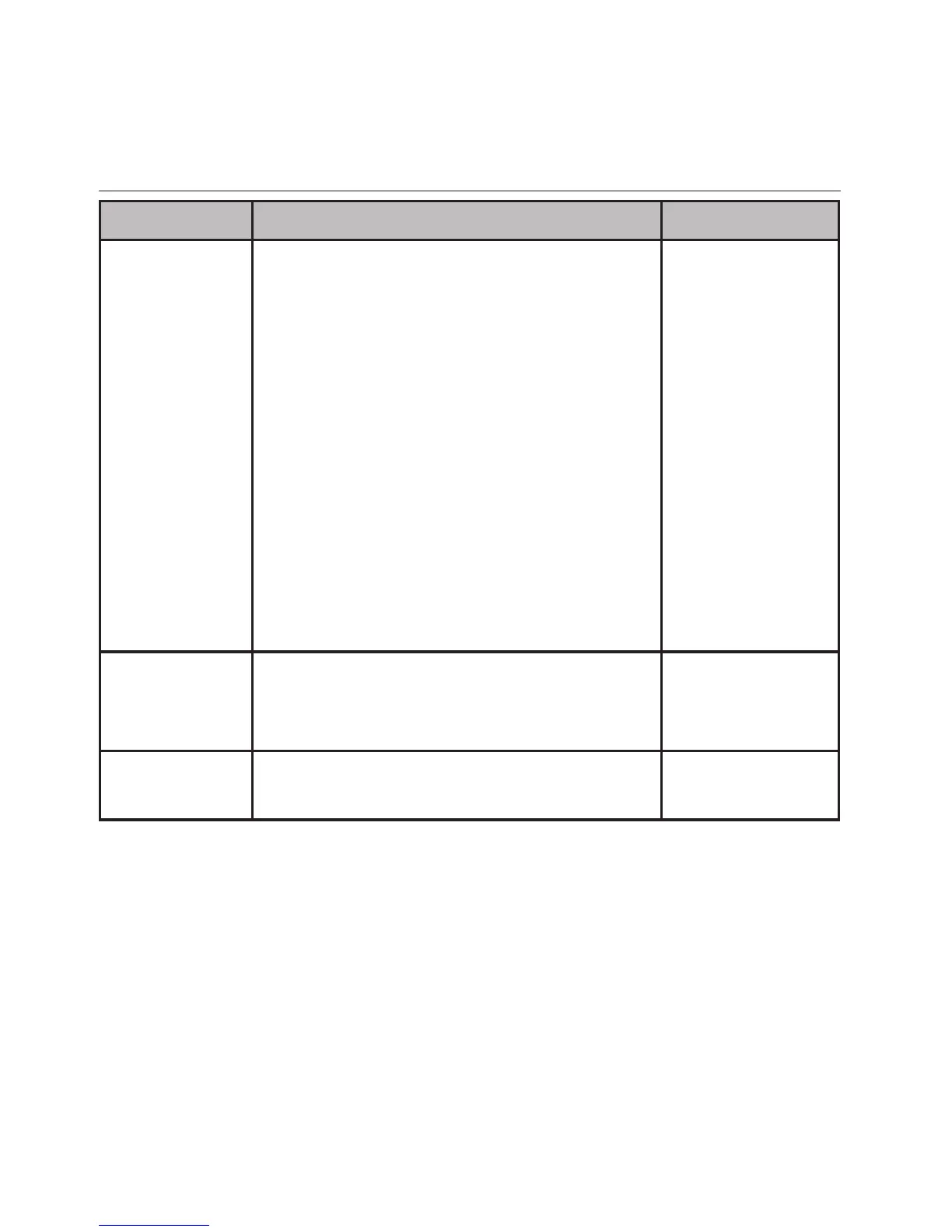16
Getting started
Handset overview
Table 2 - Answering system menu (Press left softkey in idle
screen) (Continued)
Menu Description Reference
Settings
(Continued)
Call screening - Set whether
the handset user hear the caller
whenever a voice recording is
taking place.
Call intercept - Set whether users
of other system extensions can
intercept and stop a recording in
private mailbox and talk to the
caller.
Msg alert tone - Set whether a
tone is played in idle mode when
there are unattended messages in
the private mailbox.
Pages 61-66
Remaining
time
Check the remaining recording
time and number of messages
available in the private mailbox.
Page 66
Delete all
old
Delete all old messages in the
private mailbox.
Page 70