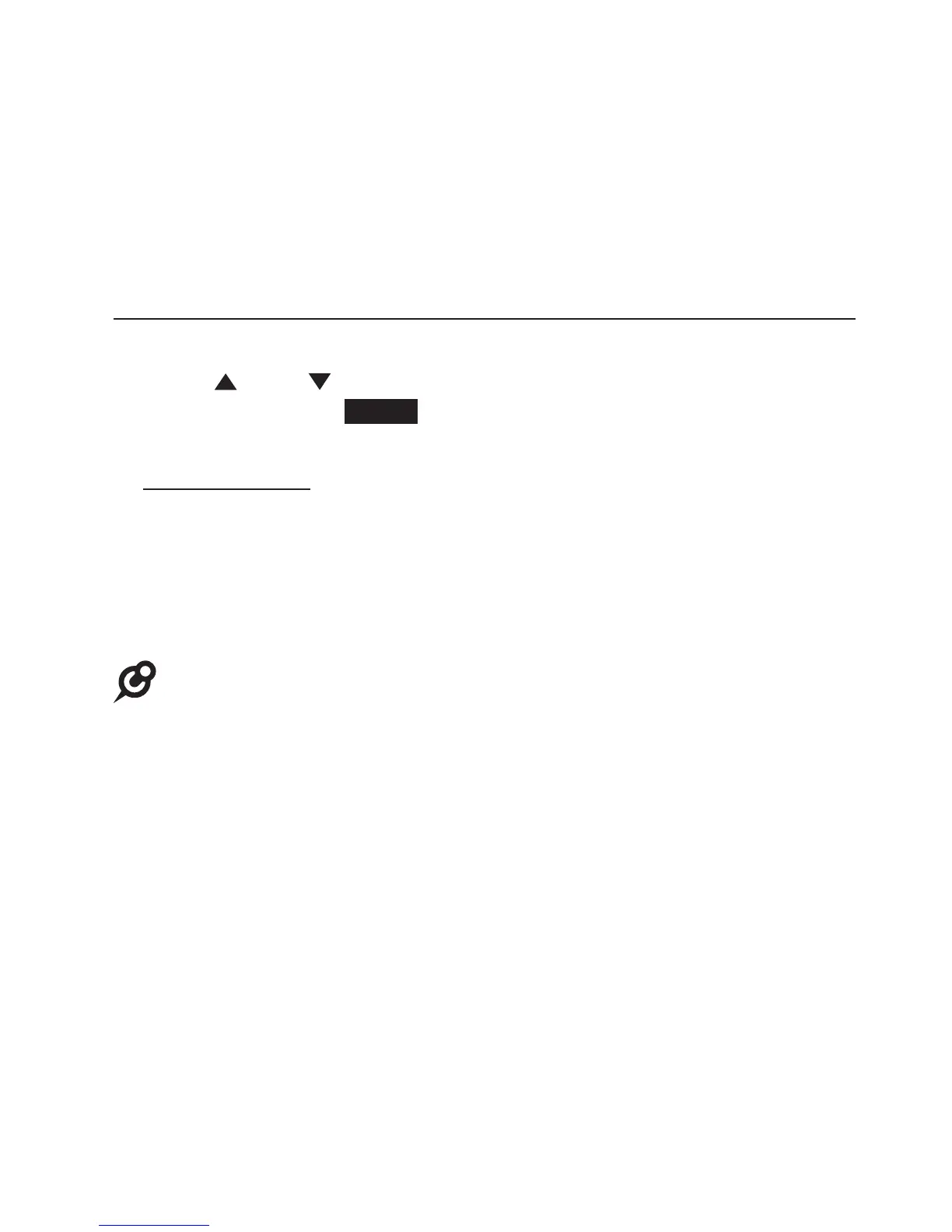43
Telephone operation
Paging
You can directly broadcast your voice to the speakerphone of
the console, any deskset and handset. The extension you called
can respond by pressing the PAGE key to begin a two-way
communication.
Make a paging call to an extension
1. Press PAGE on the handset when it is idle.
2. Press DIR or CID to scroll to a desired extension, then press
MENU/SELECT or Select. The screen displays Paging..., then
Press and hold [PAGE] to talk.
3. Press and hold the PAGE key until the handset displays
Paging...
4. Speak towards the microphone while continuing to hold down
the PAGE key. Your voice is broadcast to the desired extension.
5. Release the PAGE key after speaking. The destination party
can reply.
NOTES:
• Before the paging call is answered, you can cancel the paging by pressing
CANCEL.
• You cannot page an extension that is on a call.
• If all four telephone lines are in use, the paging feature is not available.