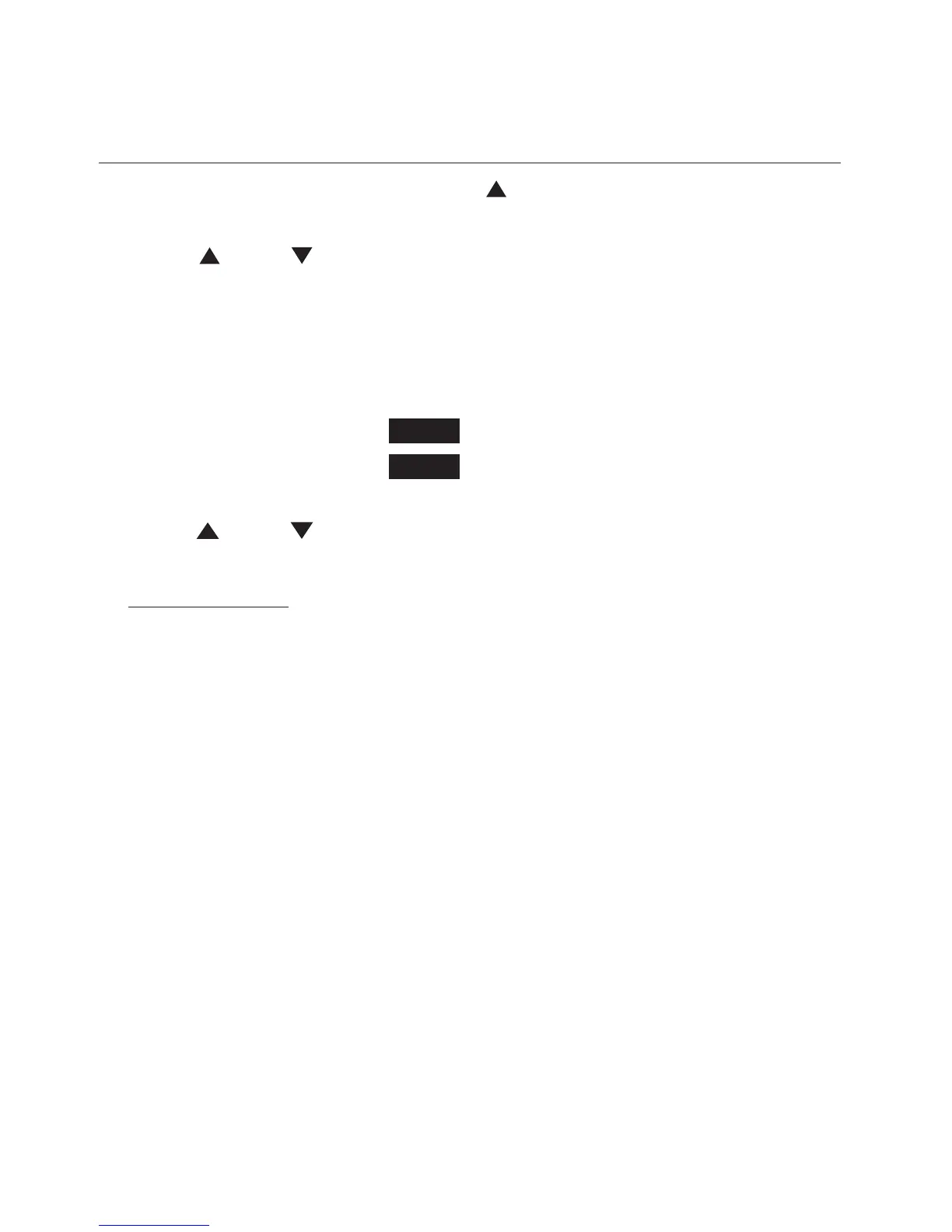50
Directory
Create directory entries
Review directory entries
1. When the handset is idle, press DIR. The screen displays the
first entry in the directory.
2. Press DIR or CID to browse through the directory. Entries
appear alphabetical order.
3. Press OFF/CANCEL to return to idle mode.
-OR-
1. When the handset is idle, press MENU/SELECT.
2. Press MENU/SELECT or Select to choose Directory.
3. Press MENU/SELECT or Select to choose Review. The screen
displays the first entry in the directory.
4. Press DIR or CID to browse through the directory. Entries
appear in alphabetical order.
5. Press and hold OFF/CANCEL to return to idle mode.