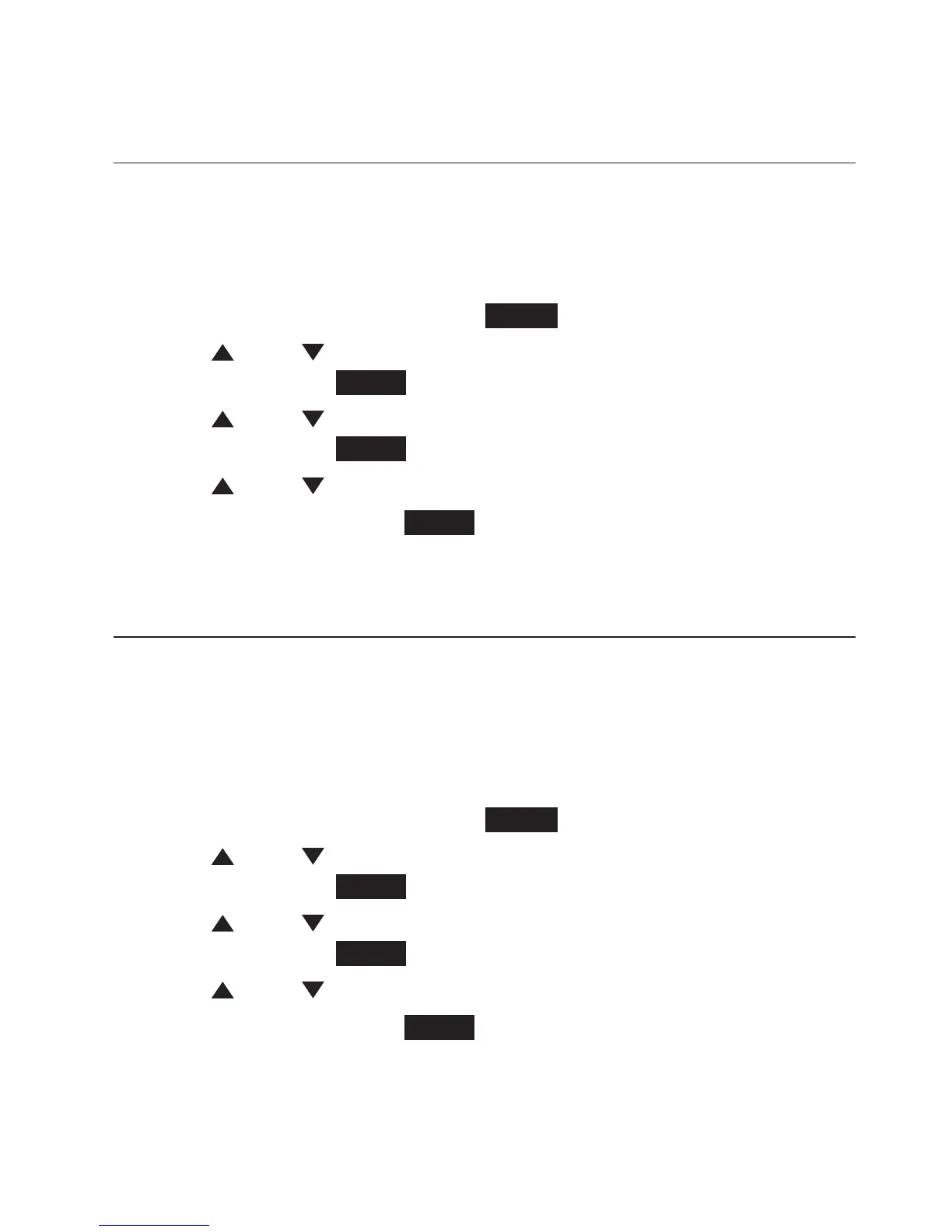65
Answering system
Private mailbox setup
Call screening
Use this feature to choose whether incoming messages can be
heard over the speaker when they are being recorded. This feature
is set to On by default. You hear the incoming message on your
handset when a call comes in.
1. When the handset is idle, press M.Box.
2. Press DIR or CID to scroll to Settings, then press
MENU/SELECT or Select.
3. Press DIR or CID to scroll to Call screening, then press
MENU/SELECT or Select.
4. Press DIR or CID to scroll to On or Off.
5. Press MENU/SELECT or Select to save the setting and return to
the previous menu.
Call intercept
When a caller is leaving a message on your private mailbox,
you can stop the recording and talk to the caller by pressing the
corresponding line key (LINE 1-LINE 4). Choose whether private
incoming messages can be intercepted by the handset during
recording.
1. When the handset is idle, press M.Box.
2. Press DIR or CID to scroll to Settings, then press
MENU/SELECT or Select.
3. Press DIR or CID to scroll to Call intercept, then press
MENU/SELECT or Select.
4. Press DIR or CID to scroll to On or Off.
5. Press MENU/SELECT or Select to save the setting and return to
the previous menu.