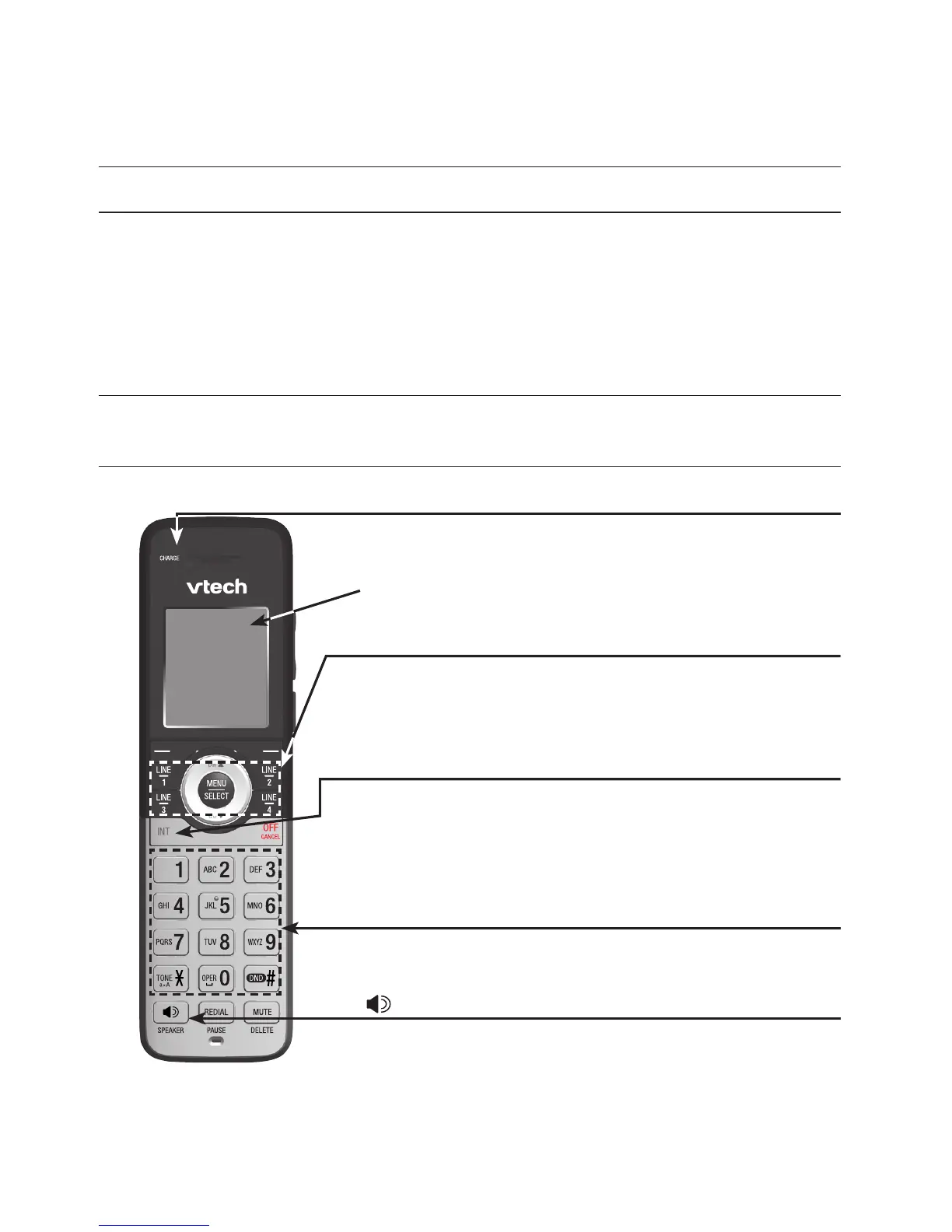18
Handset alert tones
One beep The handset is recording an announcement or memo.
Two beeps You have set the hold reminder on; a call has been on
hold for more than three minutes.
-OR-
You have set the message alert tone on.
-OR-
There is an incoming call waiting.
Getting started
Alert tones and lights
Handset indicator lights
Charge light
• On when the handset is charging in the charger.
LINE 1/LINE 2/LINE 3/LINE 4
• On when the telephone line is in use.
• Flashes slowly when the telephone line is on hold.
• Flashes quickly when there is an incoming call.
Backlight (lighted display and dial pad)
• On when the handset is lifted from the charger.
• On when a key is pressed.
/SPEAKER light
• On when the speakerphone is in use.
Large Lighted Display
INT
• On when the handset is on an intercom call.
• Flashes showly when an intercom call is on hold.
• Flashes quickly when there is an incoming
intercom call.