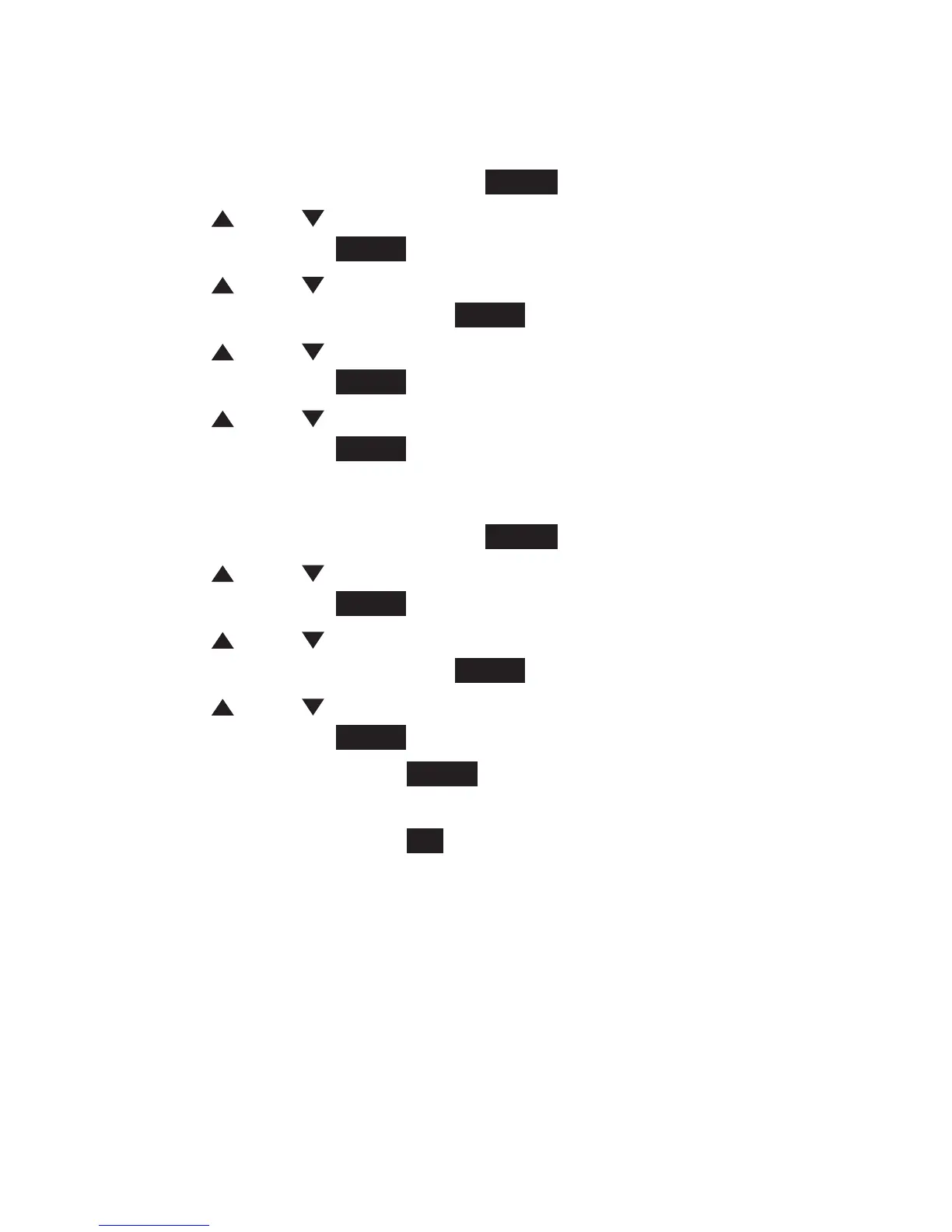63
Answering system
Private mailbox setup
To play the recorded announcement:
1. When the handset is idle, press M.Box.
2. Press DIR or CID to scroll to Settings, then press
MENU/SELECT or Select.
3. Press DIR or CID to scroll to Mailbox On or Announce only,
then press MENU/SELECT or Select.
4. Press DIR or CID to scroll to Anncment setup, then press
MENU/SELECT or Select.
5. Press DIR or CID to scroll to User anncment, then press
MENU/SELECT or Select. The current announcement plays.
To play and select the default announcement:
1. When the handset is idle, press M.Box.
2. Press DIR or CID to scroll to Settings, then press
MENU/SELECT or Select.
3. Press DIR or CID to scroll to Mailbox On or Announce only,
then press MENU/SELECT or Select.
4. Press DIR or CID to scroll to Anncment setup, then press
MENU/SELECT or Select.
5. Press MENU/SELECT or Select to choose Default. The default
announcement plays.
6. Press MENU/SELECT or OK to save the setting.