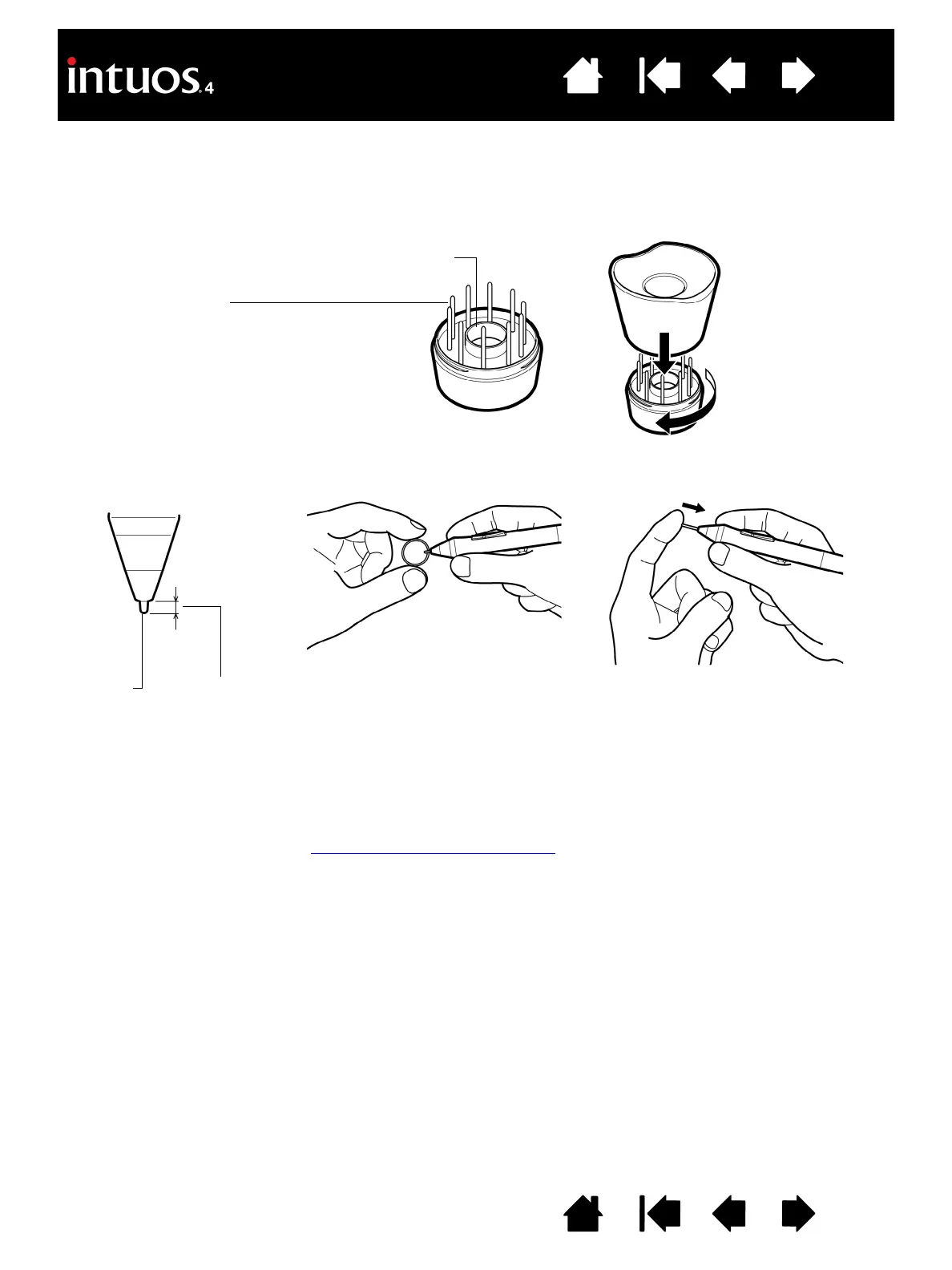69
69
Index
Contents
IndexContents
REPLACING THE PEN TIP
The pen tip (nib) will wear with normal use. Excessive pressure will cause it to wear sooner. Replace the nib
when it gets too short – less than 1 mm (0.04 inch) – or develops a flat point.
1. Unscrew the pen stand base to access the nib extraction tool and replacement nibs.
2. Clasp the old nib with the nib extraction tool, pair of tweezers, needle-nosed pliers, or similar instrument
and pull it straight out of the pen.
3. Slide the end of the new nib straight into the barrel of the pen. Firmly push the nib until it stops.
Note: Stroke nibs are spring-loaded, providing additional tactile feedback when you are working with the
Intuos4 pen or Airbrush. They are installed in the same manner as a standard pen nib.
Warning: Prevent children from swallowing the pen nib or side switch. The pen nib or side switch
may accidentally be pulled out if children are biting on them.
To order replacement parts, see available parts and accessories
.
Important: When the pen is not in use, place it in the pen stand or lay it flat on your desk. When the
optional Airbrush is not in use, lay it flat on your desk. To maintain the sensitivity of your input tools,
do not store them in a container where they will rest on their tip or eraser.
Nib extractor
Replacement nibs
• 5 standard nibs, black
• 1 flex nib, white and black
• 1 stroke nib, white
• 3 hard felt nibs, gray
Pen nib
1 mm (0.04 inch) or less.