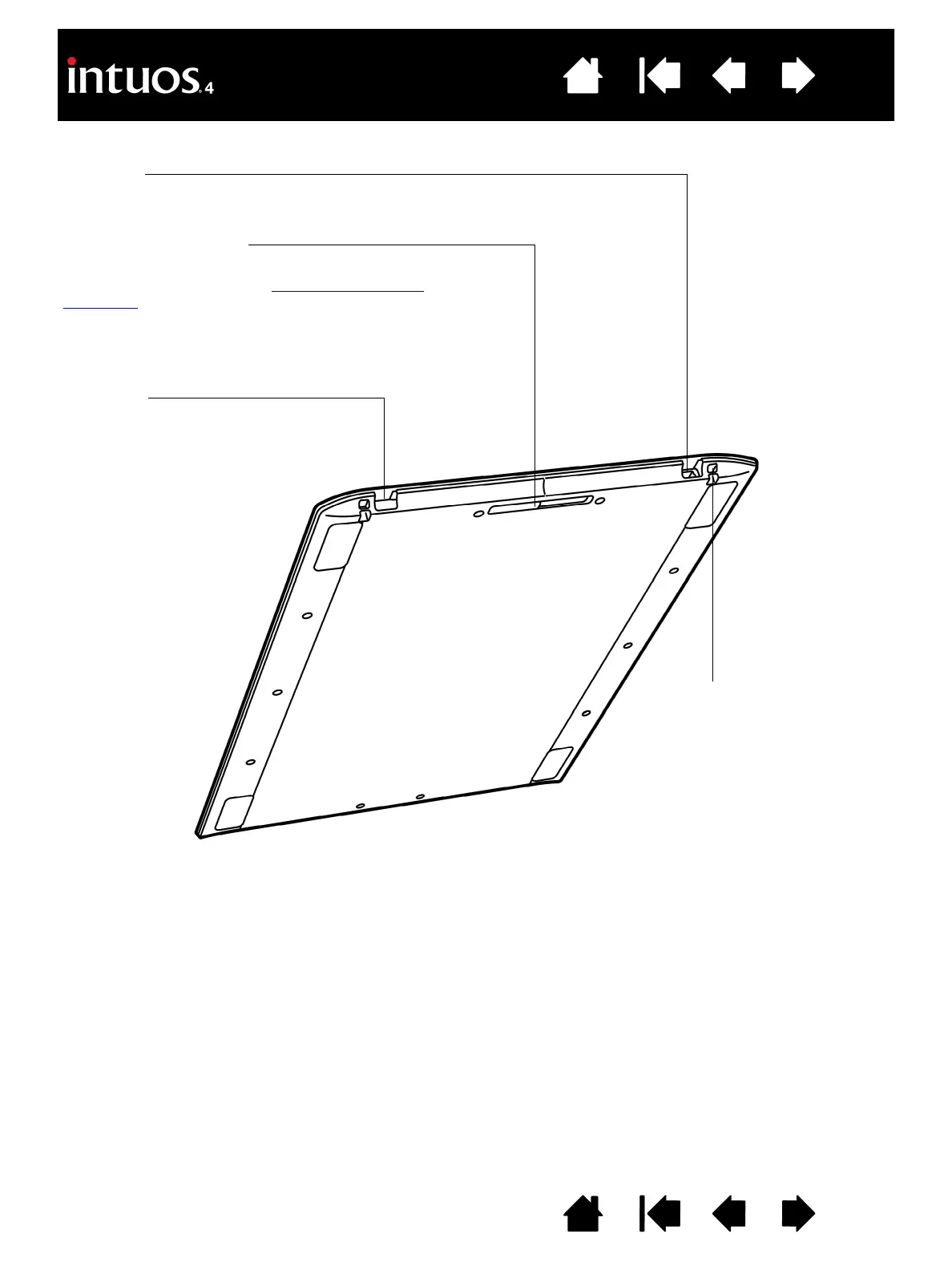USB port
For left-handed configuration. Intuos4 M and L tablet
models only.
USB port
For right-handed configuration.
Intuos4 M and L tablet models only.
Attachment points
One located on each corner (not
visible from top). For optional pen
tether or security cable.
USB port access cover
Slide this cover to access the USB port that applies to your
operating configuration. See configuring the tablet
orientation.
Important: Intuos4 S tablet models have only one
USB port and no access cover. Intuos4 XL
models are equipped with an integral cable.