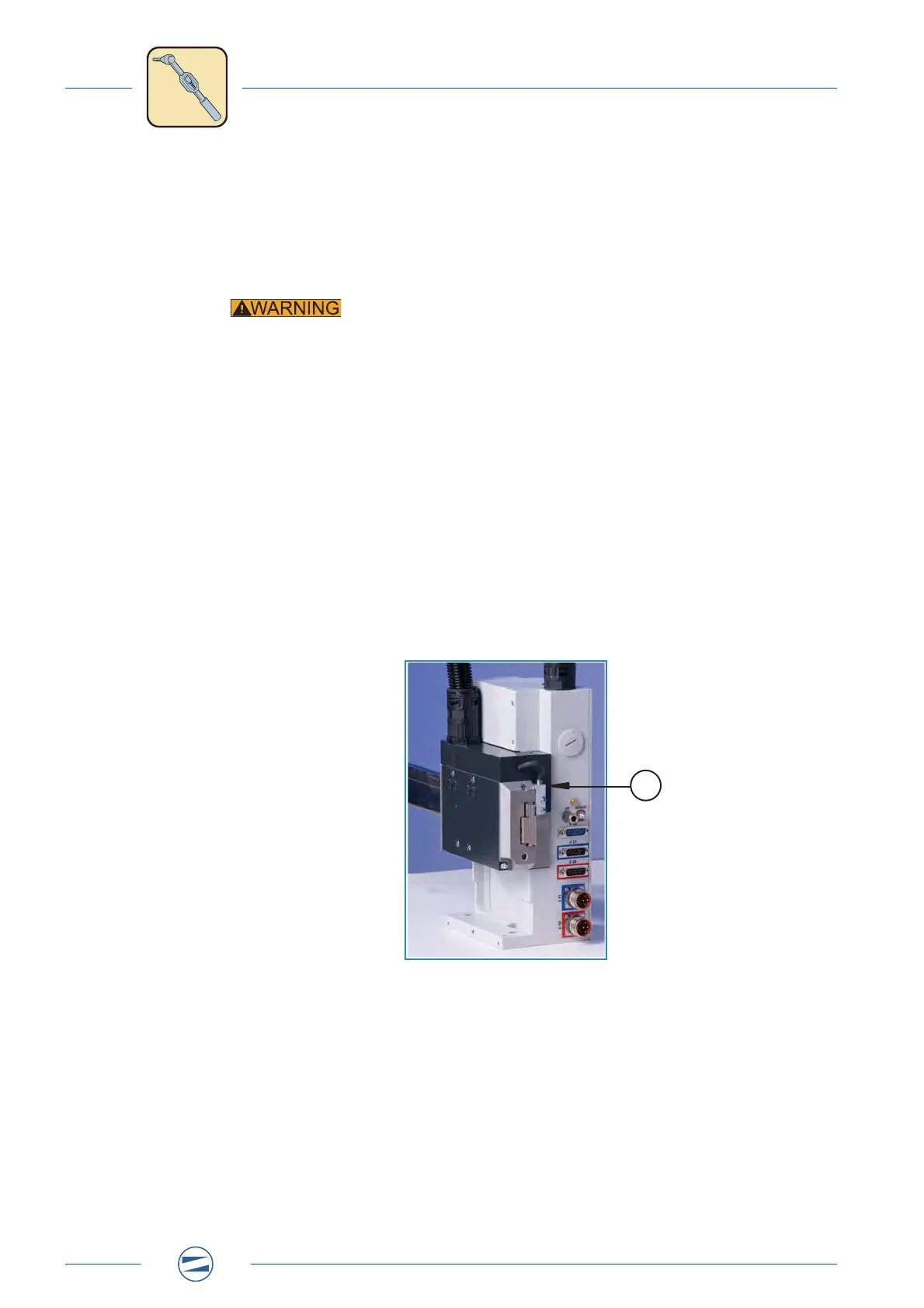Installation- and operating manual Handling device HP140T R09-2011
40/52
Maintenance
9.2 Maintenance work
9
9.2 Maintenance work
Maintenance includes tasks for the purpose of:
• Inspection
• Maintenance
• Repair
Risk emanating from unexpected activation.
There is a risk of unexpected start-up if the power supply has not been deactivated or is
inadvertent reactivated. The power supply to the machine should be deactivated and
secured against reactivation prior to commencing inspection. An unexpected start-up
could injure persons who remain present in the working area of the machine.
9.3 Inspections
9.3.1 Conducting a six-monthly visual inspection
1. Move the horizontal and vertical axles by hand, one after the other and each one over
a complete stroke, and check for
ease of motion of the axles;
running noise;
noise at the spring of the vertical axle.
In case of noise development the spring can be lubricated by applying an adhesive
spray lubricant in the slot [1].
Wipe off excessive lubricant from axle with a soft cloth.
Fig. 20: Lubricating spring
2. Conduct visual inspection for
loose bolt or pin connections.
loose bolts or nuts.
damage to wires and compressed-air hoses.
damage to hoses used for automatic lubrication. The hoses must not carry air.
damage to the Pick & Place.
