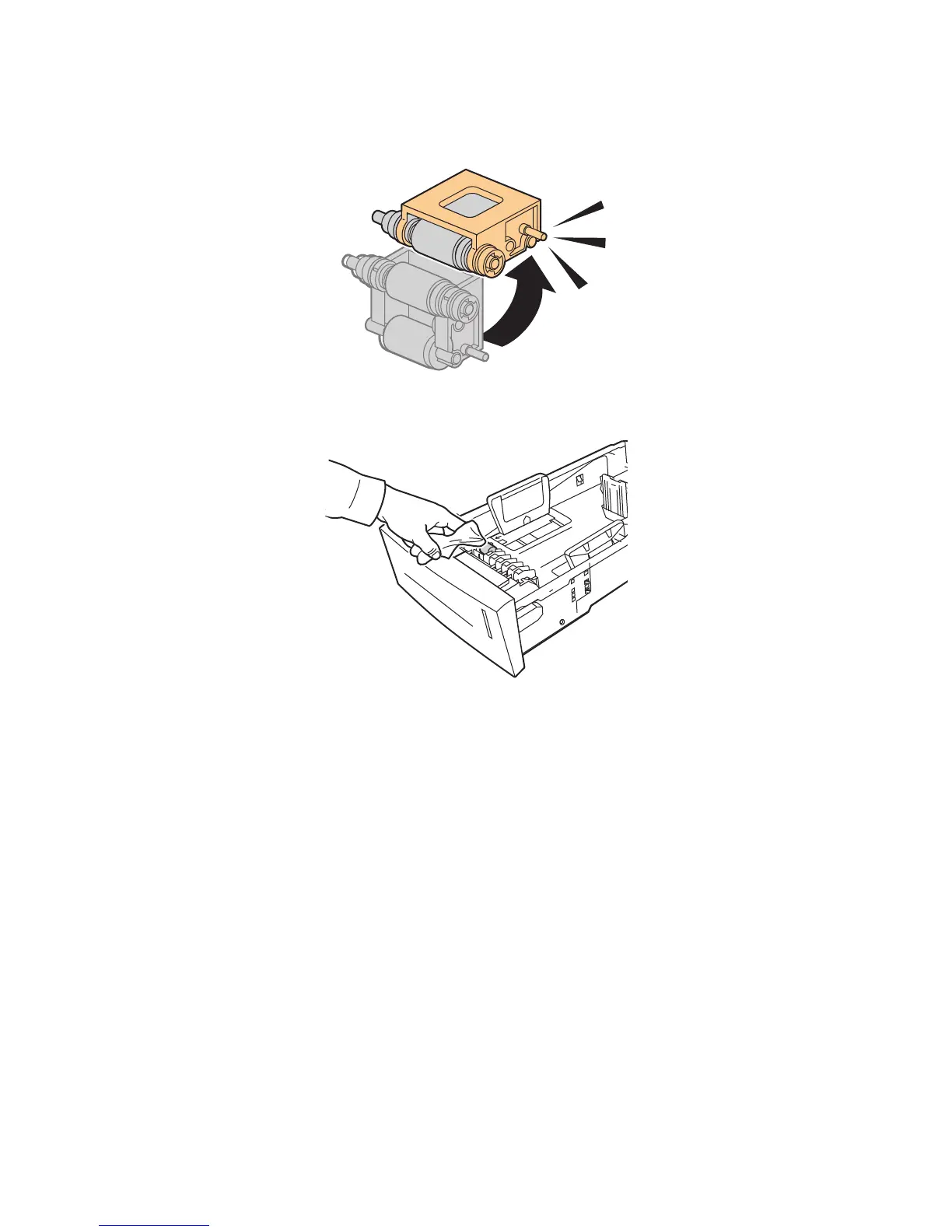Maintenance
ColorQube 8570/8870 Color Printer
User Guide
126
f. Swing the roller assembly back and gently push it into the top of the tray slot until the pin
snaps into the pin slot.
5. Clean the separator roller in the tray by rubbing clear packing tape on it.
6. Reinstall the tray, making sure to completely close it.
7. Repeat steps 4–6 for any installed optional feeder trays (Trays 3, 4, and 5).
Usage Counters
This section includes:
• Billing Meters on page 126
• Supplies Usage on page 127
• Usage Profile on page 127
Billing Meters
The Billing Meters feature displays the printer’s usage and billing information. Billing information
includes number of color pages printed, black and white pages printed, total pages printed, and more.
Note: Billing Meters track the total number of page sides, not sheets, printed for the life of the
printer. You cannot reset the billing meters.