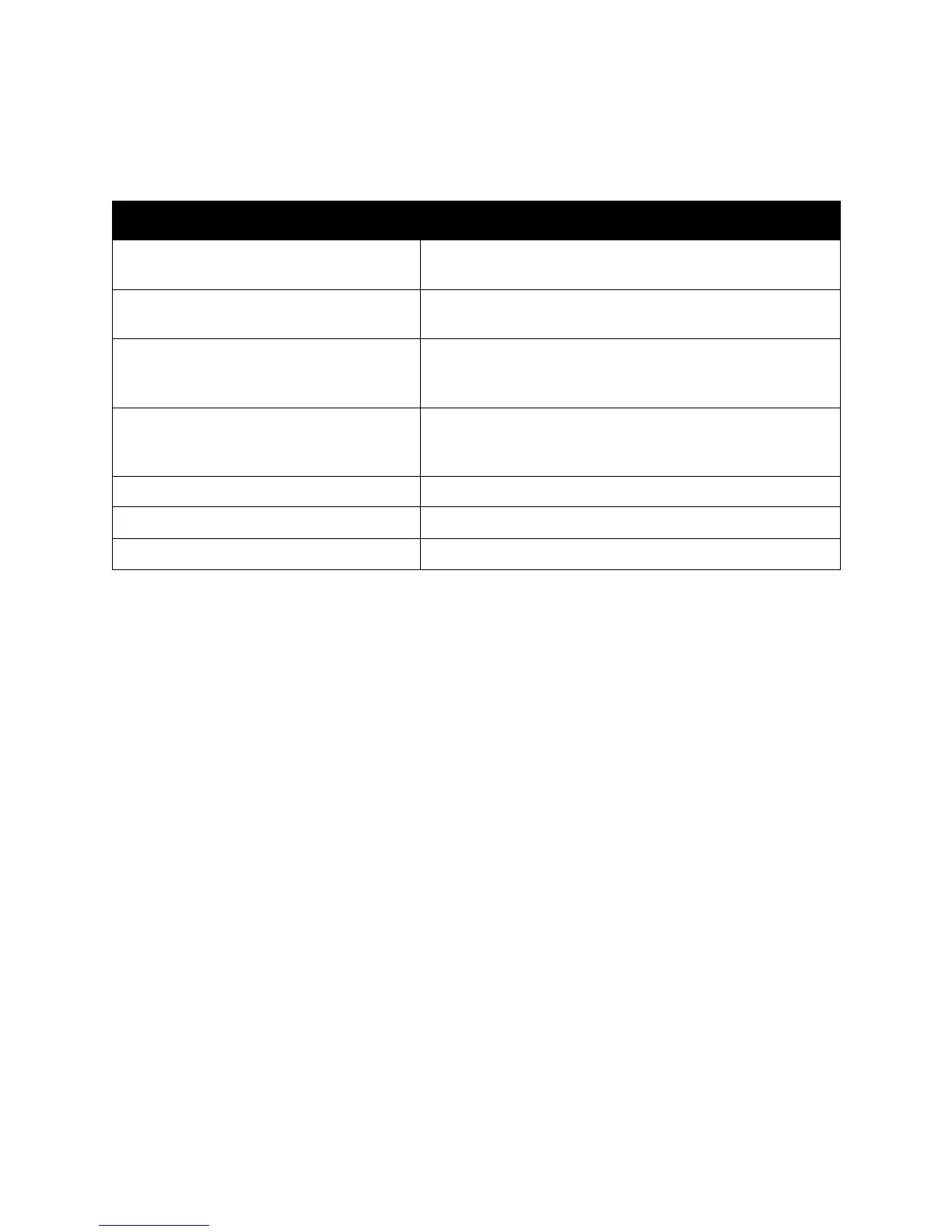Features
ColorQube 8570/8870 Color Printer
User Guide
25
Sample Pages
Your printer comes with a set of sample pages that demonstrate different printer functions.
To print Graphics, Office, or 2-Sided Demonstration sample pages:
1. On the printer control panel, select Information and then press the OK button.
2. Select Sample Pages > OK.
3. Select the desired sample page and then press OK.
4. Select one of the following:
• Single Print: prints a single sample page.
• Continuous Print: prints sample pages until you stop printing by pressing the Cancel button
on the printer control panel.
5. Press OK to print.
Note: These pages can also be printed from CentreWare IS in the Print tab. For details, see Using
CentreWare Internet Services on page 39.
See also:
Using Color Sampler Pages on page 167
Page Description
Graphics Demonstration Prints a page demonstrating the printer's ability to print a
graphic image.
Office Demonstration Prints a page demonstrating the printer's ability to print an
office graphic image.
2-Sided Demonstration Requires automatic 2-sided printing option. Prints two pages
on one sheet to demonstrate the printer's 2-sided printing
ability.
Print Mode Demonstration Prints three copies of the Office Demonstration Page in each
print-quality mode to demonstrate printer speed and
resolutions.
CMYK Sampler Pages Prints the multi-page CMYK Color Sampler chart.
RGB Sampler Pages Prints the multi-page RGB Color Sample chart.
PANTONE Color Sampler Pages Prints the multi-page PANTONE\256 Color Sampler chart.