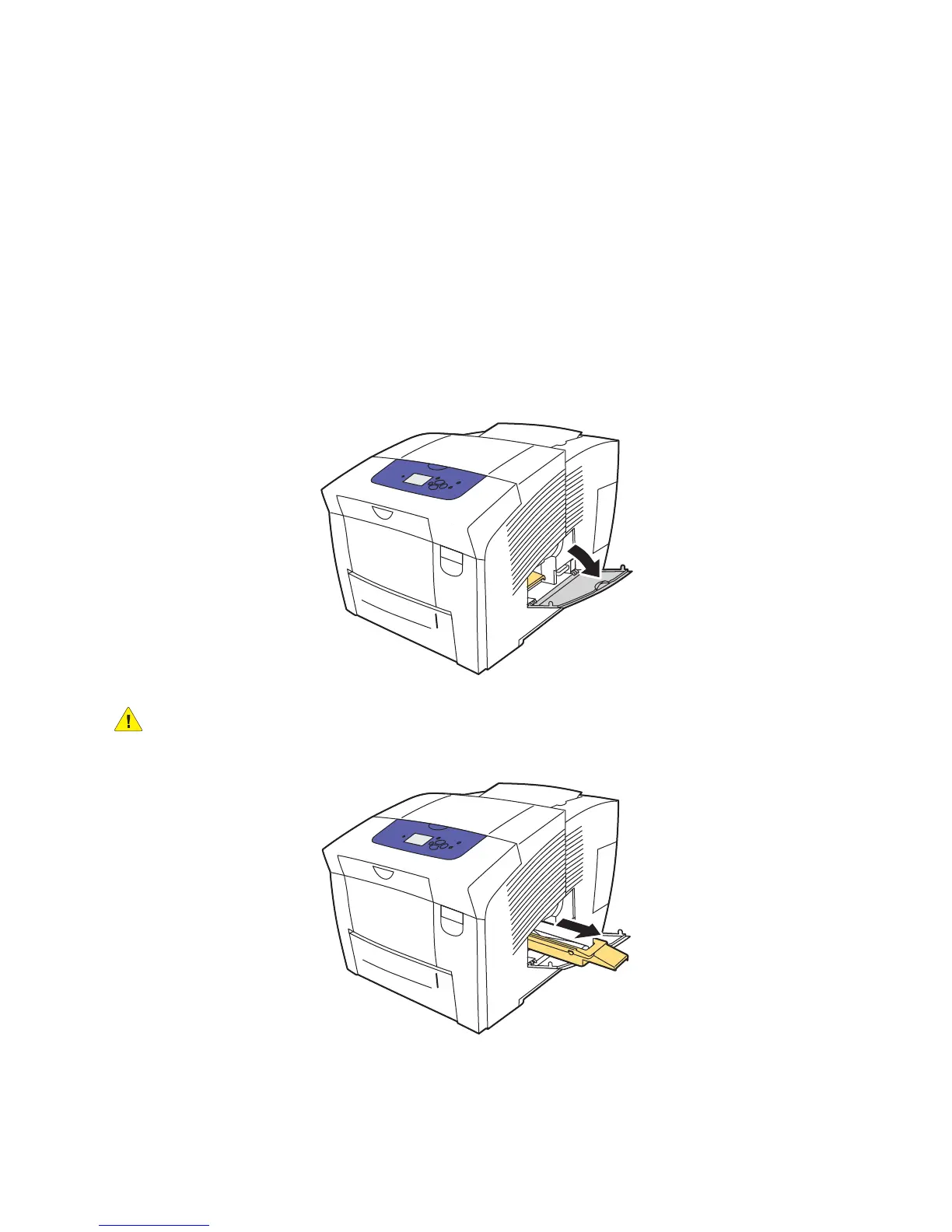Maintenance
ColorQube 8570/8870 Color Printer
User Guide
132
Replacing the Maintenance Kit
The maintenance kit contains a maintenance roller that keeps the surface of the imaging drum clean
and oiled.
Note: Order a new maintenance kit when the printer control panel displays a message that the
maintenance kit is low. Replace the kit when the control panel prompts you to replace the it.
To order a replacement maintenance kit, contact your local reseller or go to the Xerox Supplies website
for your printer:
• ColorQube 8570 printer: www.xerox.com/office/CQ8570supplies
• ColorQube 8870 printer: www.xerox.com/office/CQ8870supplies
To replace the maintenance kit:
1. Open side door D.
WARNING: The printer’s interior may be hot. Do not touch the hot surfaces!
2. Remove the maintenance kit (labeled A) from the maintenance kit slot.
8X70-032