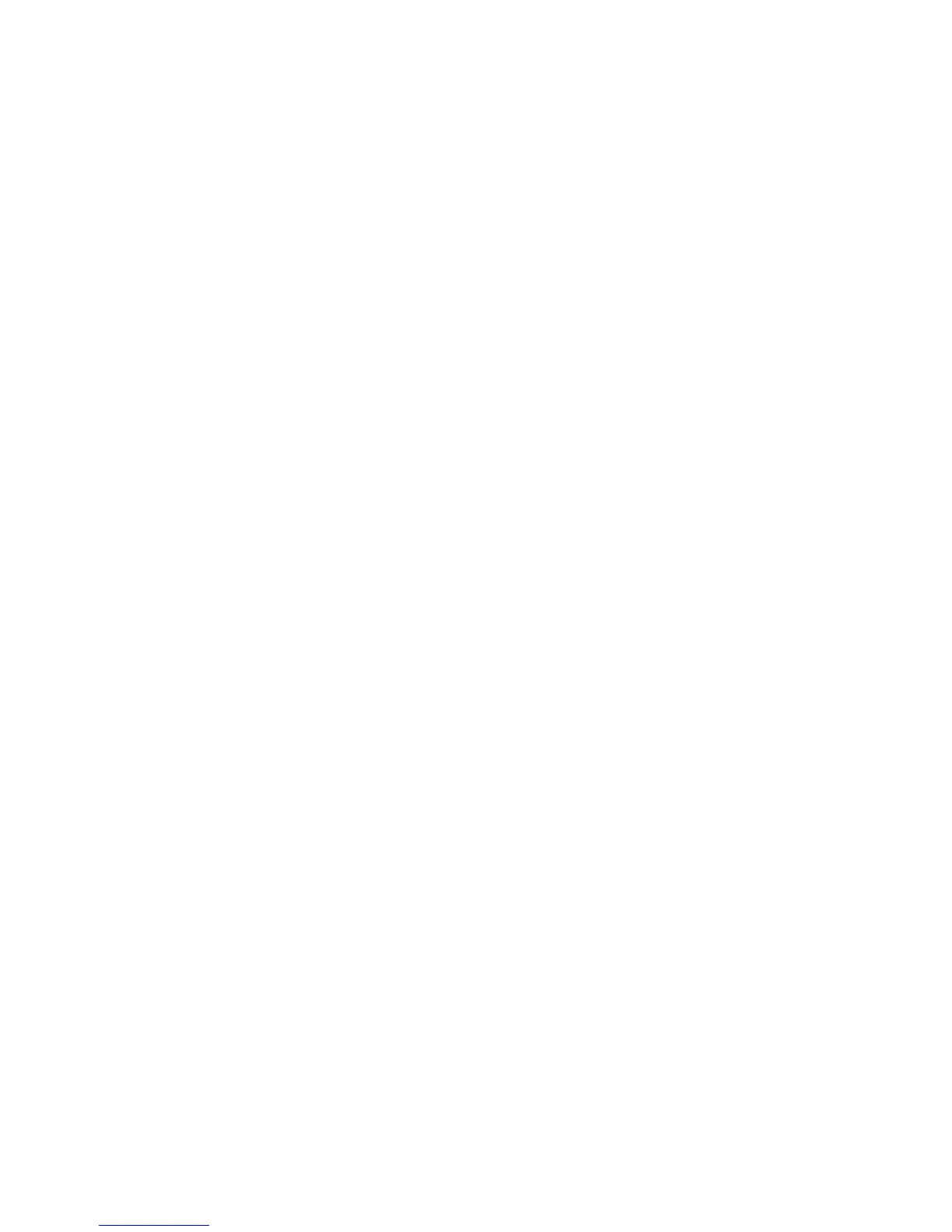Installation and Setup
ColorQube 8570/8870 Color Printer
User Guide
49
Enabling and Disabling Power Saver Mode
1. On the printer control panel, if the Power Saver button is blinking slowly, the printer is in Power
Saver mode. Press the blinking button to bring the printer out of Power Saver mode.
2. If the Power Saver button is off, the printer is not ready to be put in Power Saver mode. Wait until
the button is on, then press it.
Note: You cannot put the printer into Power Saver mode if it is processing a job, in warmup mode,
cleaning, or shutting down. The Power Saver button is off when the printer cannot be put in Power
Saver mode.
See also:
Control Panel on page 20
Fast Resume
When Fast Resume is enabled, it brings the printer out of Power Saver and Standby modes more
quickly. However, this changes the default power saver timeouts and increases energy usage.
To enable or disable Fast Resume from the printer control panel:
1. Select Printer Setup and press the OK button.
2. Select Printer Controls > OK.
3. Select Fast Resume > OK. To change the setting, press OK again.
Note: You can also set Fast Resume from CentreWare IS. For details, click the Help button in
CentreWare IS.