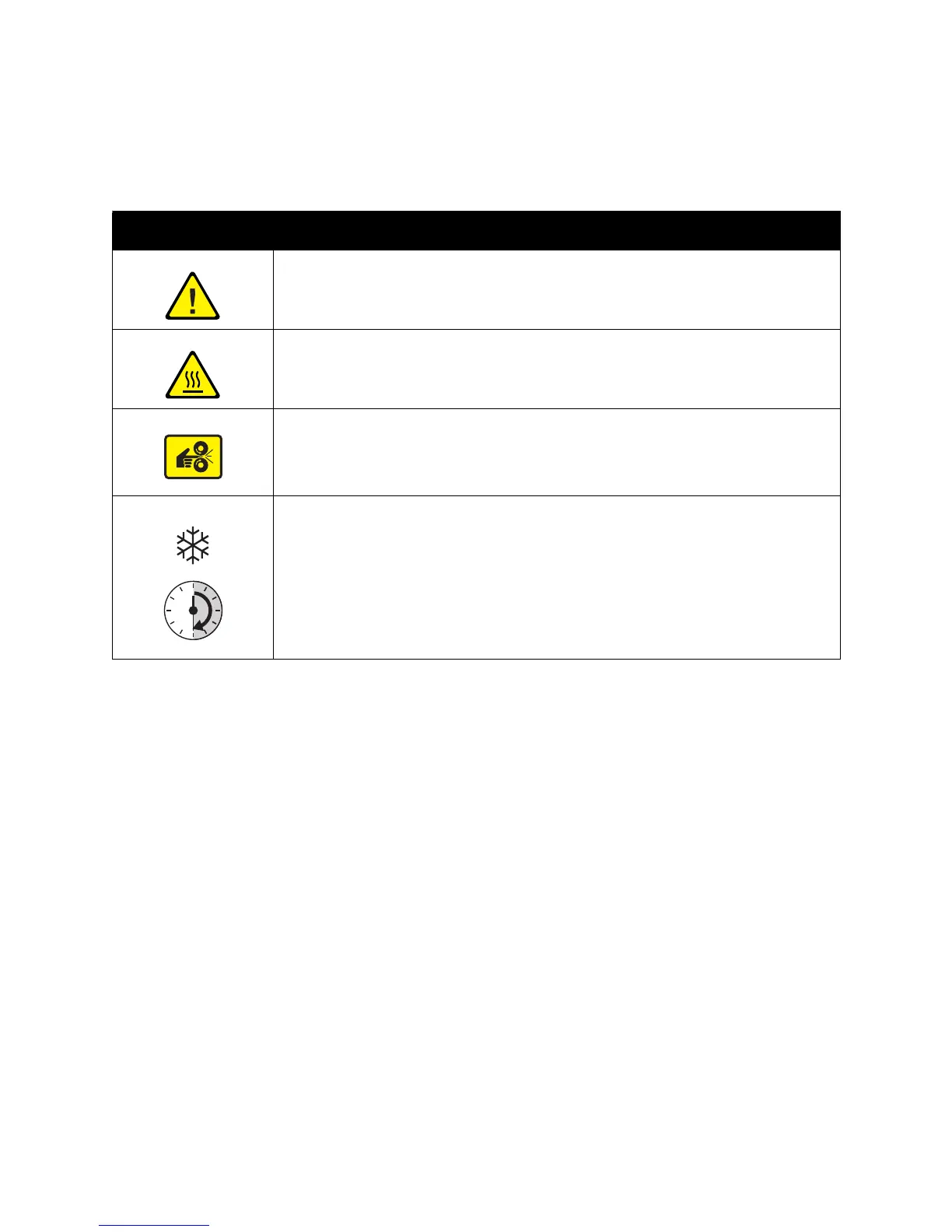Safety
ColorQube 8570/8870 Color Printer
User Guide
15
Printer Symbols
Symbol Description
Warning or Caution:
Ignoring this warning could cause serious injury or even death.
Ignoring this caution could cause injury or damage to the property.
Hot surface on or in the printer. Use caution to avoid personal injury.
Avoid pinching fingers in the printer. Use caution to avoid personal injury.
Allow 30 minutes for the printer to cool down before moving or packing it.