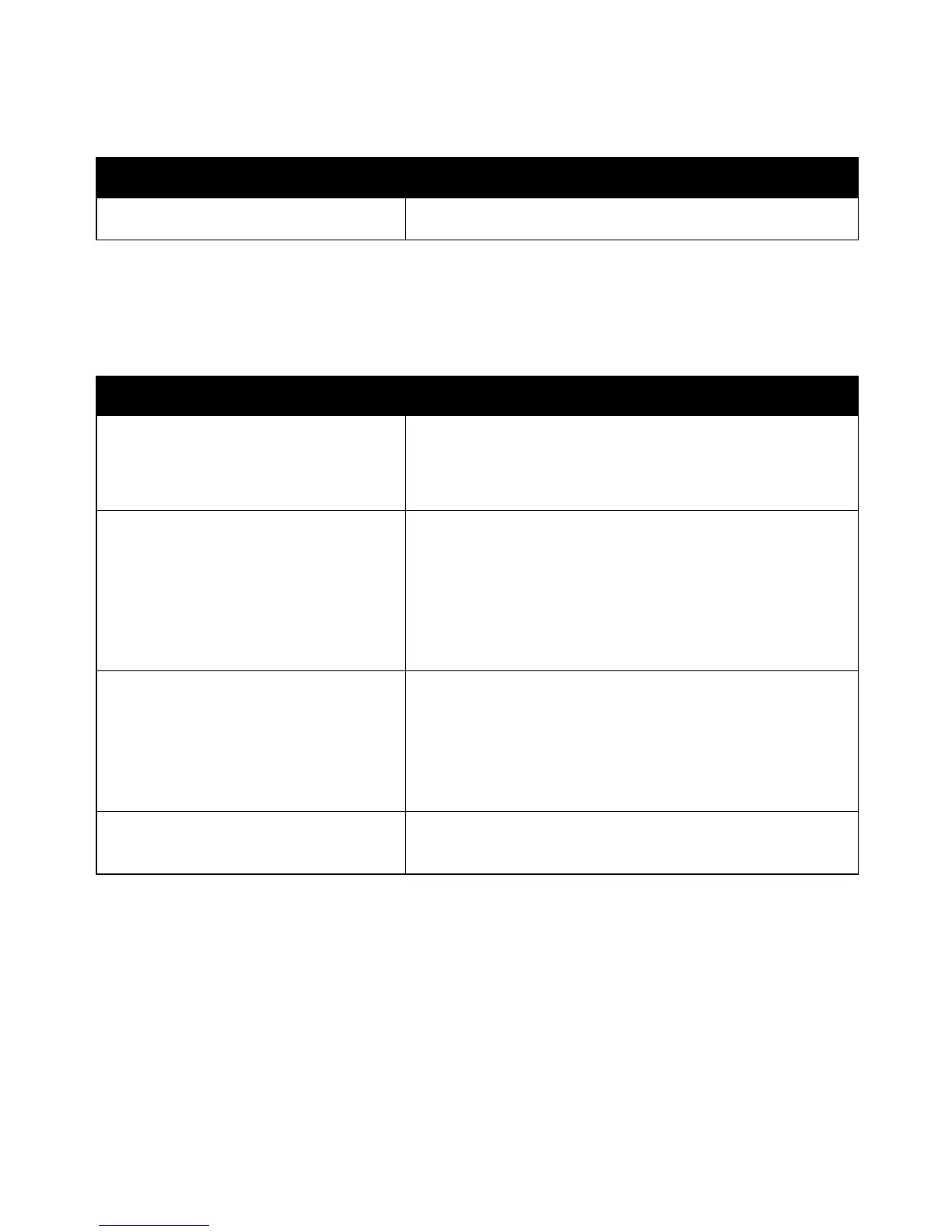Troubleshooting
Xerox
®
ColorQube 8580/8880 Color Printer 133
User Guide
Date and Time are Incorrect
Probable Causes Solutions
The correct date and time are not set. To set the printer date and time, at the control panel, navigate to
Printer Setup>Printer Controls>Date and Time.
See also:
Setting the Date and Time on page 32
Automatic 2-Sided Printing Problems
Probable Causes Solutions
There is a setting mismatch between the
printer control panel and the print driver. The
printer is set to 2-sided printing at the control
panel but the job that was sent did not
specify 2-sided printing in the print driver.
Select 2-sided printing in the print driver before you print the job.
For details, see Printing on Both Sides of the Paper on page 89.
The correct paper size and type are not
selected at the control panel.
1. Remove the paper from the paper tray.
2. Load paper into the tray, then insert it back into the printer.
3. Adjust the width guides until they touch the edges of the paper.
4. Ensure that the paper type is set properly in the driver and at the
printer control panel.
For details, see Loading Paper on page 53.
Unsupported or incorrect paper.
• Ensure that you are using the correct paper. For details, see
Supported Paper on page 46.
• Do not use unsupported paper, media, or paper heavier than
120 g/m² for automatic 2-sided printing. For details, see
Supported Paper Types and Weights for Automatic 2-Sided
Printing on page 49.
Your printer model is not configured with
automatic 2-sided printing.
Use manual 2-sided printing to print the job.
For details, see Options and Upgrades on page 23. For details, see
Using Manual 2-Sided Printing on page 90.