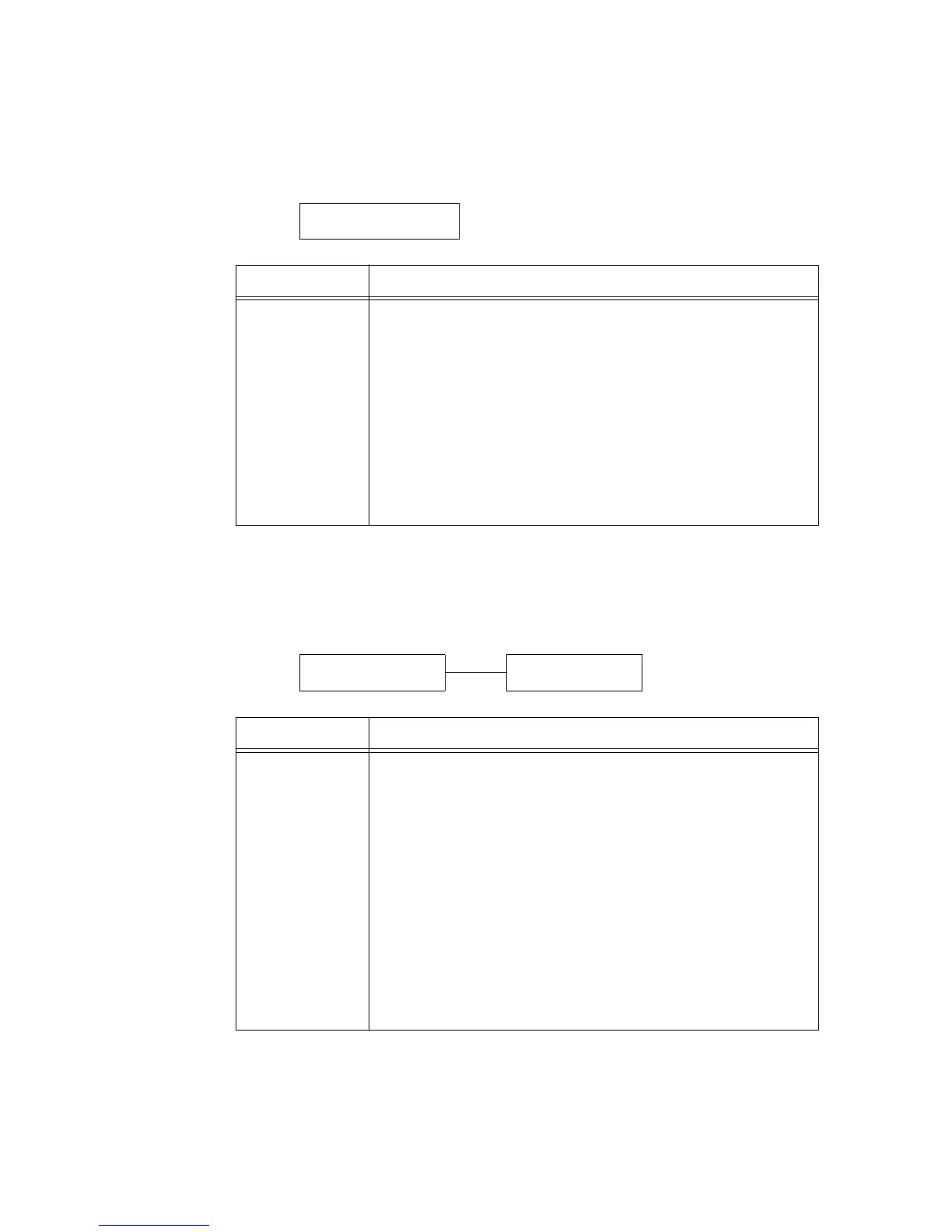114 5 Control Panel Menus
[IPX/SPX Frame Type]
Set the IPX/SPX frame type.
Note
• [IPX/SPX Frame Type] appears only when the network expansion card (optional) is installed.
[Network Settings]
Note
• [Network Settings] appears only when the PostScript software kit (optional) is installed.
Network / Port
IPX/SPXFrameType
Setting Item Description
IPX/SPX Frame
Type
Sets the IPX/SPX frame type.
• [Auto] (default)
Automatically selects the frame type.
• [Ethernet II]
Uses the Ethernet frame type.
• [Ethernet 802.3]
Uses the IEEE802.3 frame type.
• [Ethernet 802.2]
Uses the IEEE802.2 frame type.
• [Ethernet SNAP]
Uses the SNAP frame type.
Note
• After changing this setting, reboot the printer.
Network / Port
Network Settings
Network Settings
Adobe Protocol
Setting Item Description
Adobe Protocol Sets the Adobe communication protocol.
• [Auto] (default)
Automatically detects the communication protocol.
• [Standard]
Select this when the communication protocol is in ASCII format.
•[BCP]
Select this when the communication protocol is in binary format.
•[TBCP]
Select this when the communication protocol are both in ASCII and binary
formats and switches between the two using control codes.
•[Binary]
Select this when no special processing is required for data.
Note
• Select an appropriate option according to the data format specified on your
print driver.
• [Adobe Protocol] is valid only when printing in PostScript.
• After changing this setting, reboot the printer.