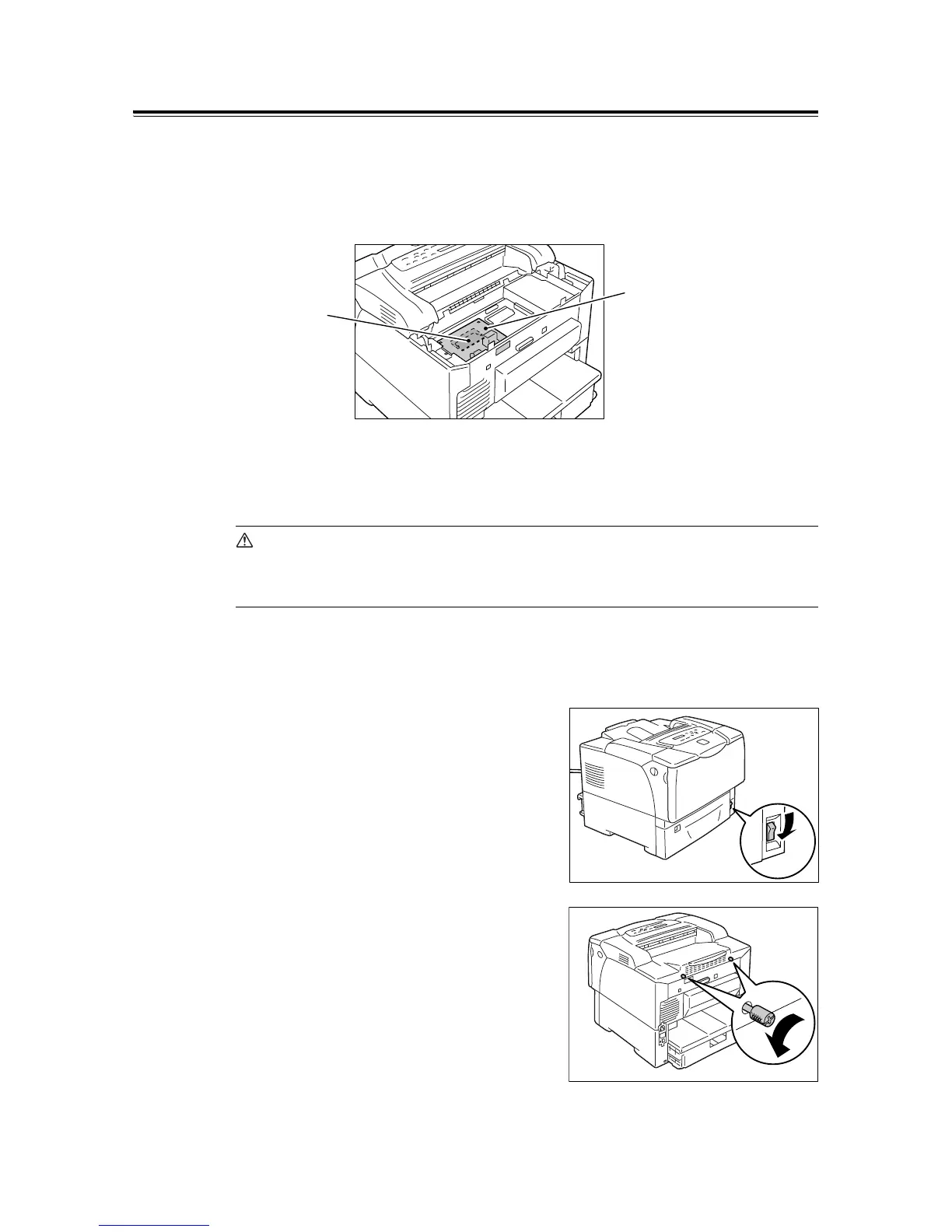A.5 Installing Additional Memory 209
Installation Procedure
Additional memory goes into the controller board right underneath a network expansion
card (optional). If your printer has a network expansion card, remove it to get an access to
the RAM slot. For information on how to uninstall/re-install the network expansion card,
refer to the installation guide provided for the network expansion card.
The following describes how to install additional memory to the printer.
The printer has one slot for installing a memory card. If you want to add memory when the
slot already has a memory card, replace the memory card with the one with larger capacity.
WARNING
• This equipment has been designed to restrict operator access to safe areas only.
Operator access to hazardous areas is restricted with covers or guards, which would
require a tool to remove. Never remove these covers or guards.
Important
• Before plugging or unplugging the interface cable connector, be sure to switch off the printer or unplug
the power cord from the power outlet. Plugging or unplugging the connector when the printer is on can
cause printer failure.
1. Switch the power off by pressing the power
switch on the front lower right of the printer
to the <O> position.
Unplug the power cord from the power
outlet and the printer.
2. Remove the two screws that secure the
rear cover to the printer.
Network expansion card
Additional memory