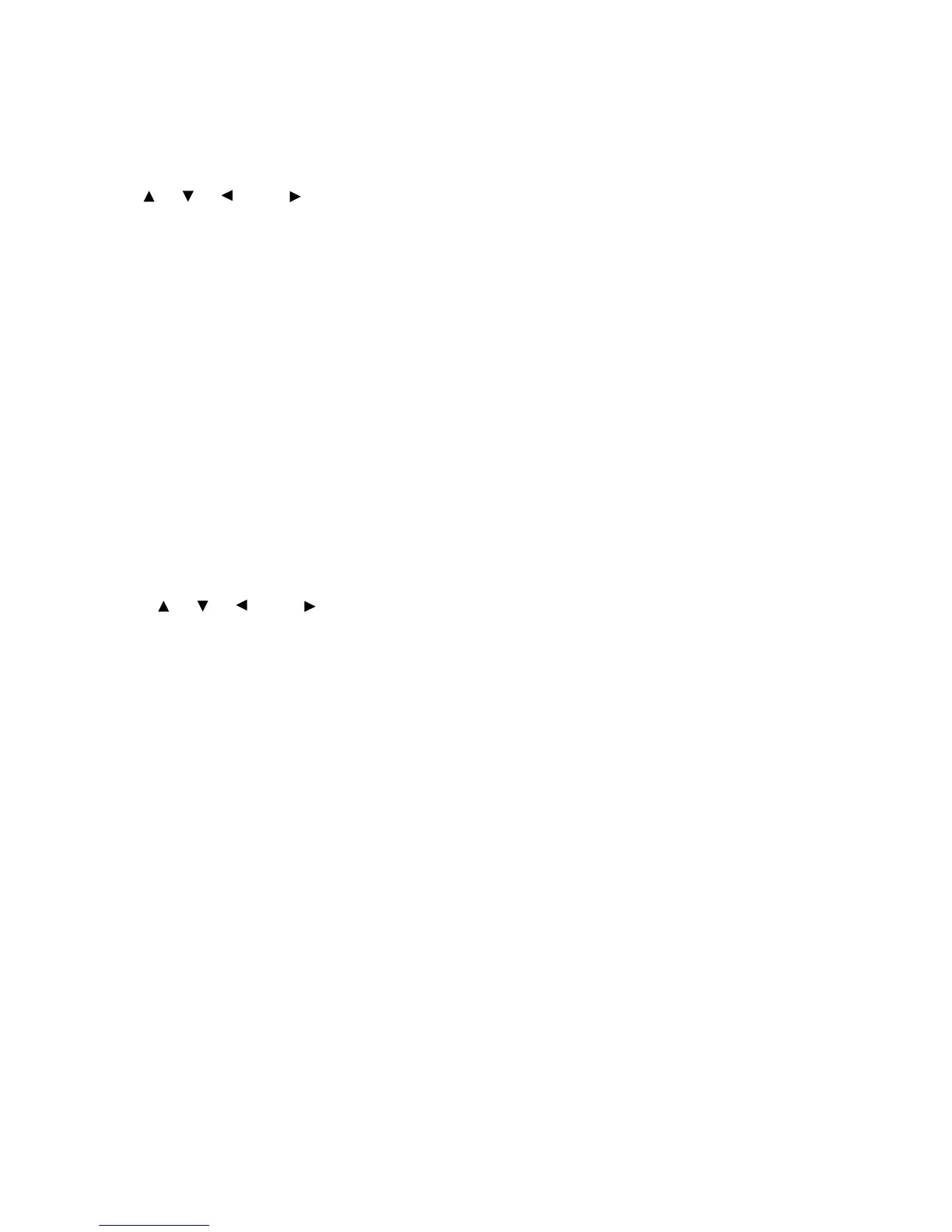230 Index
Index
Symbols, Numerics
< >, < >, < >, and < > buttons . . . . . . . . 37
2 Sided Print . . . . . . . . . . . . . . . . . . . . . . . . . . 45
2 Sided Report . . . . . . . . . . . . . . . . . . . . . . . 120
250 Cassette . . . . . . . . . . . . . . . . . . . . . . . . 205
250 Sheet feeder . . . . . . . . . . . . . . . . . . . . . 205
550 Cassette . . . . . . . . . . . . . . . . . . . . . . . . 205
550 Sheet feeder . . . . . . . . . . . . . . . . . . . . . 205
A
additional memory . . . . . . . . . . . . . . . . 205, 208
Adjust Paper Type . . . . . . . . . . . . . . . . . . . . 131
Admin Menu . . . . . . . . . . . . . . . . . . . . . . 94, 102
Auditron Administration feature . . . . . . . . . . 181
Auditron Report . . . . . . . . . . . . . . . . . . . . . . 164
Authentication feature. . . . . . . . . . . . . . 172, 181
Auto Job History . . . . . . . . . . . . . . . . . . . . . . 120
Auto Tray Selection feature . . . . . . . . . . . . . . 92
B
Banner Sheet . . . . . . . . . . . . . . . . . . . . . . . . 120
Bonjour . . . . . . . . . . . . . . . . . . . . . . . . . . . . . 113
Booklet Creation . . . . . . . . . . . . . . . . . . . . . . . 45
button
< >, < >, < >, and < > buttons . . . . . . 37
Eject/Set button. . . . . . . . . . . . . . . . . . . . . . 37
Menu button . . . . . . . . . . . . . . . . . . . . . . . . 37
Online button. . . . . . . . . . . . . . . . . . . . . . . . 37
Power Saver button/lamp . . . . . . . . . . . . . . 37
bypass tray . . . . . . . . . . . . . . . . . . . . . . . . . . . 34
C
cable
connecting a cable . . . . . . . . . . . . . . . . . . . 23
network cable . . . . . . . . . . . . . . . . . . . . . . . 24
parallel cable. . . . . . . . . . . . . . . . . . . . . . . . 23
USB cable . . . . . . . . . . . . . . . . . . . . . . . . . . 23
canceling a print job . . . . . . . . . . . . . . . . . . . . 42
CD-ROM Documentation (HTML) . . . . . . . . . 33
CentreWare Internet Services . . . . . . . . . . . 167
monitoring/managing the
printer status on a web browser . . . . . . 167
online help. . . . . . . . . . . . . . . . . . . . . . . . . . 32
overview . . . . . . . . . . . . . . . . . . . . . . . . . . . 29
problems . . . . . . . . . . . . . . . . . . . . . . . . . . 155
setting items . . . . . . . . . . . . . . . . . . . . . . . . 31
circuit breaker . . . . . . . . . . . . . . . . . . . . . . . . . 35
common menus . . . . . . . . . . . . . . . . . . . . . . . 93
basic setting procedure. . . . . . . . . . . . . . . . 95
description. . . . . . . . . . . . . . . . . . . . . . . . . . 98
components and their functions . . . . . . . . . . . 34
confidential documents, printing . . . . . . . . . . . 61
consumable
life of consumable . . . . . . . . . . . . . . . . . . . 206
print cartridge . . . . . . . . . . . . . . . . . . . . . . 158
purchasing consumable . . . . . . . . . . . . . . 158
replacing consumable . . . . . . . . . . . . . . . . 158
types of consumable . . . . . . . . . . . . . . . . . 158
ContentsBridge Utility . . . . . . . . . . . . . . . . . . . 69
control panel . . . . . . . . . . . . . . . . . . . . . . . 34, 37
locking the control panel . . . . . . . . . . . . . . 172
setting the control panel menus . . . . . . . . . 93
cover
front cover . . . . . . . . . . . . . . . . . . . . . . . . . . 34
innercover . . . . . . . . . . . . . . . . . . . . . . . . . . 36
rear cover . . . . . . . . . . . . . . . . . . . . . . . . . . 35
top cover . . . . . . . . . . . . . . . . . . . . . . . . . . . 34
tray cover . . . . . . . . . . . . . . . . . . . . . . . . . . 35
Custom Paper Size. . . . . . . . . . . . . . . . . . . . . 54
D
data reception control by IP address . . . . . . 172
Default Paper Size . . . . . . . . . . . . . . . . . . . . 129
Display Screen . . . . . . . . . . . . . . . . . . . . . . . 124
duplex unit . . . . . . . . . . . . . . . . . . . . . . . 36, 205
duplex unit A . . . . . . . . . . . . . . . . . . . . . . . . . . 36
duplex unit B . . . . . . . . . . . . . . . . . . . . . . . . . . 36
E
Eject/Set button . . . . . . . . . . . . . . . . . . . . . . . 37
e-mail
checking the printer status via e-mail . . . . 169
printing using e-mail . . . . . . . . . . . . . . . . . . 72
E-mail Print feature . . . . . . . . . . . . . . . . . . . . . 72
E-Mail Printing . . . . . . . . . . . . . . . . . . . . . . . 109
envelopes, loading . . . . . . . . . . . . . . . . . . . . . 46
error codes . . . . . . . . . . . . . . . . . . . . . . . . . . 153
Error History Report . . . . . . . . . . . . . . . . . . . 164
Error lamp . . . . . . . . . . . . . . . . . . . . . . . . 37, 142
error messages. . . . . . . . . . . . . . . . . . . . . . . 149
ESC/P Logical Printers List. . . . . . . . . . . . . . 165
Ethernet . . . . . . . . . . . . . . . . . . . . . . . . . . . . 113
EtherTalk . . . . . . . . . . . . . . . . . . . . . . . . . . . 107
extension output tray . . . . . . . . . . . . . . . . . . . 35
F
Favorites . . . . . . . . . . . . . . . . . . . . . . . . . . . . . 45
features. . . . . . . . . . . . . . . . . . . . . . . . . . . . . . . 4
feed rolls . . . . . . . . . . . . . . . . . . . . . . . . . . . . 190
firmware, updating . . . . . . . . . . . . . . . . . . . . 207
Font List . . . . . . . . . . . . . . . . . . . . . . . . . . . . 164
Forms . . . . . . . . . . . . . . . . . . . . . . . . . . . . . . . 45
front cover. . . . . . . . . . . . . . . . . . . . . . . . . . . . 34
Front cover release lever . . . . . . . . . . . . . . . . 35
FTP . . . . . . . . . . . . . . . . . . . . . . . . . . . . . . . . 112
fuser unit . . . . . . . . . . . . . . . . . . . . . . . . . . . . . 36
G
gateway address. . . . . . . . . . . . . . . . . . . . . . . 27