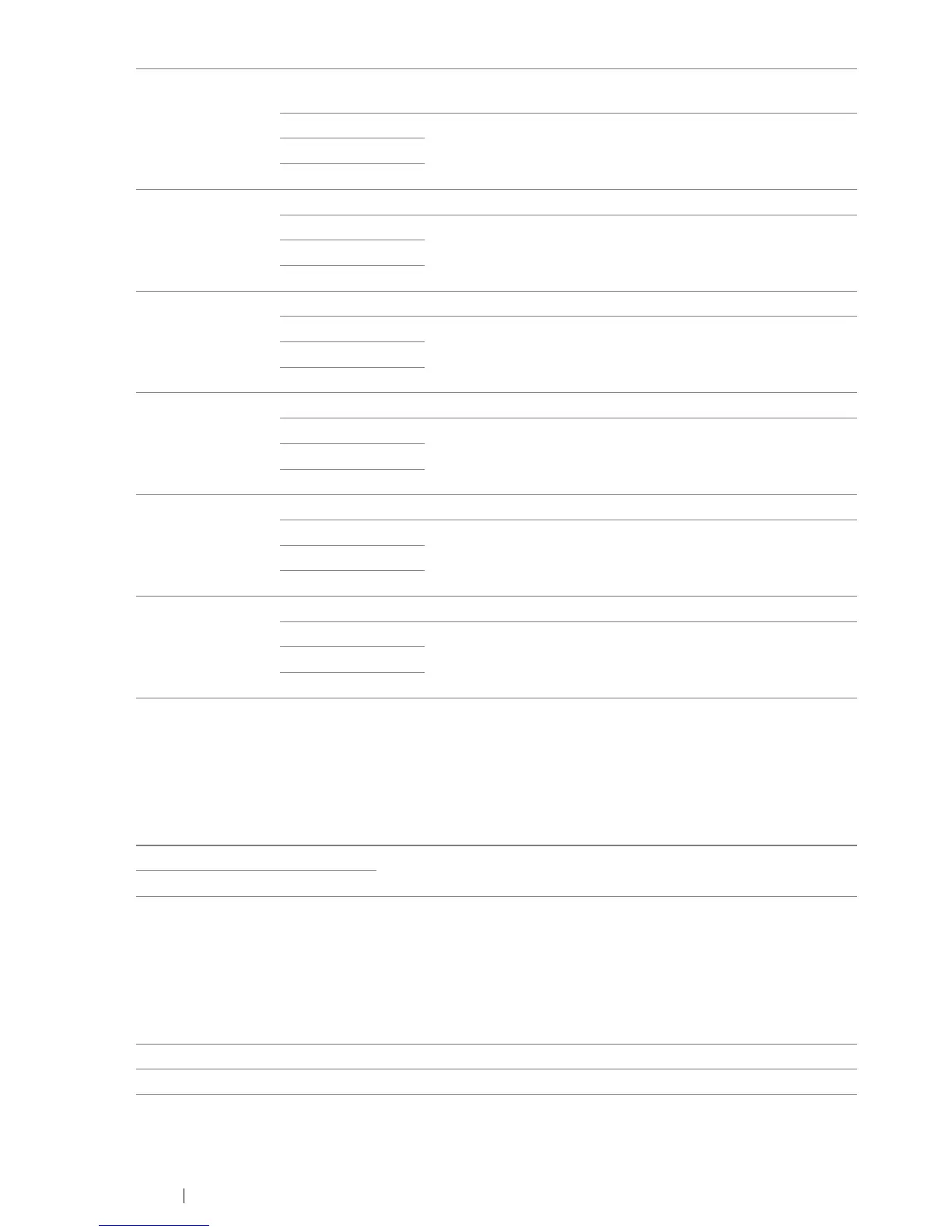155 Using the Operator Panel Menus and Keypad
• mm / inch
Purpose:
To specify the measurement unit displayed after the numeric value on the operator panel.
Values:
• Low Toner Alert Msg
Purpose:
To specify whether to show the alert message when the toner is low.
Values:
Panel Alert Tone Off* Does not emit a tone when the operator panel input is
incorrect.
Min Emits a tone at the specified volume when the operator panel
input is incorrect.
Middle
Max
Auto Clear Alert Off* Does not emit a tone before the printer performs auto clear.
Min Emits a tone at the specified volume five seconds before the
printer performs auto clear.
Middle
Max
Job Tone Off Does not emit a tone when a job is complete.
Min Emits a tone at the specified volume when a job is complete.
Middle*
Max
Alert Tone Off Does not emit a tone when a problem occurs.
Min Emits a tone at the specified volume when a problem occurs.
Middle*
Max
Out of Paper Off Does not emit a tone when the printer runs out of paper.
Min Emits a tone at the specified volume when the printer runs out
of paper.
Middle*
Max
All Tones Off Disables all the alert tones.
Min Sets the volume of all the alert tones at once.
Middle
Max
Millimeters (mm)* Specifies the default measurement unit.
Inches (")
Off Does not show the alert message when the toner is low.
On* Shows the alert message when the toner is low.