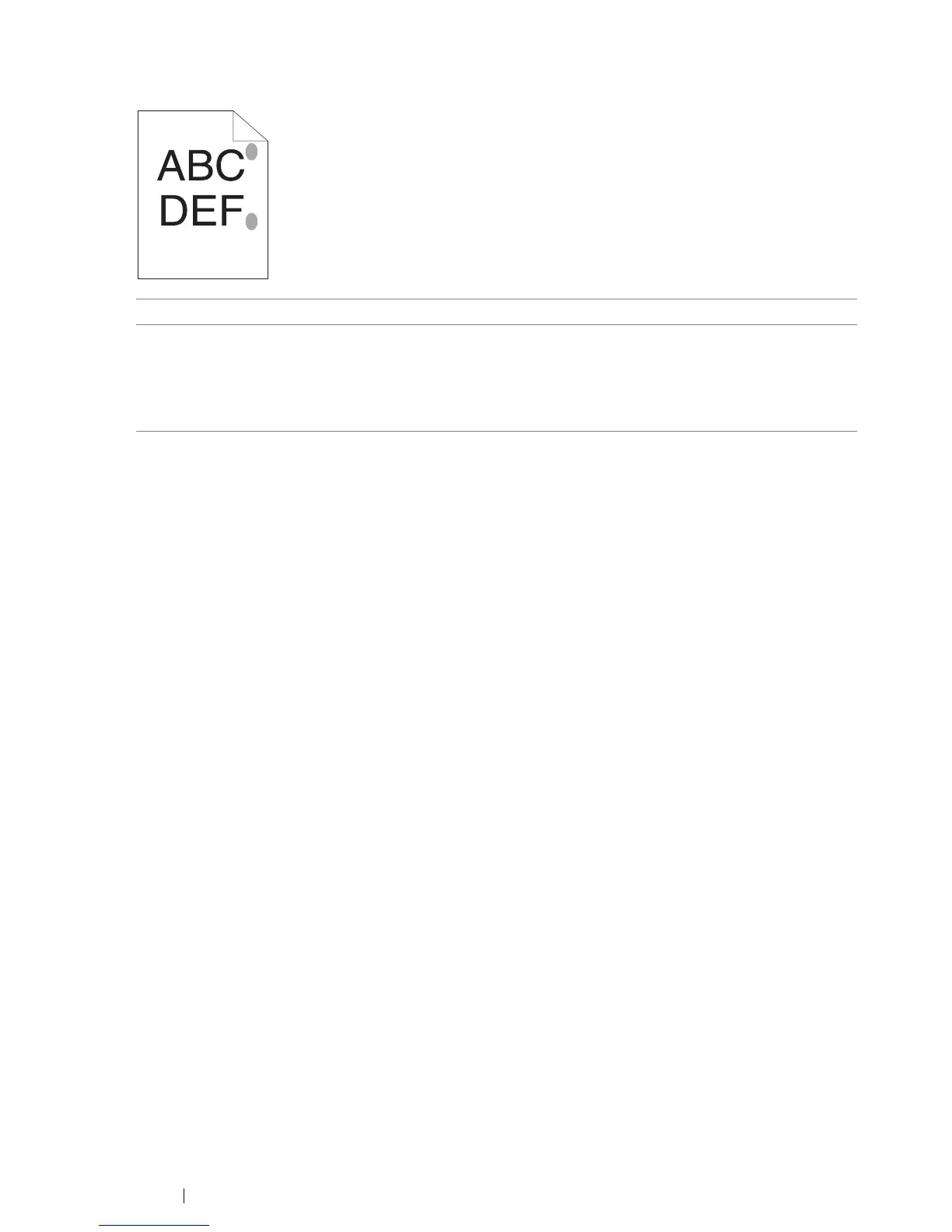211 Troubleshooting
Protrudent/Bumpy Paper
NOTE:
• If the problem continues even though you have taken suggested actions described above, contact the Fuji
Xerox local representative office or an authorised dealer.
Problem Action
Printed surface got
protrudent/bumpy.
Clean up the fusing unit.
1 Load one sheet of paper on the MPF, and then print a solid image
all over paper.
2 Load the printed sheet with the side to be printed on facing down,
and then print a blank sheet of paper.