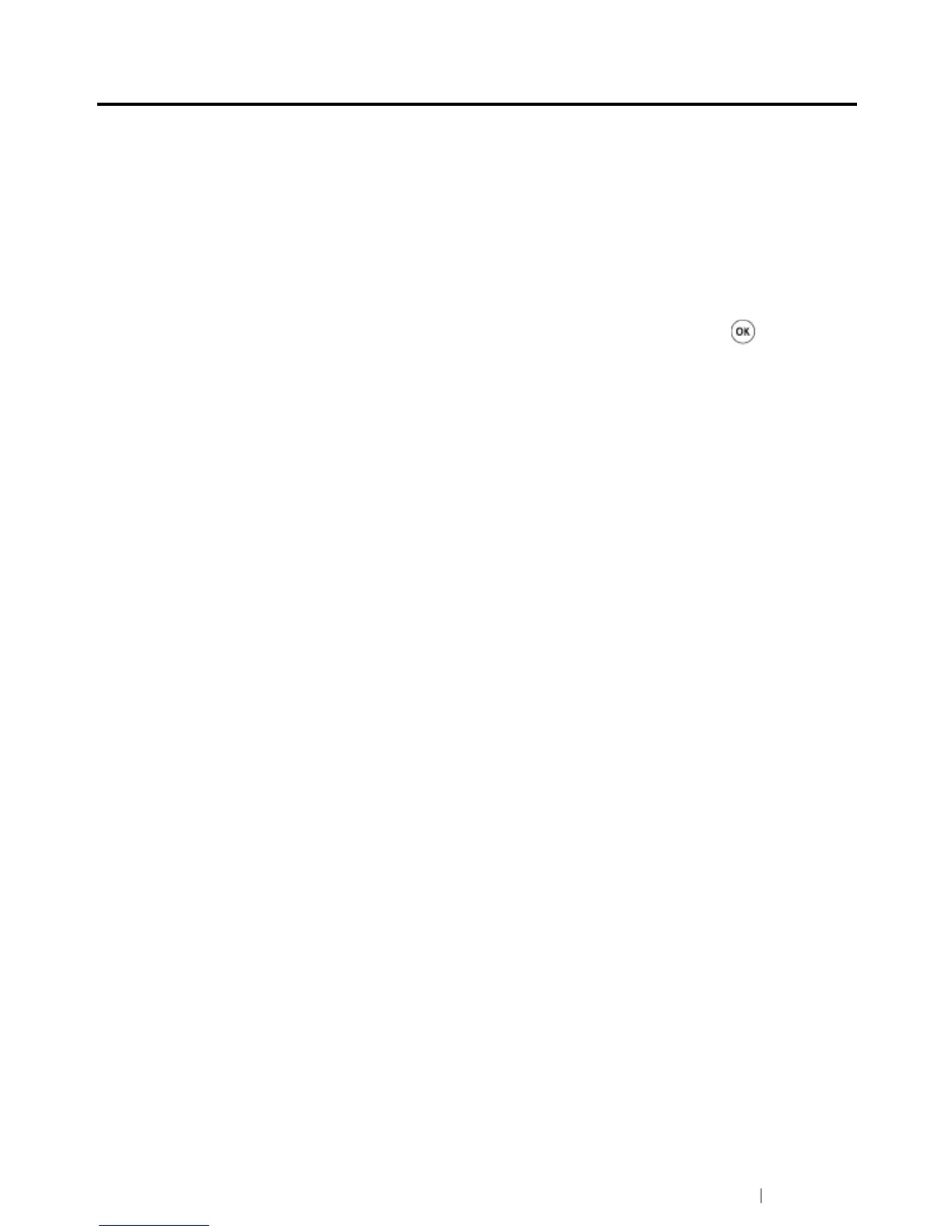Basic Operation 40
Setting Initial Settings on the Operator Panel
You need to set the printer language when you turn on the printer for the first time.
When you turn on the printer, a wizard appears on the LCD panel. Follow the step below to set the
initial settings.
NOTE:
• If you do not start configuring the initial settings, Select Function appears on the LCD panel in three
minutes. After that, you can set the following initial setup by enabling Power On Wizard on the operator
panel if needed.
For more information about the operator panel, see "Understanding the Printer Menus" on page 150.
1 Select the language you want to use on the operator panel, and then press the button.