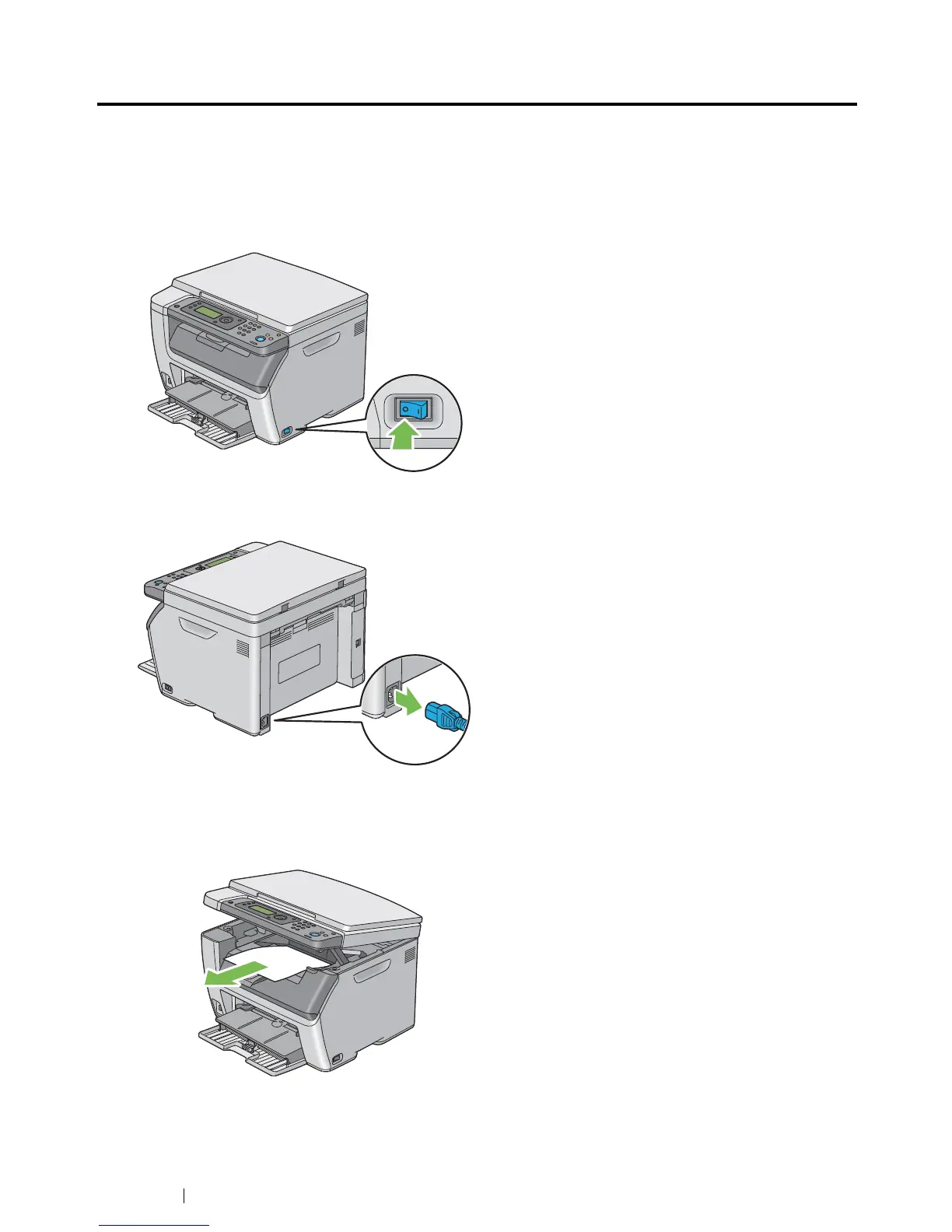255 Maintenance
Moving the Printer
NOTE:
• The front side of this printer is heavier than the rear. Take note of this difference in weight when moving the
printer.
1 Turn off the printer.
2 Disconnect the power cord and USB cable.
3 Remove any paper in the center output tray if there is. Close the output tray extension if it is
extended.
4 Remove any paper in the priority sheet inserter (PSI) or multipurpose feeder (MPF). Keep the
paper wrapped and away from humidity and dirt.
