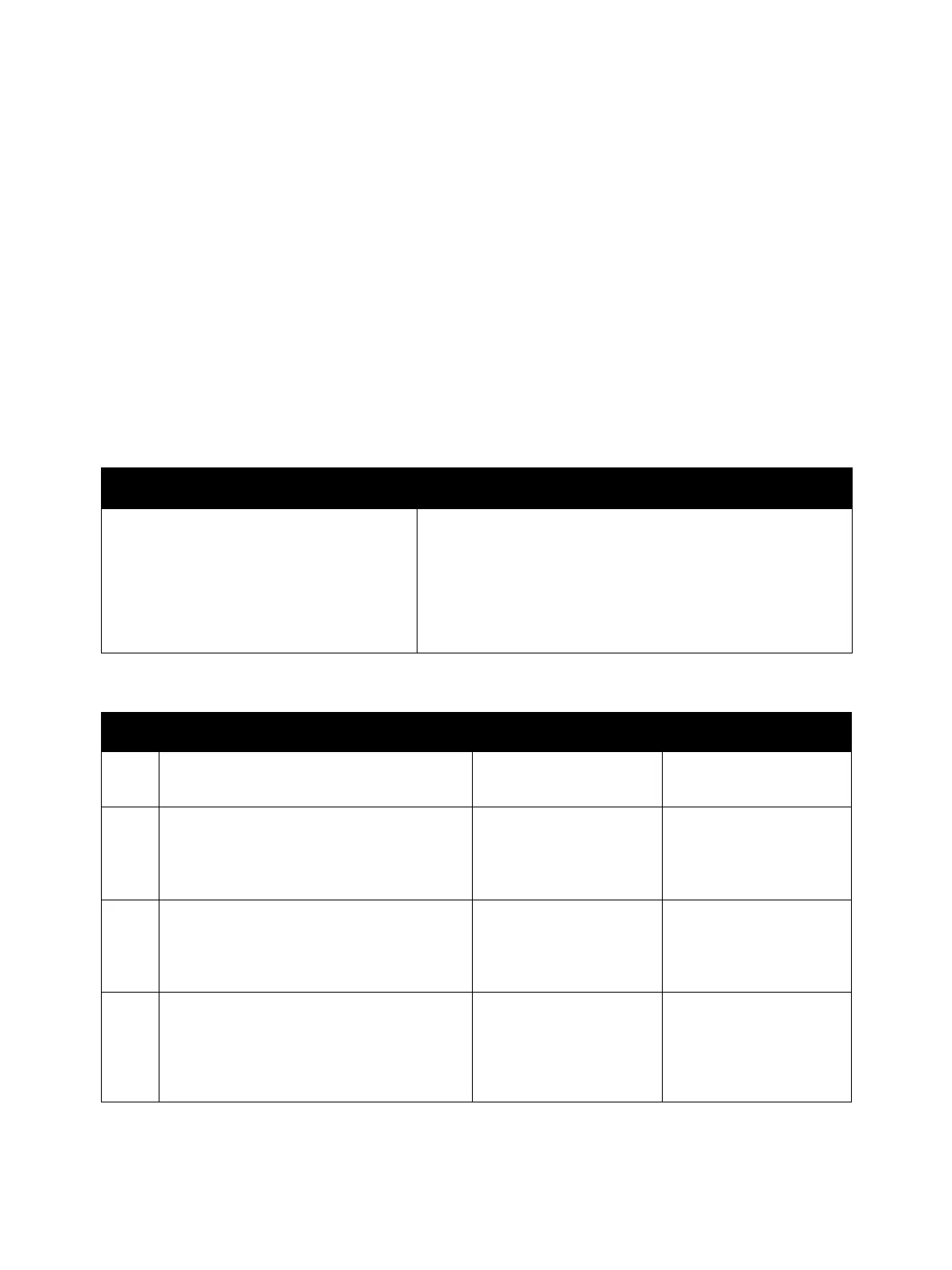Troubleshooting
Phaser 3330 and WorkCentre 3335/3345 Xerox Internal Use Only
Service Manual
2-52
Tray and Media Errors
Door is Open
The Front Door is open.
Applicable Errors
• 01-100: Door is open
Initial Actions
• Close the door until it locks in to place.
• If problem persists use the following procedure.
Troubleshooting Reference Table
Troubleshooting Procedure Table
Applicable Parts Wiring and Plug/Jack Map Reference
• Front Cover Open Sensor (Photo
Interrupter), (PL 1.3.2, Parts List 1.3 Front
Cover Assembly).
• Phaser 3330 Main PWB Connector Designators
• Phaser 3330 Control Panel PWB
• Wiring Diagrams for P3330/WC3335/WC3345
• WorkCentre 3335/3345 Main PWB Connector Designators
•DADF PWB
•SMPS PWB
Step Actions and Questions Yes No
1. Re-seat CN18 on the Main PWB
Does the error persist?
Go to step 2. Complete.
2. Check the operation of the Cover Link, (PL
1.3.6, Parts List 1.3 Front Cover Assembly).
The Cover Link mechanism operates
correctly?
Go to step 3. Install a new Cover Link,
(PL 1.3.6, Parts List 1.3
Front Cover Assembly).
3. Enter dC330 Component Control, code
01-100 to check the operation of the Front
Cover Open sensor.
The sensor operates correctly?
Complete. Go to step 3.
4. Check the wiring and connectors between
CN18 on the Main PWB and the Front Cover
Open Sensor.
The wiring and connectors are good?
Install a new Front Cover
Open Sensor (Photo
Interrupter), (PL 1.3.2,
Parts List 1.3 Front Cover
Assembly).
Repair the
wiring/connectors or
install new parts.