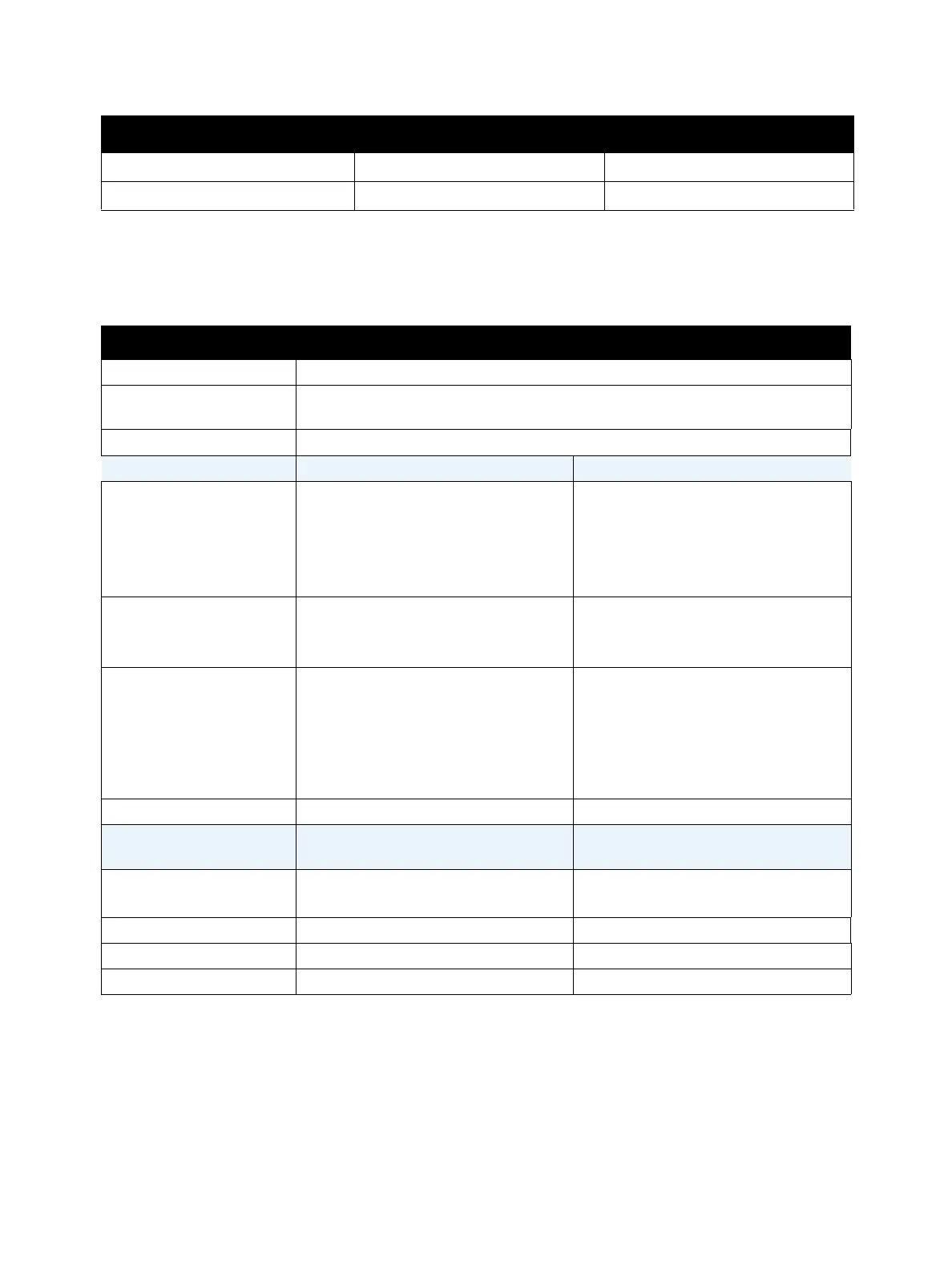General Information
Phaser 3330 and WorkCentre 3335/3345 Xerox Internal Use Only
Service Manual
1-44
Environmental Specifications
Image quality is only guaranteed in the optimum ranges for temperature and humidity.
Standby Mode (Fuser On) 37 W or less 37 W or less
Continuous Printing 310W or less 310W or less
Characteristic Specification
Operating Temperature 10 to 30° C (50 to 86° F)
Operating Humidity
(% RH)
20 to 80% RH
Operating Altitude 0 to 2,500 meters (8,200 feet)
Acoustic Noise LWA(B) Sound Power Level (B) Sound Pressure (dBA)
Printing
Phaser 3330DN
Phaser 3330DNM
WorkCentre 3335
WorkCentre 3345
5.1 B
5.2 B
5.2 B
5.3 B
51dBA
52 dBA
52 dBA
53 dBA
Copying
WorkCentre 3335
WorkCentre 3345
5.4 B
5.4 B
54 dBA
54 dBA
Standby
Phaser 3330
WorkCentre 3335
WorkCentre 3345
•<2.6 B
• 2.6 B for first 30 pages printing) /
3.0 B (after 30 pages printing)
• 2.6 B (for first 30 pages printing) /
3.0 B (after 30 pages printing)
• <26dBA
• 26 dBA (for first 30 pages printing)
/ 30dBA (after 30 pages printing)
• 26 dBA (for first 30 pages printing)
/ 30dBA (after 30 pages printing)
Sleep Back Ground Level Back Ground Level
Average Power
Consumption
Phaser 3330 WorkCentre 3335/3345
Operating < 420 W WorkCentre 3335: < 600 W
WorkCentre 3345: < 600 W
Standby 37 W or less 37 W or less
Sleep < 8 W < 10 W
Power Off < 0.7 W < 0.7 W
Characteristic Phaser 3330 WorkCentre 3335/3345