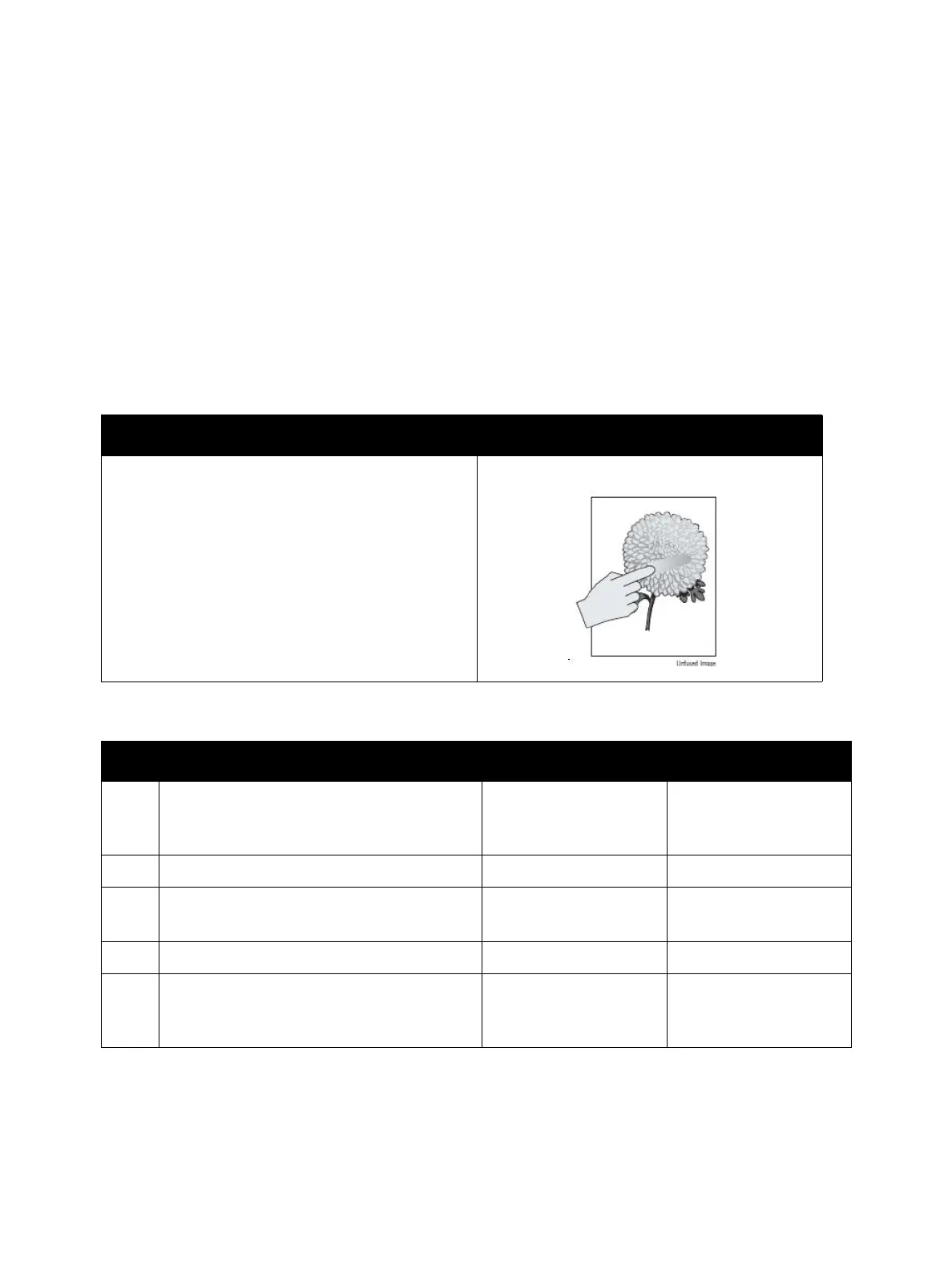Image Quality
Xerox Internal Use Only Phaser 3330 and WorkCentre 3335/3345
Service Manual
3-21
Unfused Image
The image is not completely fused to the paper. The image easily rubs off.
Initial Actions
•Check the media path.
• Check the media. Is it supported and in good condition.
• Check the paper type settings for the source tray and print driver.
• Check the Fuser connection (P/J171).
Troubleshooting Reference Table
Troubleshooting Procedure Table
Applicable Parts Example Print
• Fuser (PL 3.3.36, Parts List 3.3 Fuser)
• Main PWB (PL 1.0.7, Parts List 1.0 Phaser 3330
Main) or Main PWB (PL 6.1.7, Parts List 6.1
WorkCentre 3335/3345 Main)
Step Actions and Questions Yes No
1. Check the media being used and its
condition.
Is the media dry and recommended?
Go to step 3. Replace with dry,
approved media, then
go to step 2.
2. Does the image print correctly? Complete. Go to step 3.
3. Check the Toner type.
Is non-Xerox Toner in use?
Replace with Xerox
toner, then go to step 4.
Go to step 5.
4. Does the error persist? Go to step 5. Complete.
5. Replace the Fuser (PL 3.3.36, Parts List 3.3
Fuser).
Does the error persist?
Go to step 6. Complete.