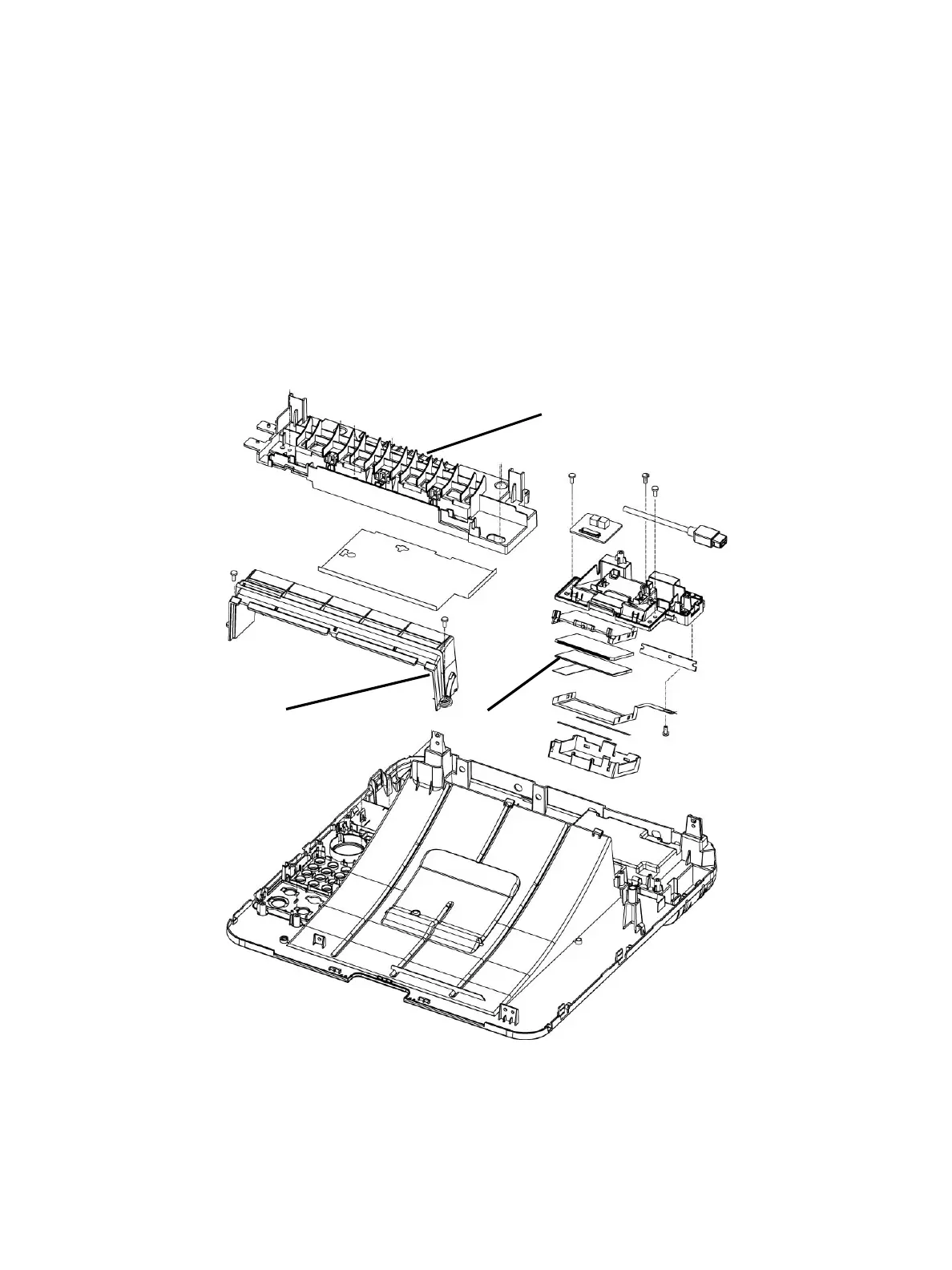Service Parts Disassembly
Xerox Internal Use Only Phaser 3330 and WorkCentre 3335/3345
Service Manual
4-71
LCD (Phaser 3330)
Parts List 1.1 Phaser 3330 Top Cover
1. Remove the Top Cover (Parts List 1.0 Phaser 3330 Main, PL 1.0.13) and turn it over.
2. Remove the Exit Cover (2 screws)
Parts List 1.1 Phaser 3330 Top Cover, PL 1.1)
Note: Be careful not to damage the Bin Full Stacker Flag (Parts List 1.1 Phaser 3330 Top Cover, PL
1.1.9)
3. Remove the Path Cover (4 screws). (Parts List 1.1 Phaser 3330 Top Cover, PL 1.1).
4. Remove the LCD (Parts List 1.1 Phaser 3330 Top Cover, PL 1.1.3)