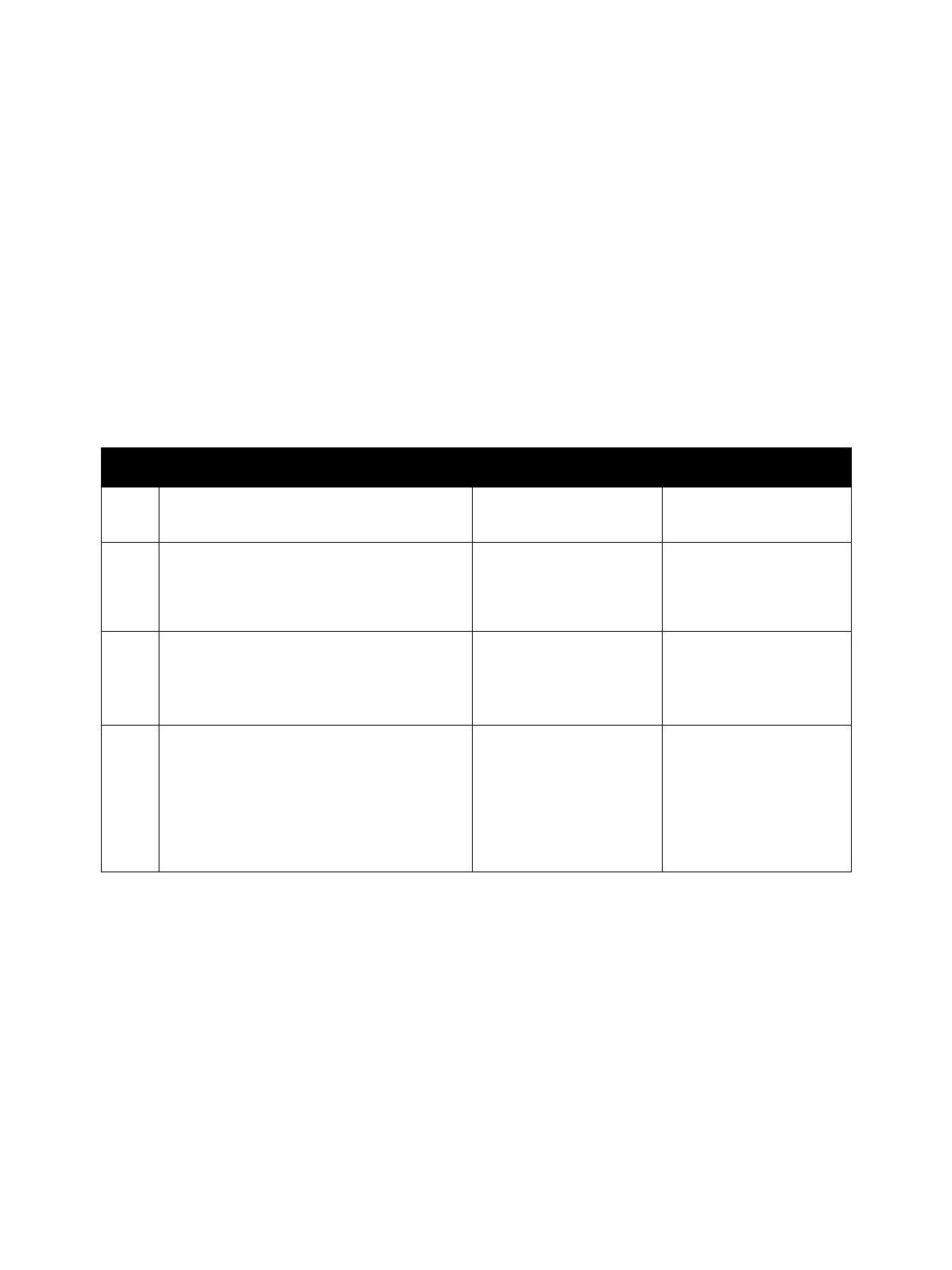Troubleshooting
Xerox Internal Use Only Phaser 3330 and WorkCentre 3335/3345
Service Manual
2-79
Scanner Errors
Scanner Door Open
A DADF door is open error occurred.
Applicable Error
• 05-920: DADF Top Cover Open
Initial Actions
• Turn the printer off and then on again.
• If the problem persists continue troubleshooting.
Troubleshooting Procedure Table
Step Actions and Questions Yes No
1. Close the DADF Top Cover.
Does the error persist?
Go to Step 2. Complete.
2. Check the sensor actuator on the underside
of the DADF Top Cover.
The actuator is intact.
Go to step 3. Install a new DADF TOP
Cover (PL 8.1A.1, Parts
List 8.1A WorkCentre
3345 DADF).
3. Enter dC330 Component Control, code
05-190 to check the DADF Top Cover Open
Sensor
The sensor operates correctly?
Go to step 4. Instal a new Photo
Interruptor (PL 8.5.1,
Parts List 8.5 WorkCentre
3345 Drive DADF).
4. Install a new DADF Board (PL 8.1A.13, Parts
List 8.1A WorkCentre 3345 DADF).
Does the error persist?
Install a new Main PWB:
Phaser 3330 (PL 1.0.7,
Parts List 1.0 Phaser
3330 Main), WorkCentre
3335 and 3345 (PL 6.1.7,
Parts List 6.1 WorkCentre
3335/3345 Main).
Complete.